Microsoft has rolled out various updates and feature drops to Windows 11 over the past year or so. And sometimes there’s so much new stuff that it’s hard to keep track of it all.
Here are four newer features I’ve been using that have been huge time savers. To make sure you can leverage all of them yourself, make sure you’re running the latest version of Windows 11 by going to Start > Settings > Windows Update.
Open apps (and more) with your voice
Windows 11 has some excellent new voice control features, but they need to be turned on first. To do so, head to Start > Settings > Accessibility > Speech > Voice Access.
From there, toggle the Voice Access feature on and optionally check the box below it to start the feature automatically each time you log in.
Once it’s up and running, you’ll notice a narrow bar across the top of your screen. Click the microphone icon in the top-left corner or say, “Unmute” to engage it.
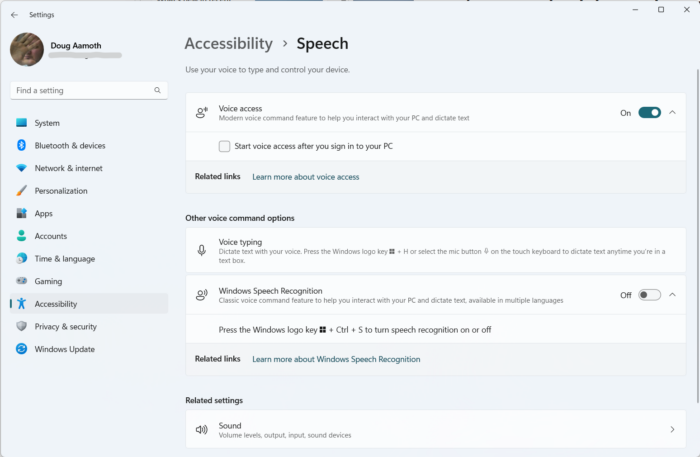
Now, there are a ton of cool things you can do with this. Say, “Show all commands” to see the full list.
