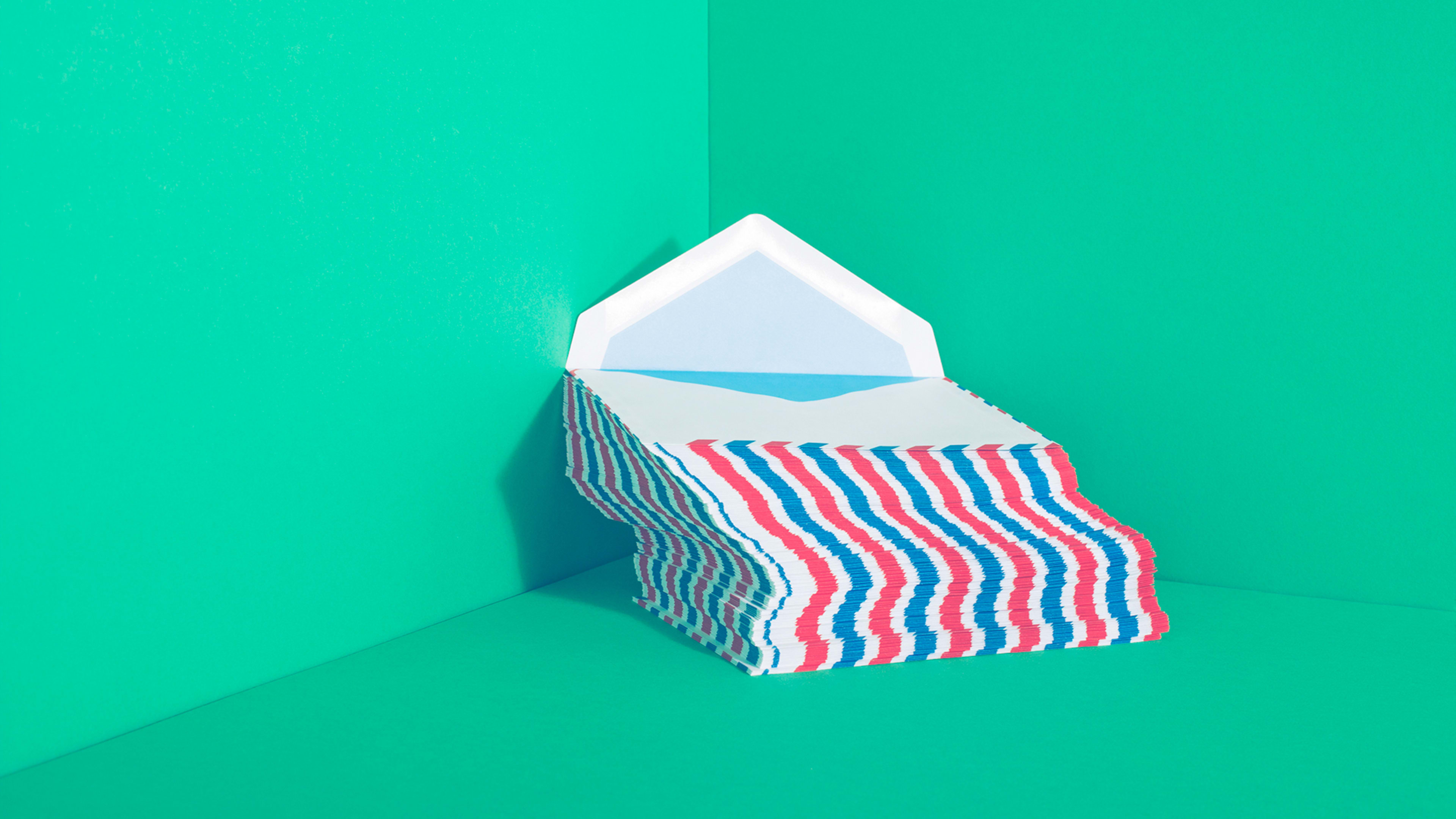Forty percent of us wish we had fewer emails, yet the majority of us check for new messages around the clock, according to research by Adobe. Are we our own worst enemy when it comes to our inbox?
While the overwhelming majority of people (92%) say email is effective, it definitely has its frustrations. In its fourth annual State of Enterprise Work report, software provider Workfront surveyed more than 2,000 enterprise workers and identified the most common pain points.
“What we see constant is the gripe about email,” says Workfront CEO Alex Shootman. “There are times when content is best communicated through email. The key is knowing when to use it.”
Here are the four biggest problems with email, according to the Workfront survey, and how you can solve them:
1. Emails That Are Too Long
Why it’s a problem and how to fix it. Long emails are a problem when they relay information that is better conveyed face to face or in a phone call. The problem comes when email is used for messages where it’s not effective, such as a difficult conversation.
A disagreement is a ping-pong match, and with email it’s too easy to read tone and intent into it, says Shootman. “Conflict can be good,” he says. “When there is a disagreement, engaging is the best way to handle it and get a good end result. There is a nuance to a conversation when there is constructive disagreement.”
Another time lengthy emails need to be ended is when you get a reply and need to send another lengthy email. “It’s time to ping someone on Slack or talk in real time,” says Shootman.
When sending a long email is okay. When the recipient doesn’t need to react in the moment, for example, email is a good vehicle, says Shootman.
“If there is an important question that needs an answer, you can send information ahead of time and then have a face-to-face meeting,” he says. “”If you have an idea for a new product, for example, framing it in writing and getting it out to people to consume and prepare to respond works well.”
2. Too Much Back And Forth
Why it’s a problem and how to fix it. Tied with lengthy emails is trying to follow a conversation through lengthy email threads, with 55% of respondents admitting they find this difficult.
Shootman has a shortcut for dealing with long and confusing email conversations: Collapse the entire thread and bring original email to the beginning, he suggests. Provide a quick summary of the information you gathered from other replies, and then make your point.
“The work happens when you shut down a lengthy email thread,” he says. “Eliminate the thread by summarizing it instead of trying to get people to continue to go back and read through it.”
3. Being CC’d When It’s Not Relevant
Why it’s a problem and how to fix it. For 54% of respondents, being copied on emails that don’t pertain to their job cause frustration at work. “This creates unnecessary work,” says Shootman.
Usually those CCs are someone covering their butt by looping in anyone and everyone who might need to be aware of the message, he says.
“Often they want to now that their voice is heard,” says Shootman. “You have two choices: Don’t respond, or respond to the original sender only and acknowledge that you read the email.”
4. A Flurry of Reply-All Responses
Why it’s a problem and how to fix it. Similar to being copied on irrelevant emails, reply-alls can quickly clutter up your inbox, and are frustrating for 50% of respondents.
“You can see these things building, and the best technique is to nip it in the bud,” says Shootman. Reply with “I’m not necessary on this distribution list, please remove me” or, “Thank you. I’ve read this, and I don’t need any more information on this topic,” he suggests.
If you’re the sender and you don’t need a slew of responses, be proactive about your subject line. Shootman says you can make email more effective by identifying your expectations. For example, using “ACT:” before your subject lets the receiver know you expect a response, while “INFORM:” lets them know it’s for their information and doesn’t require a response.
“The email header immediately lets you know what you need to do with the content,” says Shootman.
Recognize your brand’s excellence by applying to this year’s Brands That Matter Awards before the early-rate deadline, May 3.