While you’re likely being inundated with political ads on your TV, radio, and even your street corner, there’s one place you might have noticed that is relatively light on political content: Instagram.
In a blog post in early February, Instagram owner Meta announced plans to remove political content from its recommendation surfaces across Instagram and Threads. At the time, the company said, “We don’t want to get between you and their posts, but we also don’t want to recommend political content from accounts you don’t follow.” Now the feature appears to have officially rolled out.
What that means is if you’re following someone’s account you’ll see their content like normal, but if you aren’t following someone, you may not see their politically focused content because Meta won’t recommend it to you.
The filter applies to a wide range of politically focused posts, not just those made by specific candidates. According to Meta, “Posts about laws, elections, or social topics” are all filtered out.
The change applies to anywhere that Meta might recommend content on Instagram or Threads, including explore, Reels, in-feed recommendations, and suggested users. The company also has plans to roll out the feature to Facebook in the future. If you’re one of the 50% of Americans who get their news from social media, then that could be a problem, particularly in an election year.
Meta has the feature turned on by default. However, if you do want to see political content in your feed, you can easily update your preferences.
The feature on both Instagram and Threads is controlled from your Instagram settings.
To start seeing political content on Instagram again, you’ll want to go to your profile page within the app. Then tap the hamburger menu (those three lines on top of each other) on the top right side of the page.
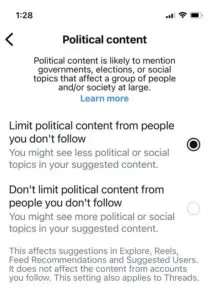
From there, you’ll want to scroll all the way down to “Content Preferences” and then select “Political Content.”
Within the Political Content menu, you’ll want to select the “Don’t limit political content from people you don’t follow” option if you’d like to see those political posts recommended again.
That’s it—you’re all set. Let the politics fly.
Recognize your brand’s excellence by applying to this year’s Brands That Matter Awards before the final deadline, June 7.
Sign up for Brands That Matter notifications here.
