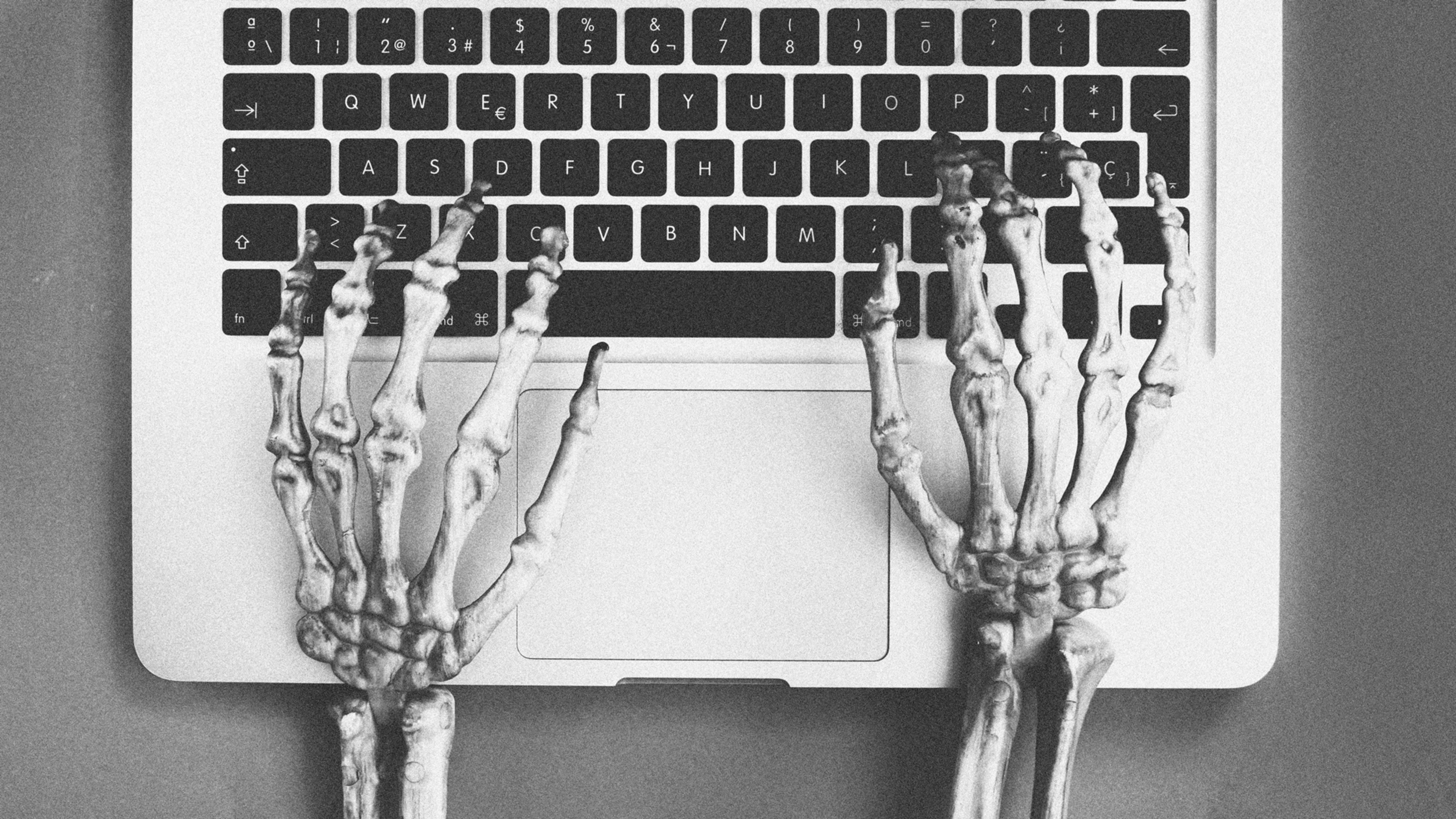Few of us love spending time in our inboxes. Email is one of the tasks people complain about most, but the problem may not be the tool but with how we’re using it, says Cal Newport, author of the new book A World Without Email: Reimagining Work in a World of Communication Overload.
“Email has actually created a productivity disaster,” he says. “It makes us miserable and creates a background hum of anxiety that we simply accept as a necessary part of our professional lives.”
But is it really necessary? Newport says, “No.”
“After I wrote Deep Work in 2016, one of the most common follow-up questions I got was, ‘Why is it so difficult to have long periods of unbroken concentration?'” he says. “Part of the problem is that people check email too much. Working this way is missing value. Who decided email was the best way to work?”
Why Email Is Ineffective
The problem with email is the workflow approach it enabled that Newport calls the “hyperactive hive mind,” which is centered around ongoing conversation delivered by digital communication tools.
“Email as a way of coordinating knowledge work involves back-and-forth, ad hoc, on-demand, unstructured messaging,” he says. “That’s the problem. It became accidental. No one thought it was a good idea. We stumbled into email, got stuck into this way of working, and stagnated.”
Once you realize the problem is the fundamental workflow, it changes everything, says Newport.
“Trying to better organize your messages or create better habits and hacks with norms on response time, subject lines, and shorter messages—these are ways of trying to solve the problem from within your inbox,” he says. “You need to fix the workflow. Take the hyperactive hive mind and replace it with other ways of collaboration that don’t generate so much back and forth. That changes the scope of the problem.”
Get Out of the Inbox
To reduce your email, Newport recommends defining processes. “With knowledge work, we often don’t name the processes,” he says. “The best way to start is to look at a typical day. When you’re about to answer an email, ask yourself, ‘What process is this implicitly connected to? And what is a better way to do this repeated thing in such a way that it could reduce back-and-forth unscheduled messaging?’ You may identify 15 regular processes.”
Then look for better solutions. For example, a lot of organizations use task boards where everything about a project is posted. Workers can find information, schedules, responsible parties, and statuses. If you have a question, you head to the board, eliminating the need for back-and-forth messaging.
Another solution is to create predictable, understood systems. “A lot of knowledge work is automatable,” says Newport. “The easy thing is to rock and roll through them with email, but you can often tame these with an automated process.”
For example, if you’re producing a weekly podcast, you may create a schedule and workflow for the week, with rough notes due in Dropbox by end of day Monday, edits due to the production team on Wednesday, and a PDF file created by Thursday.
“It takes a little overhead upfront, but it makes a big difference,” says Newport. “You no longer have to comment on everything by email if everyone knows what to expect.”
Getting Started
Ultimately, the best way to solve the email problem is at a team or organizational level, reworking processes. “There is huge potential for profit on the table,” says Newport. “Changes are inevitable. It’s a matter of being in front of trend or not.”
In the meantime, individuals can take control by identifying processes and putting solutions in place themselves.
“You can’t control others, but you can identify how you can minimize back and forth,” says Newport. “Move away from hacks and get to processes. I don’t recommend advertising that you’re doing this; just make the changes and see what happens.”
One piece of low-hanging fruit that is disproportionate in value to its negative cognitive impact is scheduling meetings. “It punches above its weight class in terms of cognitive disruption because you have to keep checking,” he says.
Newport sets office hours, making time available for anyone who needs a meeting or phone call. “It can take seven or eight asynchronous emails that result in a combined 70 to 80 inbox checks to exchange the same information,” Newport says. “It’s an easily solved process. Use Acuity or Calendly meeting tools, or create a shared document with open meeting times.”
When you take email out of the picture for processes where it slows down and hinders workflow, you can use the tool for its best reason: distributing information.
“Email is a convenient version of an old-fashioned mailbox,” he says. “It can be a good way to share announcements—anytime you’re sending information and not collaborating. Email needs to return to that again.”
Recognize your brand’s excellence by applying to this year’s Brands That Matter Awards before the early-rate deadline, May 3.