Tell me if this sounds familiar: It’s Monday night. You had a tough first day back to work. And so you curl up on the couch with a glass of wine ready to watch something on Netflix.
As you load up the app to check out the new shows [OMINOUS SPACE SOUNDTRACK] you just want to [GENERIC HAPPY MUSIC] have a moment to [KNIGHT ARMOR CLANGS] think, but you [CHILDREN’S SHOW THEME SONG] can’t because Netflix autoplays a trailer for every dang show you hover over for half a second. Your wine is suddenly drained. Your heart is palpitating. And you still have no idea what you want to watch.
Finally, these days are coming to an end. Netflix is now offering users the option to turn off autoplaying trailers. You’ll need to go to your profile settings through the web, select “Manage Profile,” and uncheck the box.
Some people find this feature helpful. Others not so much.
We’ve heard the feedback loud and clear — members can now control whether or not they see autoplay previews on Netflix. Here's how: https://t.co/6V2TjEW6HD https://t.co/zbz4E8fVab
— Netflix (@netflix) February 6, 2020
Autoplay, generally speaking, is an atrocious, disruptive bit of user interface that we’ve come to expect in our day-to-day lives. We see it in ads and videos on sites across the web (including on Fast Company). But at least, in most cases, the video doesn’t go full-screen, and the audio doesn’t play full blast as it does in Netflix’s implementation—an implementation that is particularly grating because it turns your entire screen into a land mine that you have to circumvent with your mouse or controller.
Netflix’s move to make autoplay opt-out comes as a surprise simply because Netflix has featured autoplaying trailers for years, as the company moved away from a quiet, thumbnail interface to one that splashes images and video across the screen in an enticement to click.
And people hate the feature. I, for one, have never heard a friend say they liked autoplaying trailers—they’re widely considered the most annoying aspect of Netflix, period. It’s so annoying that, in my house, we actually mute the TV as we browse through shows.
Current favorite console game: navigating Netflix without triggering autoplay promos
— Rian Johnson (@rianjohnson) March 16, 2018
In 2018, shortly after Netflix debuted the autoplaying trailers, I spoke to Ryan Wilkerson, the former head of experience design at HBO responsible for digital products such as its streaming apps. When I complained about the app, we shared a chuckle about the absurdity of Netflix’s autoplaying teasers. I made him promise that HBO Go wouldn’t copy this boisterous interface, and he promised me it would not. (To this day, HBO Go is still blissfully silent.)
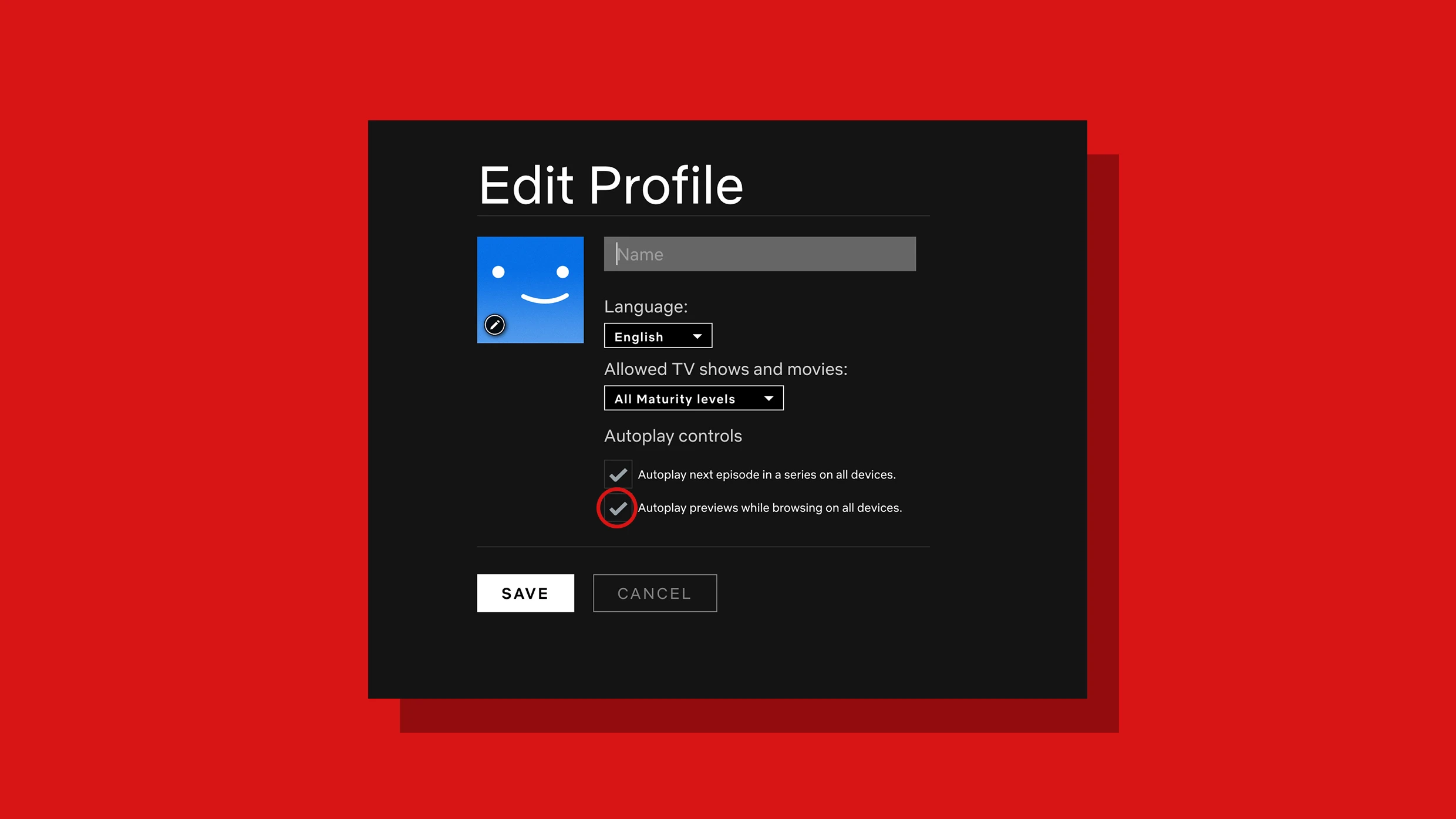
My educated guess is there was enough customer feedback after the feature matured to iterate on it. The inability to iterate after launch is often a complaint of designers, so I’m glad to see this happen. I’m personally one of the folks who like the feature.
— Dantley Davis (@dantley) February 7, 2020
In any case, assuming most people hate autoplay as much as you and I do, it is still curious that Netflix didn’t turn it off by default. We know the company’s view metrics are important to Wall Street—quarterly conference calls routinely rattle off the tens of millions of people watching programs as a sign of the service’s health. Maybe the autoplay feature boosts some user engagement metric in a way that’s integral to Netflix’s bottom line. I can’t imagine what that metric is, other than the tendency to hop as quickly as possible to the next piece of content before being assaulted by the new season of The Ranch.
Recognize your brand’s excellence by applying to this year’s Brands That Matter Awards before the early-rate deadline, May 3.