When folks learn that I do most of my work on an iPad Pro rather than a conventional computer, their instant reaction is often to say that they could never do that–because iPads make it too hard to move stuff between apps.
I tell them that virtually everything I want to do involving making apps work together on an iPad is possible using features such as the “Open In” option. It’s just that it sometimes takes time to figure out how to accomplish a particular task. Once I do, the steps are often unrelated to the way I’d handle it on a Windows PC or Mac. But it’s all worth it, I add, because so many things about using an iPad feel so right.
Few people find this a satisfying answer. Rather than dealing with work-arounds and Easter egg-like hidden capabilities, they’d like to use the productivity skills they already have. Which is perfectly understandable, and might be one reason why the iPad hasn’t turned out to be the epoch-shifting PC killer it once appeared poised to become.
But at this week’s WWDC keynote, Apple announced a profusion of features in the upcoming iOS 11 designed specifically to make the iPad a more powerful productivity tool. There were so many of them that they got their own segment in the keynote, after the announcement of a new 10.5-inch iPad Pro and an improved version of the 12.9-inch model.
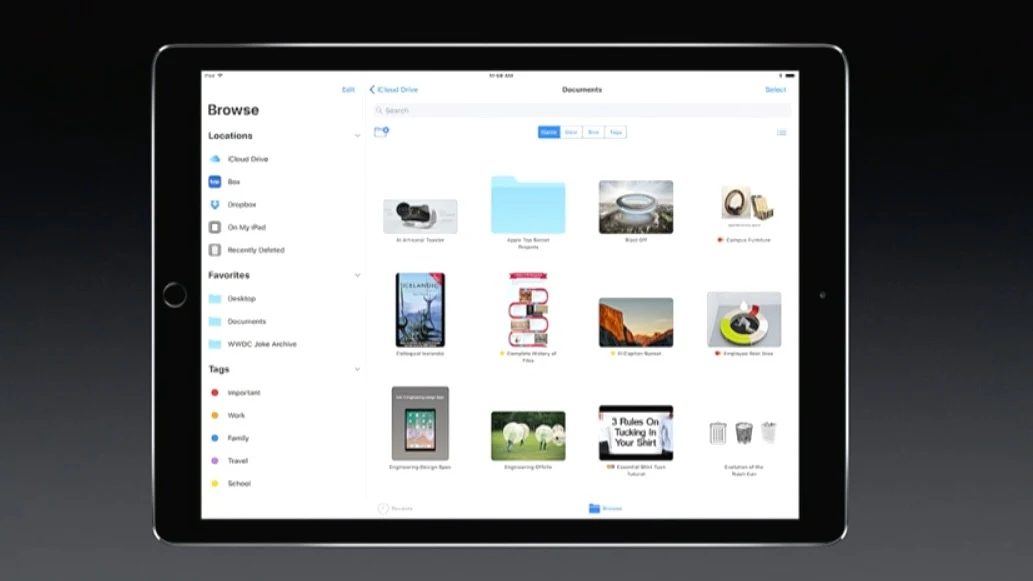
When iOS 11 arrives this fall, iPad users will be able to drag and drop items–ranging from photos to web addresses–between apps. They’ll also get a new Files app that supports Apple’s iCloud but also third-party storage services such as Dropbox, Google Drive, and Box. The multitasking features introduced a couple of years ago in iOS 9 will get smarter–for instance, allowing you to easily return to a pair of apps you like to use on-screen at once rather than making you pull them up separately. Even the Dock will behave more like its MacOS counterpart by being available in any app rather than just on the home screen.
In Apple’s onstage demos, all of this looks nicely consistent with the iPad’s existing way of doing things. But it also feels like it’ll make sense to people who are used to dragging and dropping and managing files on Windows PCs and Macs. It requires small mental shifts rather than a willingness to leave accumulated knowledge behind.
https://twitter.com/stroughtonsmith/status/871873054514831361
Now, even with iOS 11, an iPad is going to err on the side of being true to its own interface, and some aspects of the new tools will have a learning curve. (Twitter user Steve Troughton-Smith made some good points about this; see above tweet.) Overall, though, iOS 11 directly addresses the reservations of potential customers such as the doubters who don’t quite buy my explanations of how I get work done on an iPad. If enough of them are swayed, it could be the most important software upgrade in the tablet’s seven-year history.
Recognize your brand’s excellence by applying to this year’s Brands That Matter Awards before the final deadline, June 7.
Sign up for Brands That Matter notifications here.
