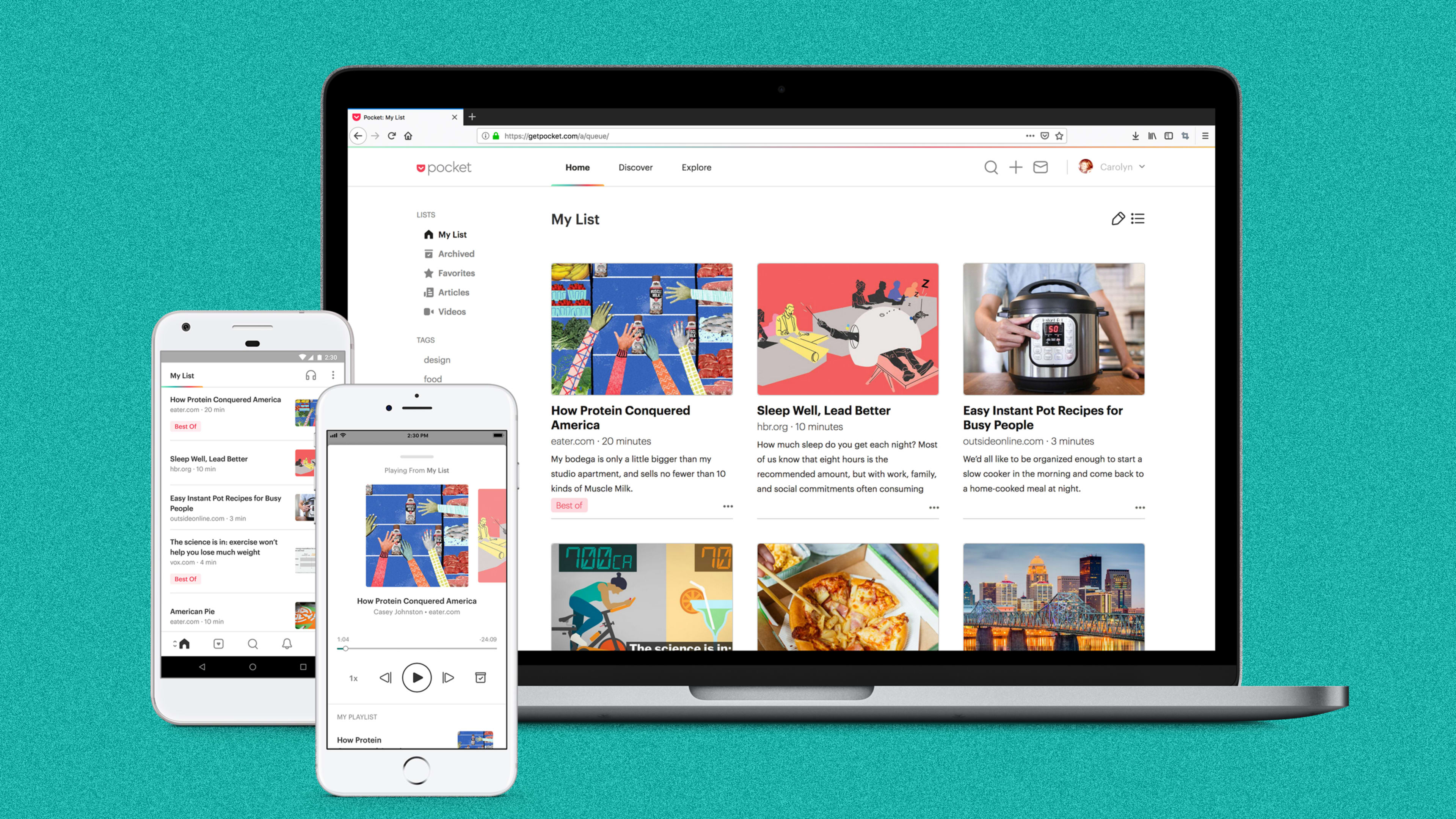It’s summer, which means the days are long and attention spans are short. Just remember: The sooner you get your work done, the sooner you can get outside! Here are four great, free tools for dodging distractions, ditching downtime, and done-ing your to-dos.
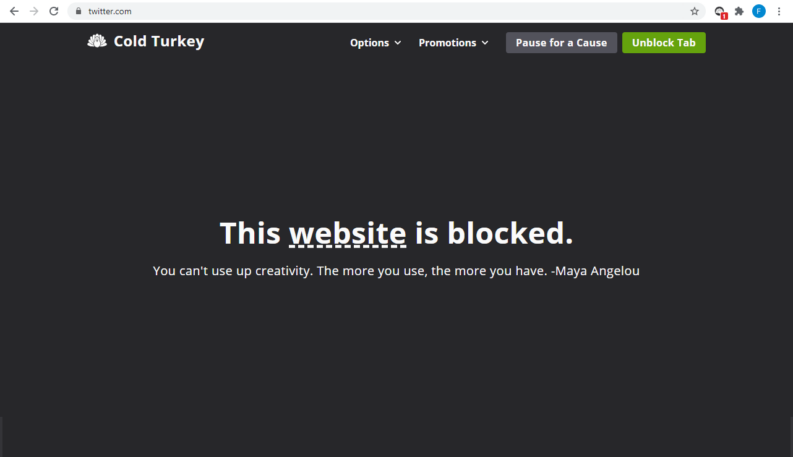
Cold Turkey
If you’re like any normal human being, most of your lost productivity can be chalked up to wasting time on websites that are far more compelling than whatever it is you’re supposed to be working on.
It’s time to get tough, with Cold Turkey—a truly wonderful, awful tool that blocks fun websites like YouTube, Reddit, and others so you’ve got nothing to do but work.
The free version gives you a pretty nice set of tools, including custom blocklists, blocking by specific URLs or YouTube channels, keyword-based blocks, and other goodies. The paid version goes for a one-time $39 and adds more features, including the ability to block apps and schedule block times.
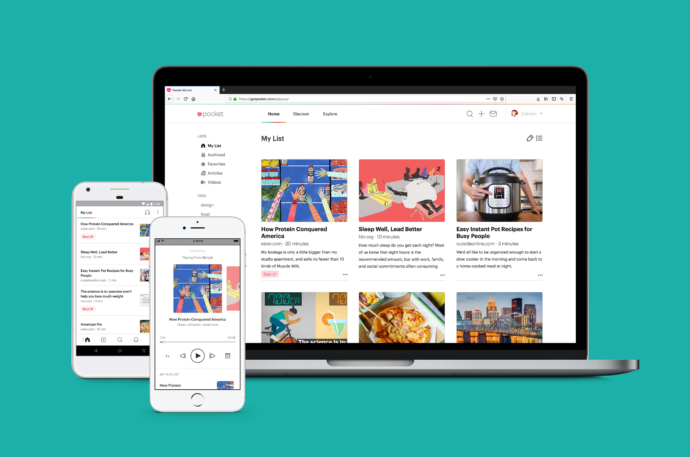
Okay, so maybe you don’t want to fully commit to locking yourself out of the best parts of the web. The least you could do is save interesting stuff for later, focusing instead on your spectacular spreadsheets and precious PowerPoints.
For that, there’s Pocket, a popular and very useful place to save interesting articles for later reading. That’s handy, of course, but Pocket also presents each saved article without ads, popups, and other distractions.
I have no commute, so I like to take about 20 minutes in the morning to trawl around for interesting reads like a digital fisherman. When I get a nibble, into Pocket it goes. Then, in the late afternoon, as the metaphorical sun begins to set on my workday, I like to decompress for a half hour or so by reading all my finds from the morning.
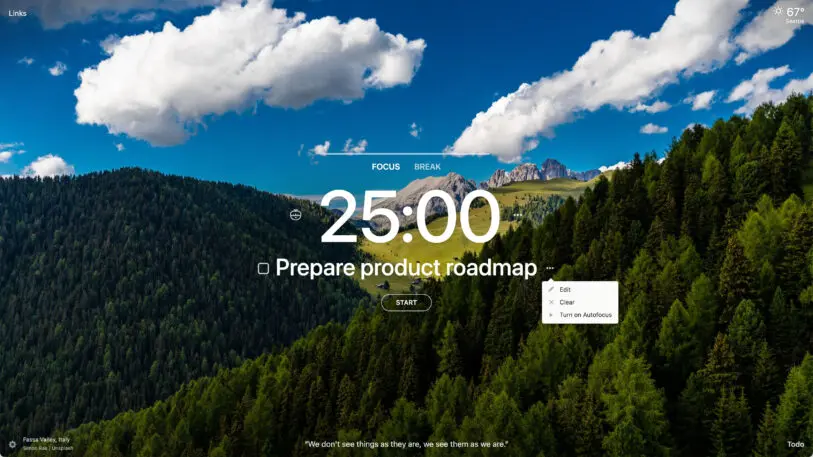
Momentum
Focus first with Momentum, which is available for the Google Chrome, Microsoft Edge, and Firefox browsers.
It turns your new-tab page into a simple, beautiful dashboard that asks you a simple yet important question each morning: “What is your main focus for today?” Your answer turns into item number one on Momentum’s built-in to-do list. Add more to-dos to build yourself a nice little checklist each day.
There’s also a section where you can add frequently-visited links and a little weather widget. And what good would a dashboard extension be without an inspiring daily quote?
The free version of Momentum has plenty to get you going, while the $40-per-year Plus version syncs with third-party task apps, offers more granular personalization, and gives you access to priority support.
Inbox When Ready
The Inbox When Ready extension for Edge, Chrome, and Firefox lets you feel the exhilaration of achieving inbox zero without actually putting in any of the work.
Available for Gmail, it blanks out your inbox visually and withholds new email messages from commanding your attention until you’re ready. Just click the satisfyingly simple Hide Inbox button that gets added to Gmail’s interface.
The free version adds a little signature to your email messages but sports plenty of useful features. You can hide your inbox automatically after a period of interactivity, set a budget for how much time you can spend dealing with email, and schedule lockout periods. The paid version ($48 per year) removes the signature, offers keyboard shortcuts, and covers multiple email addresses of yours under one license.
Recognize your brand’s excellence by applying to this year’s Brands That Matter Awards before the final deadline, June 7.
Sign up for Brands That Matter notifications here.