The Aamoth household is a divided bunch when it comes to personal electronics. I, an Android person, am married to an Apple person. My mom is also an Apple person. My brother and father are Android people.
This makes video conferencing tricky but not impossible. We generally default to Google Duo (soon to be merged with Google Meet), which works well across devices, but there have been some painful moments. Last week when I was out of town, my wife wanted to fire off a quick video call before the kids headed off to school. She hadn’t installed Duo on her new phone yet, so it took a few precious minutes of frustration, downloading, and signing in to get everything hooked up.
However, it has come to my attention that it is possible to FaceTime with the entire family, the Apple people and the Android people together in glorious cross-platform harmony. The best part about it is that nobody has to install anything new. Apple users already have FaceTime installed on all their devices, and Android or Windows users just follow a link to open up the FaceTime call in their browsers. It’s about as easy as it gets.
Here’s how to do it.
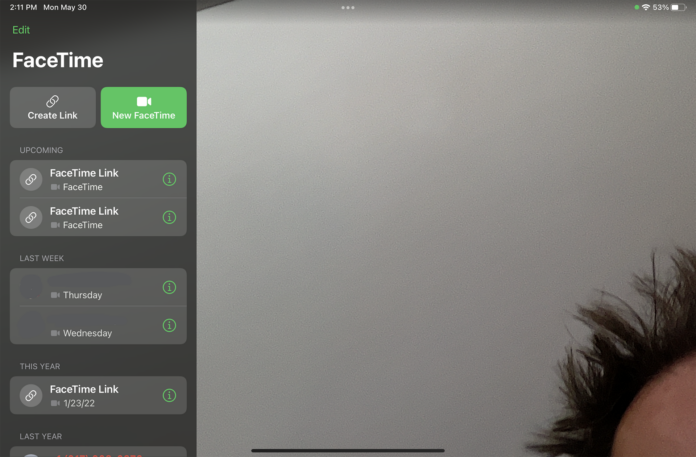
First things first
I hate misleading headlines as much as the next guy, so before you go any further you should know that for this to work, an Apple person has to initiate the FaceTime call from an iOS 15 or higher device and then share a link with the Android people. There’s no Android or Windows FaceTime app, in other words. It’s very easy to do, though. More info here directly from Apple.

Creating a FaceTime call
The Apple person should open up the FaceTime app. Next to the New FaceTime button, there’s a handy Create Link button. Tap that and then share the link that’s generated. You can do so via the Messages app, an email app, or one of several other options.
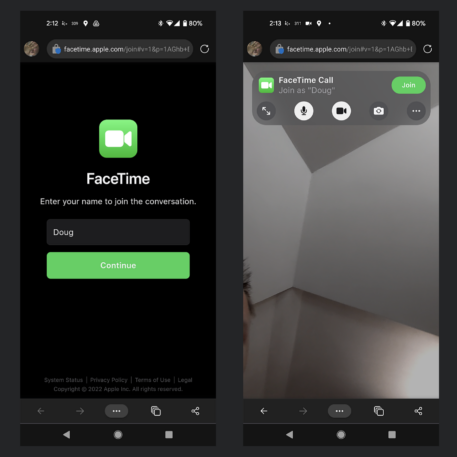
Connecting the call
On the Android person’s end, simply click the link that the Apple person sends you. You’ll be taken to a sign-in page where you’ll be asked to enter your name. Do so and then tap the Continue button.
You’ll then need to grant access to your phone’s camera and microphone. After that, click the green Join button in the upper-right corner.
On the Apple person’s end, there will be a little pop-up notification signifying that someone has requested to join the call. Tap on that and grant the Android person access.
A quick whiff of ozone later, and you’ll be connected. Apple and Android, chatting via FaceTime.

Now what?
You can follow the aforementioned steps to connect a FaceTime call between an Apple device and a Windows computer. It’s the same process, except you’ll be using your PC’s webcam and browser.
I will also mention here that I found the quality of the test calls I did to be a bit on the spotty side—on both Windows and Android—to the point that if I have a choice, I’ll probably push for both sides to use Duo in the future. However, if that’s not an option, you’re dealing with an inexperienced iOS user, or you just want to get connected as quickly as possible, this is an easy way to do it.
Recognize your brand’s excellence by applying to this year’s Brands That Matter Awards before the early-rate deadline, May 3.
