The big story in tech over the past week has been Neil Young’s decision to remove his music from Spotify in protest of Joe Rogan’s podcast. After Rogan hosted a vaccine critic on his show and offered little pushback, Young accused Spotify of spreading false information about COVID-19 vaccines, and he threatened to pull his catalog if Spotify didn’t drop Rogan. Predictably, Spotify stuck with its star podcaster, and Young stuck to his word. Several other artists followed Young out the door, including Joni Mitchell and Nils Lofgren, sending both Spotify and Rogan into damage-control mode.
Setting aside the topic of how Big Tech platforms moderate content, and whether said moderation amounts to censorship, the whole episode underscores how Spotify’s zeal for podcasts can get in the way of the music. Its tendency to scatter podcasts throughout its interface was already irksome if you used the service only for music. Losing actual music because of those podcasts just exacerbates the issue. Rogan drama aside, there’s something to be said for services that are more focused. (Incidentally, Young also knocked Spotify’s audio quality on his way out.)
If all of this is making you ponder a new streaming music platform, switching might be easier than you think. With a website called Soundiiz, you can easily transfer your music library and playlists between music services.
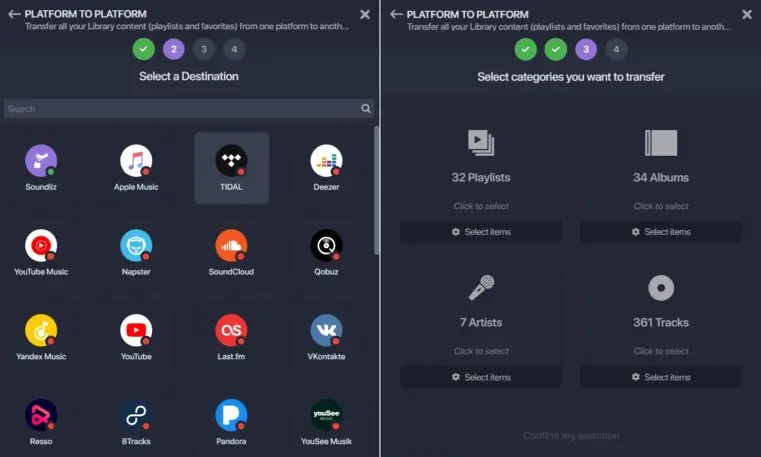
Just pick your source and destination music services, connect each account to Soundiiz, then choose what you want to transfer. (By default, it’ll move everything in your library and all of your playlists.) Admittedly my Spotify library is not huge, but moving it all to Tidal—where I recently took advantage of a $1-for-three-months promo—took less than 10 minutes.
The service is free for converting individual playlists one by one, but transferring your entire library requires a subscription at $4.50 per month or $36 per year. That said, you can always sign up for just a month and immediately cancel after the transfer is finished. Just make sure to choose the month plan rather than the annual one.
Soundiiz isn’t the only service of its kind. Free Your Music can also migrate an entire music library for a one-time fee of $15, though it requires installing a desktop or mobile app versus Soundiiz’s more convenient website. Tune My Music is another option, but it supports fewer music services and I found its interface to be clunkier.
My only gripe with Soundiiz is that it doesn’t tell you ahead of time whether any songs in your current music service aren’t available on the one you’re moving to. Some advance notice could help you decide which service to adopt in the first place, and thus make switching easier. (Even with Young’s music available, it turns out Tidal’s catalog is inferior, at least for my weird tastes.)
Sign up for Jared’s Advisorator newsletter to get more tech advice like this every week.
Recognize your brand’s excellence by applying to this year’s Brands That Matter Awards before the early-rate deadline, May 3.
