The Facebook mothership is at it again.
Over the past few weeks, the social media giant has been rolling out new features that combine messaging capabilities across Facebook, Instagram, and Messenger. As we reported last month, the new capabilities are part of a broader effort by the the company to meld its core services into a more closely knit data-crunching machine.
Most of the changes have already been announced, but many users are just learning about them. On Instagram, many were greeted yesterday with a new message introducing “Cross-App Messaging.” As part of the update, people on Facebook can now send you message requests on Instagram.
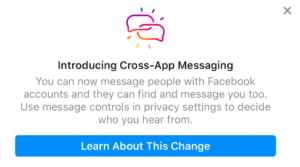
Perhaps you, a simple Instagram user who didn’t ask for this feature, would prefer not to receive message requests from users on Facebook. Fortunately, there is an easy fix for that—at least for now. The first thing to know is that you don’t have to continue to the update yet. Instead, when you see the introduction message, click “Learn More About this Change.”
Then you can take the following steps:
- Go to Message Controls
- Scroll down to “Other People”
- Click “People on Facebook”
- Check the button for “Don’t Receive Requests”
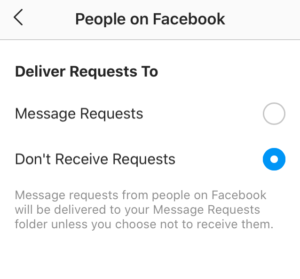
If you’ve already continued with the update and want to change your setting to block Facebook message requests after the fact, don’t panic. You can do that by going to Instagram settings > privacy > messages, which takes you back to the “Message Controls” section. Then follow the above steps. Good luck!
Recognize your brand’s excellence by applying to this year’s Brands That Matter Awards before the early-rate deadline, May 3.
