When it comes to presentations, PowerPoint is a mighty beast. The gold standard for armies of salespeople and marketing professionals with laser pointers and slide clickers, it carries a corporate-level price tag. And while free, often web-based alternatives exist, the truly no-cost versions are generally extremely limited.
However, there are a handful of free, downloadable, PowerPoint-like presentation tools that you can use to make your next presentation great. Each has its trade-offs, but they all get the job done. And—hey—the price is right.
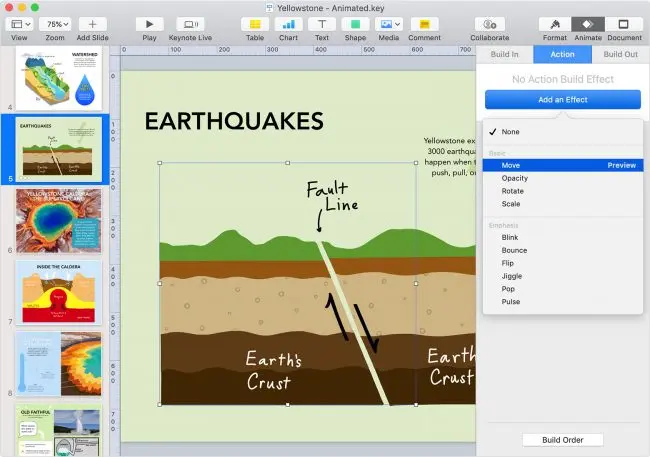
Keynote: a no-brainer for Mac users
Apple’s house-built Keynote software is easy to learn, not insanely difficult to master, and at the end of the day, produces good-looking presentations. What more could you ask for? Well, the main drawback here, of course, is that it’s only available for Apple’s own hardware. If you find yourself in that camp, though, it’s a free download for all your Cupertino-designed devices. There are plenty of handsome templates to leverage, you can collaborate in real time with team members (even PC users via the web), and accessing your presentation across all your iDevices is pretty seamless thanks to iCloud integration.
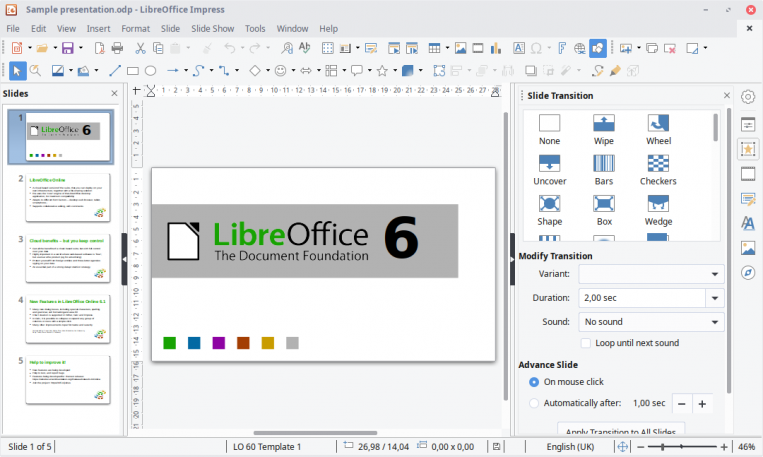
LibreOffice: free as in actually free
Sometimes free really means free. The popular, cross-platform LibreOffice suite is continuously developed by members of the open-source community who believe that software should be shared, built for the greater good, and actively improved upon. If you’re looking to replace large swaths of Microsoft Office wholesale, then this is a good place to start. The presentation software—called Libre Impress—is indeed an impressive and pretty fully featured PowerPoint alternative. You do miss out on some handy features like media-clip trimming, extended export options, and some animation elements, but for straightforward presentations, this is definitely an option to check out.
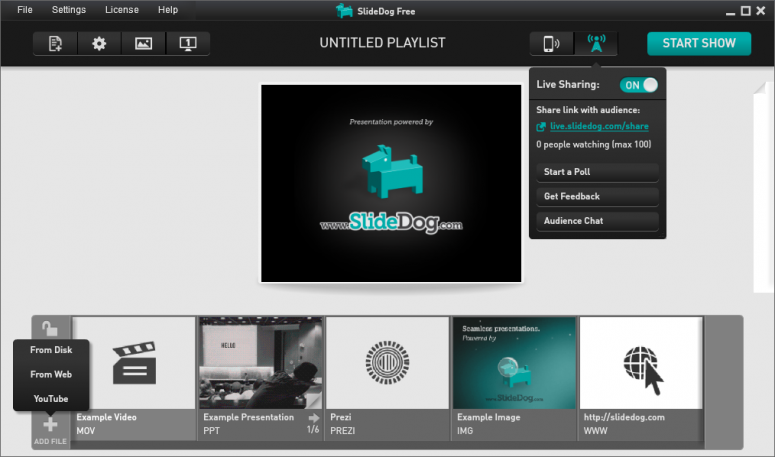
SlideDog: new dog, new tricks
Of all the options on this list, SlideDog deviates most from the standard tenets of established presentation tools. The main feature here is that you arrange elements of your presentation—whether slides, websites, videos, or other media—into a playlist similar to how you’d arrange clips in a video editor, and then enjoy seamless playback of your presentation. It’s a unique twist on the old way of doing things, while retaining familiar features like a proper, downloadable application and offline presentation playback. Though there’s a $99-per-year Pro version, this PC-only software is also the most limited option on our list when it comes to the free version: You’ll need to indulge a SlideDog watermark on your presentations, there’s no presenter view, and no custom backgrounds, to name a few drawbacks. That being said, if you’re looking for a slick experience and you’re keen to incorporate modern-day media elements beyond a standard stack of slideware, this is a great option.
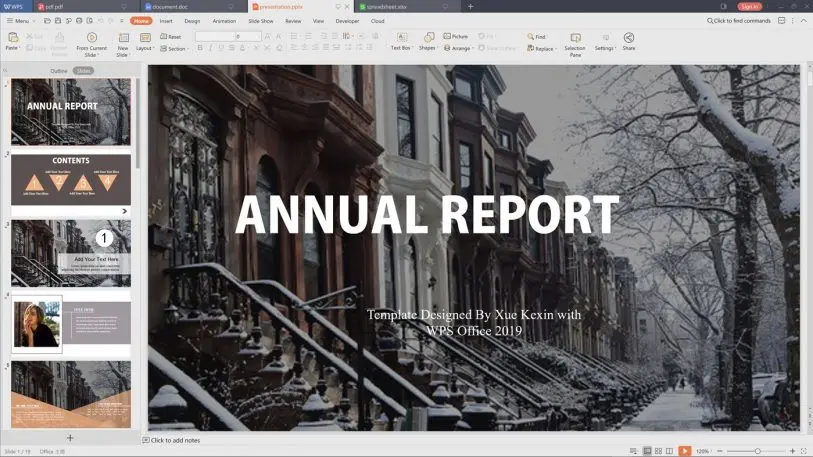
WPS Office: the most Microsoft-like of the bunch
If you’re hooked on Microsoft Office and you’re worried about quitting cold turkey, the WPS Office suite is right up your alley. Like LibreOffice, it’s a multi-platform offering that’s positioned as a replacement for the main Microsoft Office tools. We’re here for the presentation tool, though, and you’ll feel right at home with the aptly named WPS Presentation. It looks and feels wonderfully—even eerily—similar to PowerPoint, includes support for most of the same functionality PowerPoint does, and sports handy features like cloud saves. The main drawback is that the free version is ad-supported. Yes, ads in your office suite. You’ll need to view short ads when accessing certain features unless you pony up for the reasonable (but still not free) $30-per-year Premium version.
Recognize your brand’s excellence by applying to this year’s Brands That Matter Awards before the early-rate deadline, May 3.
