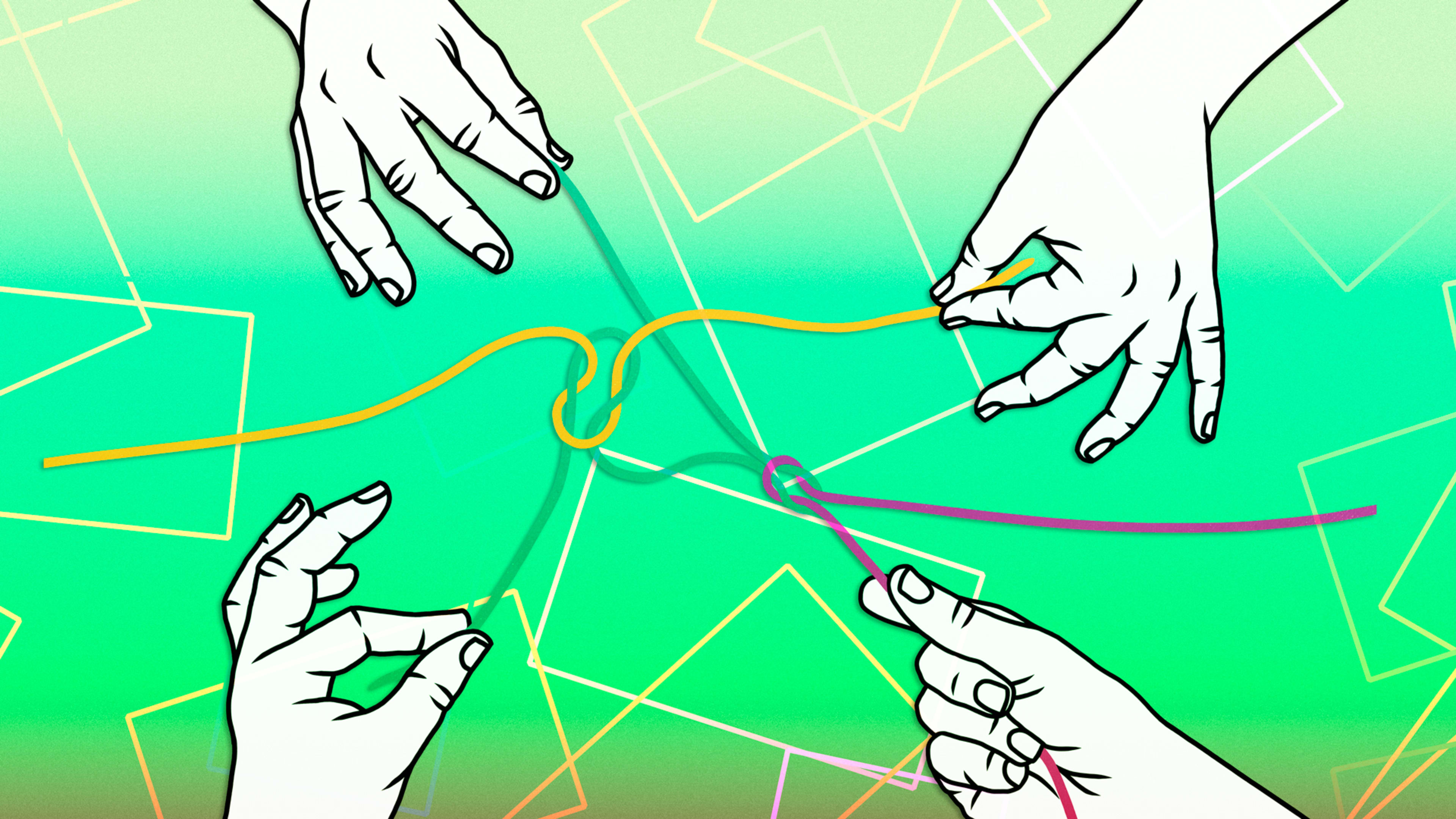Is the secret to better human-to-human collaboration…robots? Not in the borderline-scary AI and metal-exterior variety, no. But technology and automation can absolutely help humans work together better. The right collaboration tech stack lets your team capture, organize, and use ideas and information efficiently, so there’s less human conflict and more human productivity.
I spent some time looking into what tools folks are using for collaboration, and here I’ll share the most common components of collaborative tech stacks—plus some tips on choosing the right tools for your team.
How to choose collaboration tools
Collaboration tech stacks are like fingerprints—each company has a unique one. If you want a glimpse into how varied tastes can be, just search “tech stack” on Twitter.
So how do you tailor a collection that works for your and your team? There are four key considerations.
-
Does it fit into your budget? Your team’s budget impacts which—and how many—tools you can use. The lower your budget, the more you may want to opt for multi-purpose apps instead of niche options.
-
Does it help with team-specific tasks? While there are some tasks that every team does, like sending messages to each other and collaborating on projects, you might have department-specific tasks, which will require more focused solutions.
-
Can it handle your team size and work volume? Team size and work volume can affect the pricing of your tools as well as the features you have access to.
-
Does it integrate with your other tools? Unless you find a unicorn company that handles all of your collaboration (you won’t), you’ll need to work across apps. As your workload increases, integrations between tools will be essential, whether natively or through an automation platform like Zapier.
The 7 categories of tools you’ll find in collaboration tech stacks
Collaboration tech stacks vary massively, but just because the exact tools are always different, it doesn’t mean the stacks themselves don’t have a lot in common. Here are the categories to consider when building out your suite of collaboration apps.
1. Team chat apps
You can’t have collaboration without communication, and team chat apps are, at this point, an almost-necessary addition to email. Real-time communication is a quicker, more informal space that’s useful for remote work and in-office collaboration. Your team can bond, share quick project updates, or ask questions in a chat app. You can also communicate externally with a lot of team chat apps.
Microsoft Teams and Slack are the leaders in this category, but Blake Willette, the co-founder of Kaizen Media, uses Discord for business communication, which isn’t uncommon. Here are Zapier’s picks for the best team chat apps.
2. Calendar and appointment scheduling apps
A shared calendar app is a must when it comes to internal collaboration. If you can use that same tool to schedule externally, even better—if not, using a meeting scheduler app will help fill that gap. Take a look at Zapier’s picks for the best calendar apps and the best meeting scheduler apps for some suggestions.
3. Video conferencing and screen sharing software
Once you’ve scheduled your meetings, you need a place to host them—and having a go-to virtual meeting tool reduces last-minute scramblings of people asking for a link. Most team chat apps include some sort of meetings feature, but there are also tools that are focused exclusively on video calls (have you met Zoom?).
These apps also double as screen sharing software, which allows you to show instead of tell. And if your team prefers asynchronous communication, a screen recording tool will also come in handy.
4. Project management software
There’s no substitution for a great project management strategy, but tools can help you carry out your plans. A project management app lets you share and assign tasks, manage deadlines, and add milestones.
There are so many high-quality project management apps on the market. Typeform uses Trello, and Airbnb opts for Asana, but even small businesses have lots of project management options. If your budget is tight, check out Zapier’s picks for the best free project management software, or you can create a bespoke project management system within a tool like Notion.
5. File management apps
As your team grows, the number of files you manage swells exponentially. You’ll need a document management system that not only has the storage capacity to house your files, but also makes it easy to access while staying secure.
Google Drive is a pretty common choice since it integrates so tightly with other Google Workspace apps (Docs, Sheets, Slides, and so on), but before you pick, learn more about how to evaluate and choose a cloud storage app.
6. Password managers
Passwords are typically a personal thing, but there will be plenty of times when your team needs to share details. For example, if a few people access a demo account for sales or marketing, having a password manager ensures nobody is locked out. Here are Zapier’s picks for the best password managers.
7. Online whiteboards and design tools
Collaborative whiteboard, design, or diagram tools allow teams to brainstorm together, organize thoughts, create charts, and iterate on designs. Take a look at Zapier’s picks for the best online whiteboards, the best flowchart and diagram software, the best wireframe tools, and the best mind mapping software.
Of course, the list doesn’t stop there. Depending on your organization, you might find yourself collaborating in a CRM, a customer communication app, or any number of other tools. I suggest spending some time on StackShare to see what other folks are using and be sure you’re not missing an important category of apps for your business.
Connect your collaboration apps
Collaborative tools can make singular tasks, like scheduling meetings or sharing documents, easier. But the more tools you use, the more you may find yourself switching between tabs to complete your work. Connecting your collaborative apps and setting up automations for repetitive tasks ensures no data falls through the cracks—and lets you use your time on more human activities.
Here are a few ideas for how to connect your tech stack and automate your collaboration.
This article was originally published in October 2018 by Jill Duffy. The most recent version was published in May 2022 on Zapier’s blog and is reprinted with permission.
Recognize your company's culture of innovation by applying to this year's Best Workplaces for Innovators Awards before the extended deadline, April 12.