If you’re all of a sudden feeling a bit strapped for cash, you’re not alone. This whole inflation thing is no joke.
And while budgeting apps are all well and good, sometimes it’s nice to be able to save money instead of trying to constantly make it work harder for you.
In that spirit, here are five very straightforward, very easy-to-use apps that can keep a little extra coin in your pocket.
Trim: Negotiate bills, cancel subscriptions
You have a sneaking suspicion that you’re overpaying for cable, but the thought of verbally rassling with a customer service agent after waiting on hold for 45 minutes sounds downright awful.
Let Trim do the negotiating for you. This service will negotiate on your behalf to lower various bills for a 15% cut of whatever they’re able to save you per year. If it can’t get you a deal, you don’t pay.
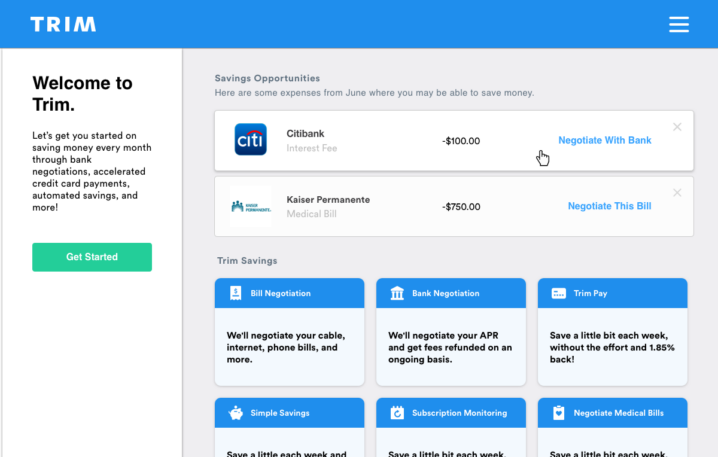
The app can also negotiate to lower any medical bills you might have, lower the APR on your credit card, or fight bank fees for you—those services are free.
And finally, Trim can analyze your spending to see how much you’re shelling out for subscription-based purchases and then cancel unwanted ones for you.
Flipp: Coupon clipping without the scissors
I’m dating myself here but Flipp is like a digital version of when you used to flip (get it?) through the Sunday circulars to look for deals.
It’s much faster, though: Just enter your ZIP code and it’ll surface all the weekly ads for stores in your area so you can see what’s on sale.
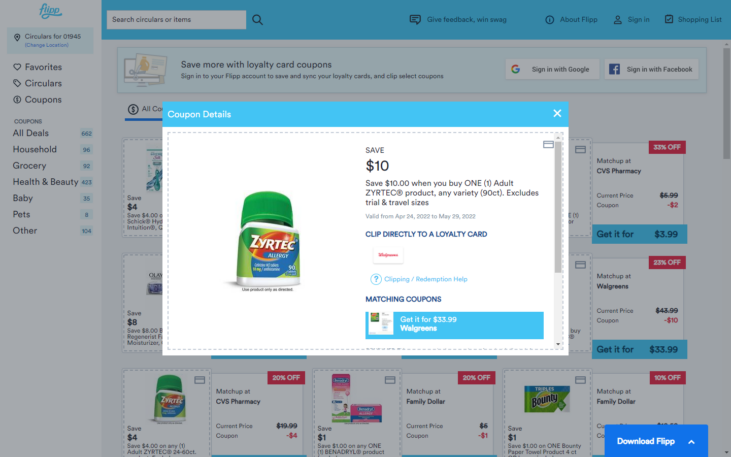
Even better, its coupon section lets you send coupon codes directly to the loyalty cards you use or add items directly to a customizable shopping list.
CamelCamelCamel: see if those Amazon “deals” are actually deals
So that Amazon deal of the day is saving you 40% off the list price. But is the item’s list price just 40% higher than it should be?
You can use CamelCamelCamel to find out. Copy and paste an Amazon item’s URL into the search box, and CamelCamelCamel will show you historic pricing data for that item.
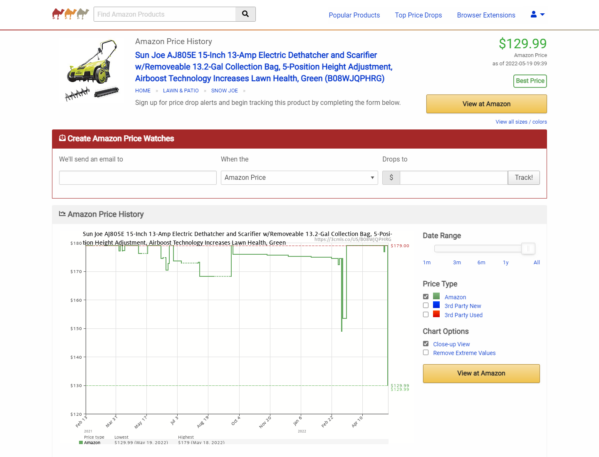
You’ll be able to get a good idea about how often stuff goes on sale, how low the price has gotten in the past, and, best of all, you can set a pricing threshold and get alerted when an item you want drops below a certain price.
Upside: get cash back on food and gas
Boy, gas has really gotten out of hand, huh? Every little bit helps, so if I can use Upside to get 10 cents a gallon back at the gas station near my house, great.
The app partners with about 50,000 gas stations and restaurants nationwide—mostly chains, but there are several local joints in my area that are participating. All you need to do is find a cash-back deal in the app, claim it, and then check in at the business once you’ve arrived.
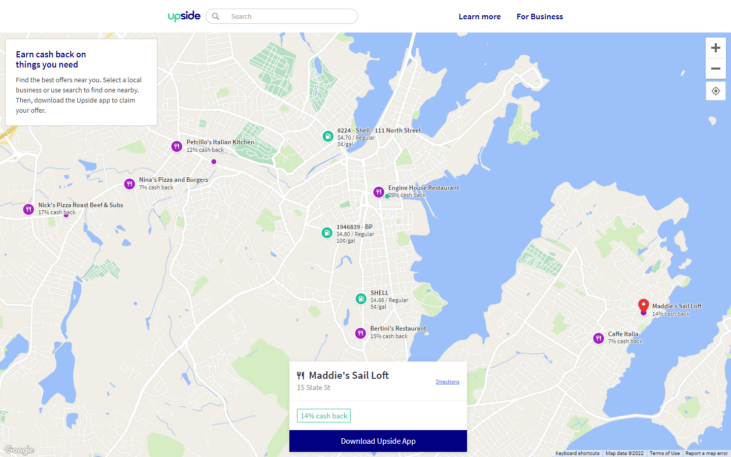
Once you’ve done that, pay as you normally would and you’ll earn cash back that can be transferred to your bank account, PayPal, or various gift cards.
Rakuten: get cash back on everything else
If you shop online, Rakuten is about the easiest way to retrieve a cash-back cut from thousands of online stores.
You can shop participating stores from Rakuten’s site, but the easier thing to do is install the browser extension and just shop directly at your favorite sites. When the extension detects that you’re on a participating site, it’ll pop up and let you claim cash back.
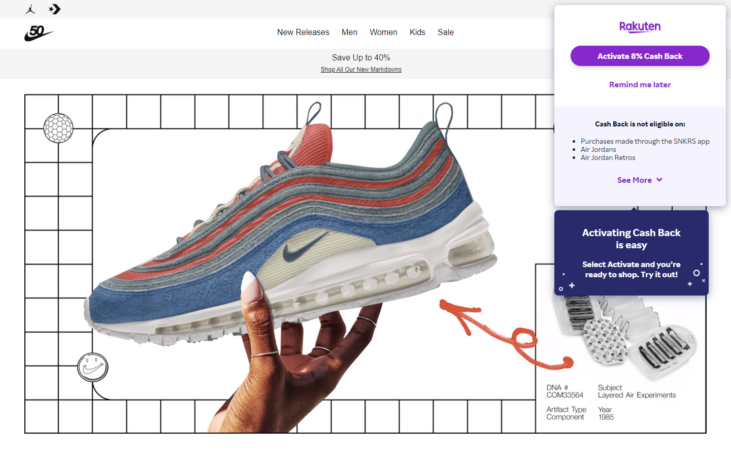
Recognize your brand’s excellence by applying to this year’s Brands That Matter Awards before the early-rate deadline, May 3.
