Here’s a fun activity: Look back in your email and see if you can find your first Netflix bill.
Mine was $8 a month. This was a little over 10 years ago, mind you—when the service streamed a hodgepodge of existing stuff and hadn’t yet gone all-in on original offerings. But it was a lot more affordable than my most recent bill of $20.
Yes, the Netflix plans keep on getting more expensive. Some price-conscious people are canceling it, which has become a big problem for Netflix and played a role in its current stock-price crisis. However, there are ways to save a few bucks here and there without abandoning the service.
Downgrade your plan
First, a refresher on the tiers of service. Netflix currently offers three different plans: Basic, Standard, and Premium.
All three plans feature the same content. The big differences are the visual quality and the number of devices you can stream stuff to and download stuff on at the same time.
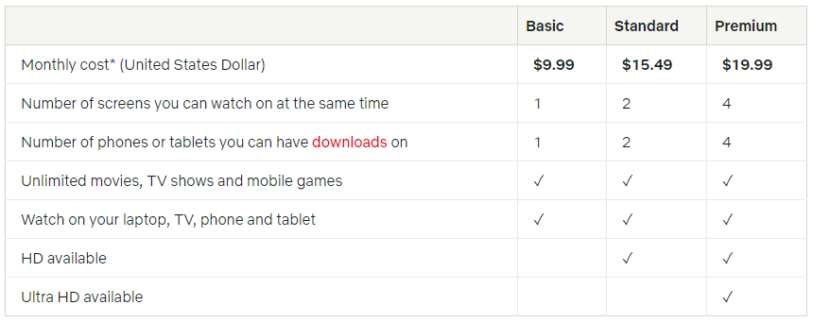
As you can see in the chart above, the $10-a-month Basic plan is worth considering if you’re the only one watching Netflix. The main caveat here is that content is streamed at 480p resolution, which nowadays is . . . well, let’s say underwhelming, to be diplomatic.
The fair thing to do would be to offer these shows and movies in 720p, the baseline version of high definition, but no: We get what’s amusingly referred to as “standard definition,” even though by 2022 standards it’s sub-standard all the way through.
Still, give it a try to see if you can handle the quality. If so, $10 for Netflix is a wheel of a deal.
Now, the mid-tier offering—the $15.49-per-month Standard plan—is what I believe to be the sweet spot here. You get stuff in 1080p (full HD), streamable to two devices at once, and I can’t for the life of me discern the difference in quality between this plan and the $20-a-month Premium plan.
I have a 4K TV, too, which should take advantage of the Premium plan’s Ultra HD content. However, not all Netflix content is even available in Utra HD—only certain shows and movies.
That being said, I do switch between Standard and Premium on a fairly regular basis. Why? Because I have too many kids (three, to be exact). We just took a road trip and, in order to download content onto all three of their tablets, I needed the Premium plan, which allows for streaming and downloads on up to four devices. We just got home, though, and I’ve switched us back to Standard.
To change your plan, head to Netflix.com/ChangePlan, then choose your new one and follow the prompts.
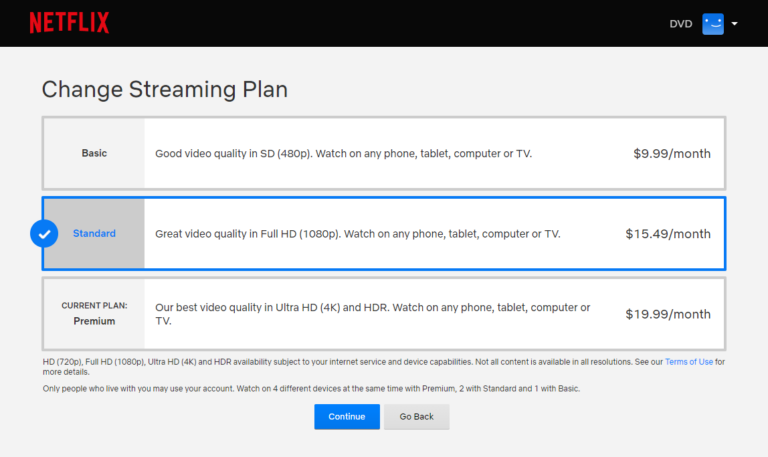
T-Mobile customer? You might get it for free
T-Mobile offers a “Netflix on Us” sweetener with some of its cell phone plans. If you’re already a T-Mobile subscriber or you’re thinking of switching anyway, it’s something to check out.
With the single-line Magenta Max phone plan—which starts at $85 per month—you can get Netflix Standard on the house. If you add another line, the Magenta Max plan goes up to $140 per month and grants you access to the Netflix Standard plan. Various other multi-line plans offer either Netflix Basic or Netflix Standard as part of the package.
Visit this page on T-Mobile’s site for more details.
Put your plan on hold
I’m cheap, so I pull this trick all the time. If there’s nothing we’re currently binging on Netflix or we’re going away on vacation for a couple weeks, I’ll just cancel our plan.
When you cancel your plan—which can be done in a few seconds at Netflix.com/CancelPlan—your actual account will stay intact for 10 months. So, if and when you decide to sign back up, everything’s still there right where you left it. All your likes, dislikes, followed shows, and that kind of stuff.
I will warn you that if you have a young child, you will not be able to pull this trick. That’s because he or she is hopelessly addicted to CoComelon, and Netflix has five seasons of CoComelon. In a pinch, you can find sporadic episodes on Amazon Prime or YouTube, though, so maybe you can try rolling the dice there. Good luck!
Recognize your brand’s excellence by applying to this year’s Brands That Matter Awards before the early-rate deadline, May 3.
