Google search is failing you, and not just because of its privacy and search quality issues.
When you search the web, you won’t get any personal results from apps like Dropbox, Notion, or even Google’s own Google Docs. If you’re looking for a specific spreadsheet you made in Google Sheets, or a Slack conversation your recently had with a coworker, you’ll need to go looking into each individual app. It’s a pain and a waste of time.
Now a new breed of tools is stepping in to make search more productive. With a keyboard shortcut, you can search and execute quick commands in your apps without even having to launch them first.
The concept is starting to gain traction in the tech world. Last fall, Dropbox acquired a search bar app called Command E as part of Dropbox’s plan to build “one organized place for your content and all the workflows around it.” (Although the app is no longer available to new users.) Around the same time, a startup called Glean emerged out of stealth with a unified search tool for enterprise customers. And Raycast, a command bar app that replaces the Mac’s built-in Spotlight search bar, raised $15 million in Series A funding.
Amogh Sarda, the CEO and cofounder of another universal search tool called Eesel, says all of these startups are tapping into a widely understood issue: It’s just too hard to get things done across all of your work tools.
“The space is popular because everyone feels the pain themselves,” he says.
In my experience, none of these tools are perfect. They all have some limitations in what they can search and the actions they can perform, and none of them offer seamless searching of the web alongside your personal documents. (What I’d really love is one universal search bar that handles both.) But compared to the system search tools built into Windows and MacOS, they’re still a major improvement.
Here are three that you can check out for free.
Slapdash: Search apps from anywhere
Slapdash is a desktop application that integrates directly with popular productivity tools such as Zoom, Slack, Google Drive, Dropbox, and Trello. Pressing Ctrl+J (or Cmd+J on a Mac) brings up a command bar that lets you search across apps and perform actions such as launching your next video call or creating a new to-do list item. Slapdash’s Chrome extension also lets you search through open browser tabs.
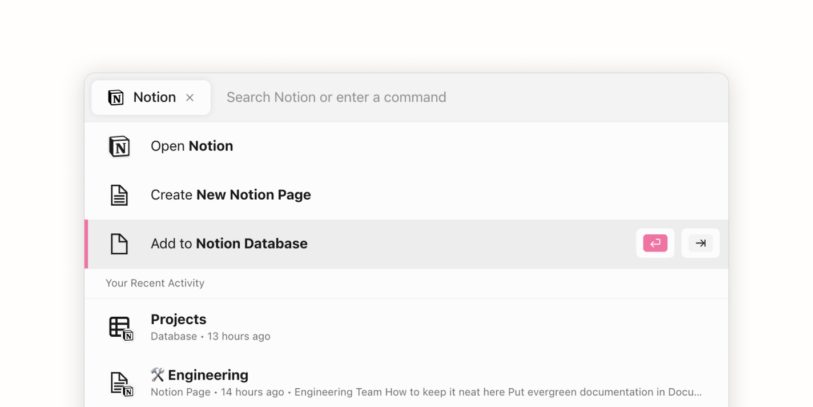
The app is super fast, with results appearing almost instantly as you type them, though it does have some notable blind spots in its integrations. You can’t use it to search Gmail, for instance—Slapdash hopes to do so eventually, but it’s a big technical challenge—and other supported apps focus almost entirely on productivity. If you’re hoping to quickly load Spotify playlists or search the Netflix catalog, you’re out of luck. (Windows users should also note that launching desktop apps and searching local files works only on a Mac as of now.)
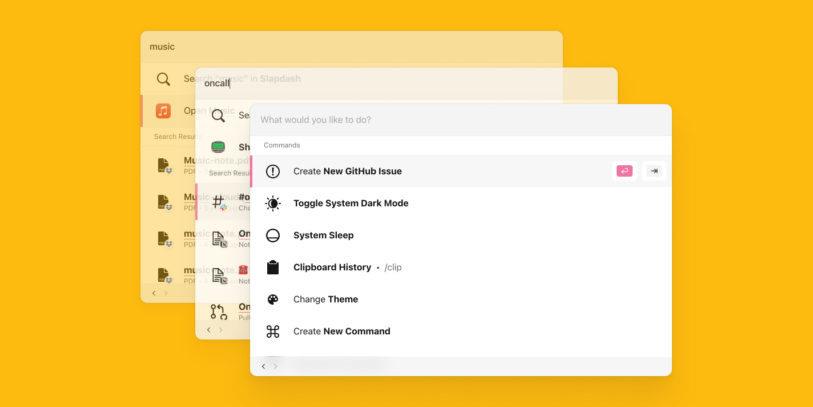
Ivan Kanevski, Slapdash’s CEO and cofounder, says the company is working on wider application support and more features within those applications, and it also plans to add people-related searches. That way, you could type in people’s names to quickly contact them or view files you’ve been working on together. The startup, which has employees in San Francisco, Toronto, and London, last raised $3.7 million in seed funding a year ago.
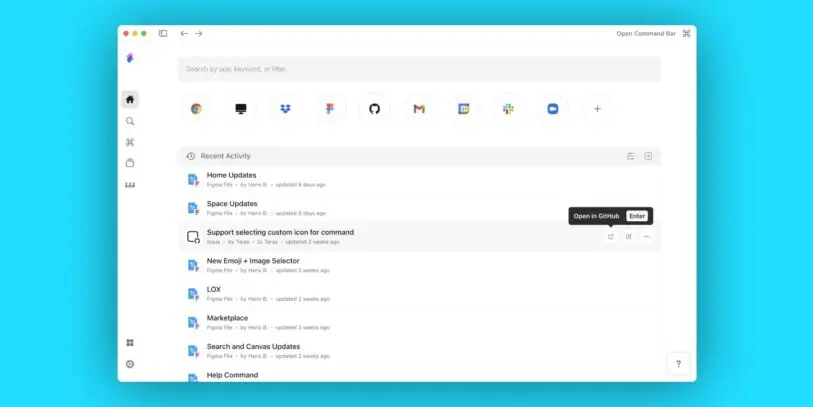
“I think this is going to be a common tool for all knowledge workers within the next five years,” Kanevski says. “It’s too valuable for it not to be ubiquitous.”
- Platforms: Windows, Mac, Linux, Chrome
- Price: Free to search up to three apps; $12 per month unlocks unlimited app search and clipboard history
- Try it: slapdash.com
Raycast: A powerful Mac command bar
Mac diehards who’ve previously used Alfred should see a lot of parallels in Raycast. Both apps aim to replace Apple’s own Spotlight search tool—even letting you use the same Cmd-Space shortcut if you want—and can quickly surface files and programs from your local storage.
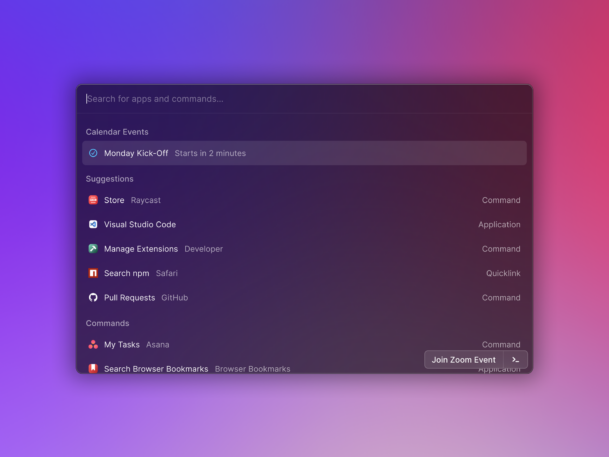
The main difference is in how they hook into other apps and services. Raycast has built its own extension store, where you can bolt on all kinds of quick actions and search tools created by its user community. While Alfred offers a similar concept with its Workflows, Raycast’s extensions are more tightly integrated with the app itself.

“We have an end-to-end solution,” says Thomas Paul Mann, Raycast’s CEO and cofounder. “You can build something, you can publish it to the store, somebody else can discover it, and somebody can install it. It’s really an ecosystem.”
So far, Raycast offers more than 250 extensions, which you can use to search YouTube, schedule Zoom meetings, play music from Spotify, and more. The company also plans to build out its extension-sharing tools for teams in the year ahead.

Raycast does require some tech savviness to set up and use. You have to type keywords into the search bar to use extensions, and some of them, such as the one for Notion, make you create and insert an API key to connect your account. Still, it can be a huge time-saver once you get the hang of it.
“If you’ve learned it once, you can basically apply what you’ve learned to all of our 250 extensions in the store,” Mann says.
- Platform: Mac only
- Price: Free for personal use; $10 per user, per month for shared links, snippets, and extensions
- Try it: raycast.com
Eesel: Smarter browser history search
Instead of trying to integrate directly with other apps or build a sprawling extension store, Eesel simply taps into your browser’s search history to make productivity tools more easily searchable.
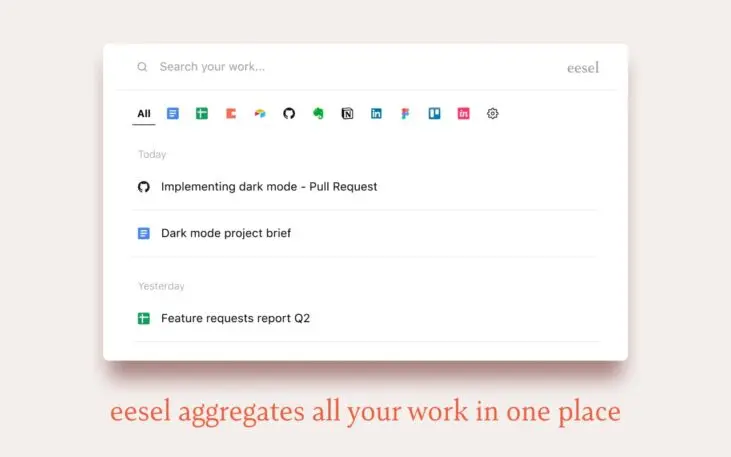
Once installed, Eesel’s browser extension offers an alternative new tab page that lists recent pages from services such as Google Docs, Coda, Dropbox, and Github. You can then use the search bar to look through your document history or click on the individual app icons to filter the results. The extension also comes with a keyboard shortcut—Ctrl+E in Windows, or Cmd+E in MacOS—that opens Eesel’s search bar from any tab.
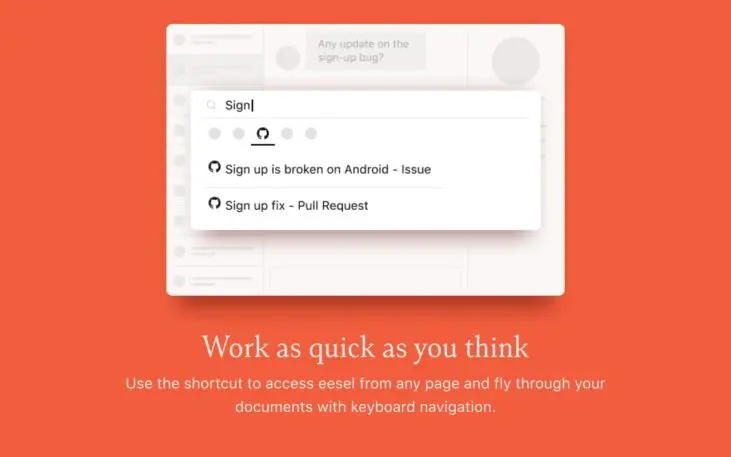
Compared to the other tools above, Eesel’s out-of-the-box experience feels almost magical, since you don’t have to waste time connecting and signing into any of your apps. And as CEO and co-founder Amogh Sarda points out, it can work with practically any website, including internal company webpages that don’t have APIs for developers to tap into.
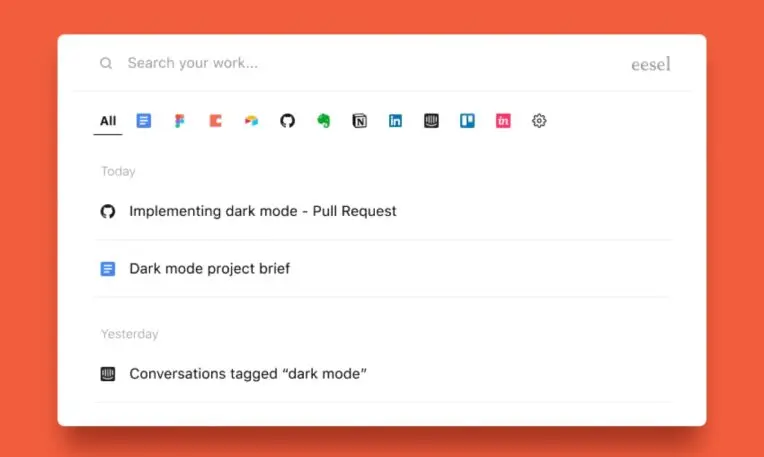
The inherent downside to Eesel’s approach is that it can’t search through desktop apps or files, nor can it be launched from outside your browser window. But if you’re the type who does all of your work in a web browser, that may not be a problem.
“Eesel’s here to make it easy to work across apps by transforming the browser into an operating system for work,” Sarda says.
- Platform: Chrome, Edge, Firefox
- Price: Free for individuals, with paid plans coming for teams
- Try it: eesel.app
Recognize your brand’s excellence by applying to this year’s Brands That Matter Awards before the early-rate deadline, May 3.
