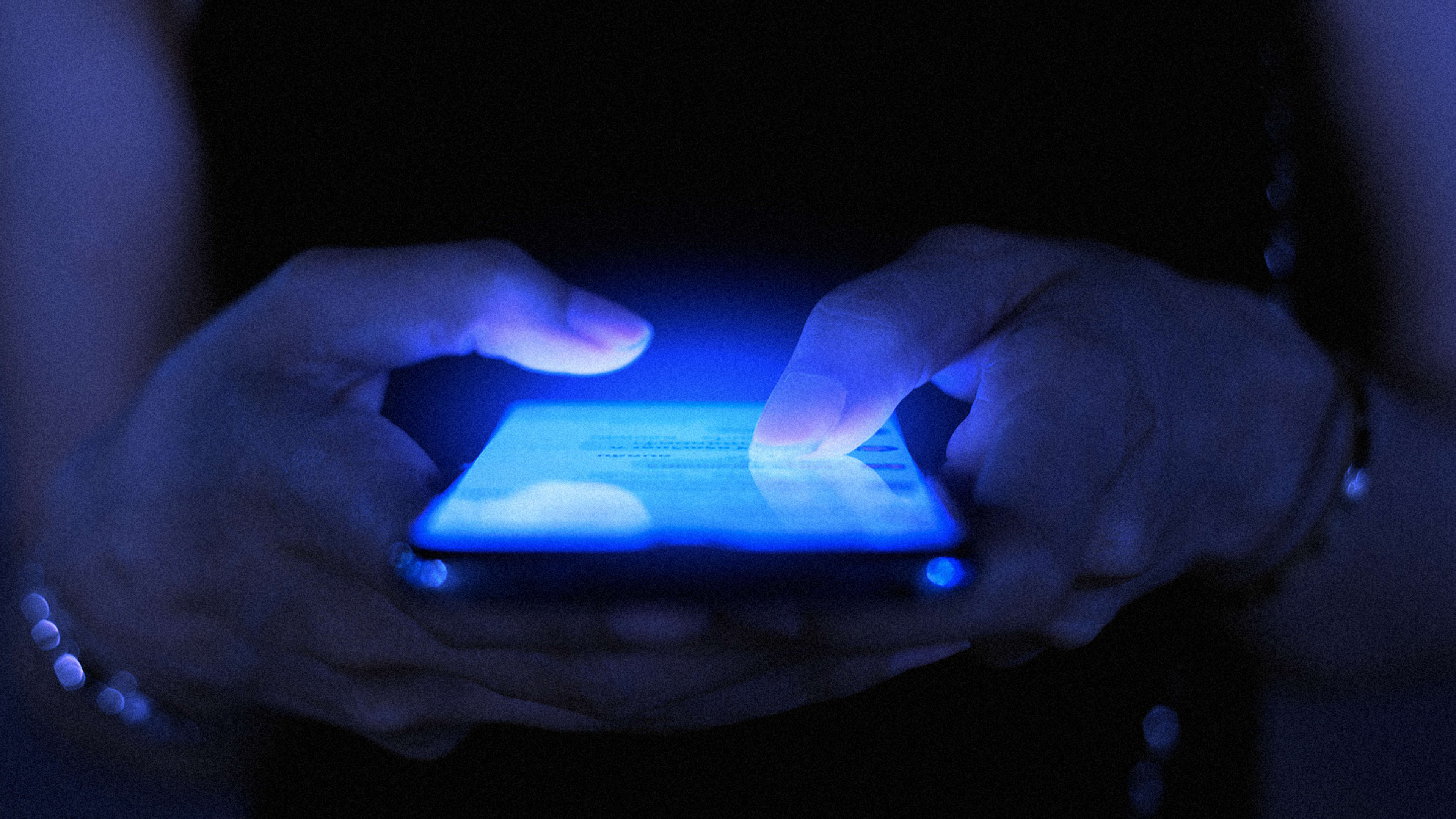How many times a day do you check your email? If you’re like most people, that number might be 14, according to a study from website developers TaskHusky. More than three-quarters of people check their inbox when they’re bored. But when asked if they’d describe themselves as addicted to email, only about 18% said yes.
“Addictions are compulsive, meaning the individual needs to complete a task or engage in action in order to feel temporary fulfillment,” says Sherese Ezelle, a licensed mental health therapist. “They can become all-consuming, excessive, and interfere with daily functioning. With email addiction you experience a heightened need to check your email even when engaging in other activities that may be more satisfying but not as immediately gratifying.”
According to Ezelle, these are a few signs that you may have an email addiction:
- You limit your in-person interactions with others, picking up your phone to check email instead of interacting with friends or family members.
- You experience increased anxiety when unable to check your email, believing you are missing something critical.
- You are hyper aware of the location of your phone or laptop in anticipation of checking your email.
- You find it difficult to engage in meaningful and present interactions.
Why You Should Kick the Habit
While email is an incredibly useful business tool, it can also be the mother of all distractions, says Kate Christie, CEO of the time-management consultancy Time Stylers and author of SMART Time Investment for Business. “The proliferation of portable devices affords you constant exposure to your emails, which, unchecked, allows for an incessant stream of interruptions, decreased productivity, and loss of focus,” she says.
Breaking your addiction, however, is worthwhile. “Your time is money,” says Christie. Track how many hours you spend a week on email, then multiply it times your hourly rate. The TaskHusky survey found that the average person spends 1.69 hours a day on email, or nearly 12 hours a week. If your hourly rate is $50, your habit is costing you $31,200 per year.
Your output is also at risk. The act of constantly switching between a task and your emails will also dramatically impact your productivity by as much as 40%, says Christie. “That’s a 40% loss each and every time you jump from the task at hand for a quick email fix.”
Getting Control Over Your Addiction
As with any addiction, the first step is admitting you’re having a hard time controlling your connection to your email, says Ezelle. Then substitute the activity with something else.
“Since addiction is a compulsive activity, relaxing yourself with mindfulness activities can help you to break away from the need to check your email out of stress or fear of missing something,” she says.
Ezelle also recommends adding fun, meaningful hobbies that put you out of reach of your phone or computer, such as going on a walk. “Try to engage as many of your senses as possible to stay present,” she says. For example, use essential oils to engage smell, listen to your favorite music, or have a healthy snack.”
Also, develop strategies for dealing with your email. Christie recommends blocking out two to three 30-minute chunks of time each day to deal with your email. “In between each batch, turn your email notifications off so you can single-focus on other non-email tasks,” she says. “For those truly addicted to emails, you will never be more than an hour or so away from your next email batch which will help you stay the course.”
While it sounds counterintuitive, Toolie Garner, CEO of Remote Leadership Success, remote work consultants, recommends having multiple email accounts. “The idea is to separate out the types of email you receive so that you pay attention only to the emails you really need to monitor,” she says.
For example, have shopping and transactional purchase emails sent to one address, personal emails to another, billing emails to another, and business emails to another. Then spend your time according to the priority of each type.
Garner also recommends using the capabilities of your email client to their fullest extent, such as sorting and filtering features.
“I can get through email in a fraction of the time,” she says. “I sort my incoming email by the From and Date/Time fields. That way I can spot incoming client emails and address those first. I use the Reading Pane on the right so I can skim the emails quickly, and when I move to the next email, Outlook marks it as read. That way I don’t have to keep revisiting email because it appears to be unread.”
Reframe how you view your inbox, says Christie, and don’t confuse it with your to do list. “[Those emails are] everyone else’s to do list,” she says. “They have sent you an email to get the task off their plate and on to yours. Do not fall into the trap of prioritizing other people’s to-dos over your own.”
You may need to start small, says Ezelle. “Remember that the most easily completed goals are ones that are realistic and achievable for you,” she says.
Recognize your brand’s excellence by applying to this year’s Brands That Matter Awards before the early-rate deadline, May 3.