Apple’s new Fitness+ connected workouts service, which launches today, is polished and well-designed, with a rich content library full of workouts. I’ve been trying out the service for a few days and have found it to be a great way to exercise indoors during a pandemic without a large time commitment.
Fitness+, at $10 a month or $79 per year, seems worth it—especially if you already own an Apple Watch, which plays an important role in the experience. Still, if you’re thinking of trying the new service, there are some things you should know going in.
First, some basics. The core piece of Fitness+ is a library of workout videos produced by 21 fitness instructors who Apple handpicked from workout studios around the country. The trainers design the workouts together, and are able to augment them with music from the Apple Music service. You can display these workouts on your iPhone, iPad, or on your TV via the Apple TV streaming box. Biometric data (like your heart rate) from your Watch will show up on this external screen.
The trainers guide you through a wide variety of workouts, including strength training, HIIT (high-intensity interval training), cycling, yoga, dancing, rowing, and others. The Apple Watch already has algorithms for measuring your performance in most of these activities, but now you get the added workout structure and inspiration provided by the trainers. I tried some of the strength training, yoga, and rowing workouts, as well as a number of the For Beginners workouts and some of the “mindful cool-downs.”
I’m no fitness expert, so I can’t comment on the relative virtues of workouts themselves. But I was impressed with the way Apple’s service functioned from a technical and design point of view. As the company’s head of fitness tech Jay Blahnik told me earlier this month, Fitness+ is supposed to lower the barrier to entry for exercise by making it simple to get started. While the For Beginners workouts didn’t entirely catch me up to speed for types of exercise I wasn’t familiar with, Fitness+ is still a great option if you’re looking for a fitness experience you can tap into from home—and there’s real potential for it to get even better with future technological improvements. (Note: Almost all the equipment mentioned in this review is on loan from Apple.)
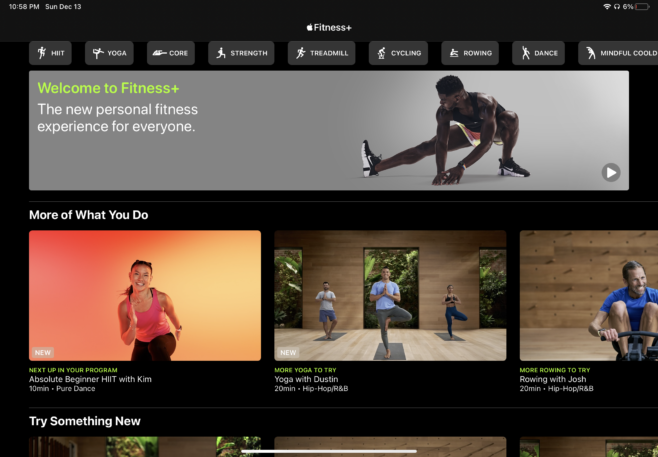
Strength with Betina
Fitness+ is located in one of three tabs in the Fitness app. The interface is somewhat similar to Apple Music, and carefully designed to help you find a workout quickly. All the workout types are represented in small buttons along the top, and below that you can see an intro video and carousels of workouts that are either similar to the ones you’ve already done or suggestions that Apple thinks you might like from other categories.
After I set my iPad up on a table in front of me, I launched the Fitness+ service from the Fitness app on the iPad, then selected the “Strength” button at the top. I chose a 20-minute workout with Betina Gozo; a preview video clued me in that I’d need a couple of dumbbells and an exercise mat. The workout consisted of a number of body movements with either one or both dumbbells.
The most important thing in the strength workouts is getting your body in the right position to do the movement correctly. Like many workout videos, the camera angle switched to Betina’s side view when it was difficult to see her position from the front. Whenever Betina demonstrated a new exercise, she referred to another trainer just behind her who was doing an easier version of the movement, and offered that as an option.
Betina is a smiling bundle of energy and positivity. This mattered, especially toward the end of the workout, because the reps and poses start to add up and I needed a little encouragement to keep pushing through.
I found that the music inspired me, as well. This workout featured an “Everything Rock” playlist, which included some half-schlocky-half-cool hits like ZZ Top’s “Sharp Dressed Man” and Joan Jett’s “I Love Rock ‘N Roll.” The music lined up with the movements and its intensity correlated to the most taxing exercises, making it clear that the video producers had tried to integrate the music with the workout.
The iPad (in landscape) was big enough to show the correct way to do the exercises, but I paid very little attention to the information being displayed on the screen from the Watch.
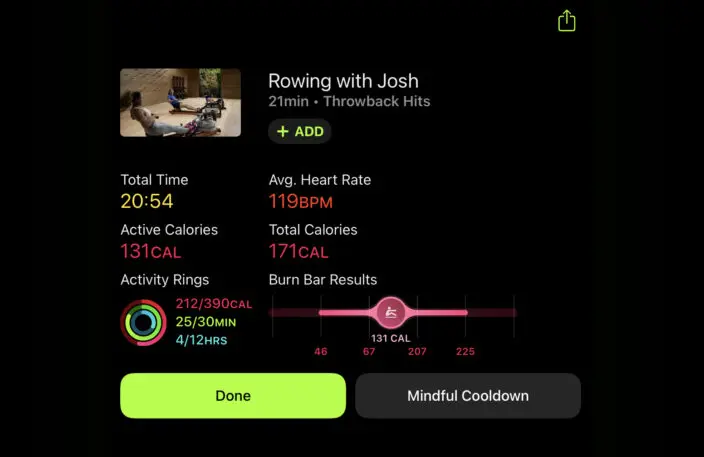
Rowing with Josh
A doctor friend of mine told me indoor rowing is the ultimate pandemic workout, so I was eager to try it with Fitness+.
I used a Life Fitness HX rower, which you can buy for about $1,400 (if you’re prepared to wait four weeks for delivery). I used an iPad to watch the workout video; I propped it up on the floor right next to the rower and pointed it toward my face. I had my Apple Watch on. And since the rower makes a bit of noise I decided to use my AirPods for the sound. Everything paired together seamlessly.
Before diving right into one of the main rowing workouts I watched one of the “For Beginners” videos about rowing a couple of times (these videos are available for all workout types in Fitness+). In the video, the trainer Josh Crosby, who won a world championship with the U.S. National Rowing Team, demonstrates how to strap into the machine and row properly. There are actually three parts to the motion, and it’s important to do them correctly to get the full effect of the workout.
After practicing the rowing motion for a while, I tried a 20-minute workout with Josh (he had 10- and 30-minute workouts, too). In a nutshell, this workout kicked my ass. The rowing motion looked so smooth and easy on the video, but during the workout I found it hard to do it correctly and still keep pace.
A big part of the value in these workouts is the trainer’s likability and ability to inspire. I found Josh to be particularly good at this. I was impressed that he was able to talk and coach so clearly during the rowing, even when he was obviously working pretty hard. And he’s funny. Just before one of the last sprints, a Rage Against the Machine song started up. Josh yelled out, “ATTACK!!!” At that moment I was in too much pain to laugh, but I remembered it later and it cracked me up.
One thing I noticed during the rowing workout is that I spent very little time looking down at the iPad because it felt awkward turning my head while doing the rowing motion. On the rowing machine there’s a little smartphone holder, so I tried running the video on an iPhone, but it was difficult to see. For rowing, having a big TV in front of you (connected via Apple TV) is probably the way to go.
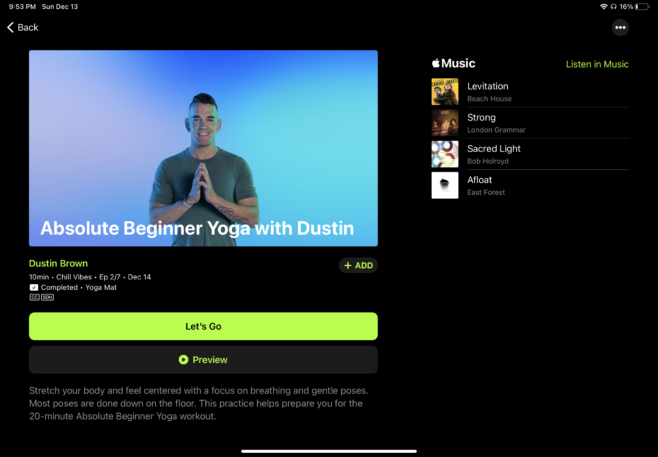
Yoga with Dustin
I have very little yoga experience, and I ended up watching the For Beginners video three times. In it, the trainer Dustin Brown teaches a basic set of poses, like downward dog, baby cobra, cow pose, and tabletop. Beforehand, I’d known exactly one of these—the dog one.
After I’d watched the tutorial, I tried a 30-minute studio session, also with Dustin. I quickly found I wasn’t quite ready for it. The pace was fast; Dustin called out poses at a good clip, and off of each pose there was a series of movements and breaths. It was very important to keep my eyes on the screen so that I could follow along. I found it worked best when I lay the iPad face up at the front end of my yoga mat.
After 30 minutes I think I did only about half of the poses, movements, and breaths correctly—the video wasn’t really suited for a beginner. Even so, I felt the physical effects when it was over, including a little endorphin flow and a nice sense of calm. Before I do another session, I’ll need to watch the For Beginners video a couple more times.
To finish off my workouts, I tried out Fitness+’s “Mindful Cooldowns,” five- or 10-minute sessions that are part stretching and part meditation. They’re easy to follow, and feel just right as the final part of a workout. I tried a five-minute session led by Jessica Skye and accompanied by some chill, ambient music. The music was so serene I barely even noticed it until it went almost completely silent during the meditation part at the video’s end, where I rested my hands on stomach and chest and, eyes closed, just breathed.
A connected fitness future
Other than a few minor quibbles, I was happy with the Fitness+ service. It was easy to find videos based on workout type, instructor, length, or music style. Most of the workouts aren’t that long—in many categories the longest is 30 minutes—but they manage to pack a lot in so that it doesn’t take a lot of time to get your daily exercise in.
I wasn’t surprised to find that the trainers who star in the videos are all quite good. It’s clear that Apple went out and found people at the top of their professions, then paid them well to bring their game to Fitness+. These trainers, their performance on video, and the workouts they design, are the real core of Fitness+. The technology itself is important, but secondary.
The Apple Watch is helpful in that it collects biometrics data that’s then displayed on the screen. But I sometimes had difficulty keeping my eyes on that display; it would be nice if the Watch could use its haptic feedback as an alternate way of giving workout cues. For example, it might tap your wrist when it’s time to change a position, or when it’s time for an interval to begin.
For most workout types, Fitness+ is probably best when displayed on a big TV in front of you. The iPad works fine for some workouts—like yoga or strength training—but the iPhone is just too small.
The best way to display Fitness+ may be in mixed reality glasses or a VR headset, which would let you clearly see and hear the trainers no matter where your head is pointed. This might open up new possibilities too; imagine working out with your Fitness+ trainers in immersive and exotic settings, such as in front of the geysers at Yellowstone National Park. Apple is rumored to be working on AR glasses now, but the company has so far been silent on the development.
Finally, Fitness+ is a one-size-fits-all, mono-directional broadcast. The viewers watch the service, but the service is blind to the users. The cameras on the devices that display Fitness+ aren’t used. Hopefully, at some point in the future, Fitness+ will gain eyes. Then it might be able to do things like use computer vision to analyze how well you’re doing the exercises, and provide helpful feedback in real time (something startups like Tempo are currently attempting).
That might be the next generation of exercise technology. For now, Apple is offering something more basic. But from my experience, the Fitness+ service hits its marks, positioning Apple well for a connected fitness future.
Recognize your brand’s excellence by applying to this year’s Brands That Matter Awards before the early-rate deadline, May 3.
