When Microsoft decided to build the Surface Duo—an Android phone with two screens, optimized for productivity—it created two overarching challenges for itself. The first, and more obvious: How do you cram two large screens and a robust hinge into a device that’s thin, light, and adjustable enough that it doesn’t leave you feeling like you’re grappling with two phones lashed to each other?
Though more subtle, the second challenge was just as daunting. Microsoft needed to rework Android, an operating system designed for a single screen, so it made sense on two screens that you can use in a half-dozen different orientations, from a tablet-style slab to a tiny touchscreen laptop to a phone with displays on both sides of its exterior. And even though the company wasn’t trying to mask Android’s Google origins, it needed to put its own productivity apps—such as Office, Outlook, OneNote, and Teams—at the center of the experience.
Last month, I wrote about the Surface Duo, which Microsoft unveiled way back in October 2019. I tried a version of the device that was running pre-release software and (if I may quote myself) “awash in bugs.” Now that the Duo is for sale—at Microsoft’s online store, Best Buy, and AT&T—I’ve spent a few days with a review unit equipped with the software that the first paying customers will get. And I still found it to be quirky in the extreme, overcome by a combination of outright bugs and usability issues that Microsoft hasn’t quite resolved. Sometimes they collided with each other in ways that left me unclear where bug ended and conscious design decision began.
Microsoft acknowledges that it’s aware of some of the stuff that confounded me. The company stresses that the Duo’s software is a work in progress, and says that it plans to push out monthly software updates. The chances seem decent that it will work much better after an update or two. But even if I were smitten with the idea that this device represents, I would wait and see rather than plunking down my money right now. Anyone who pays $1,399 (with 128GB of storage) or $1,499 (256GB) deserves something more fully baked than the Duo I tried.

Big, not bulky
The good news is that the part of the Surface Duo that’s impossible to rejigger after the fact—its hardware—is currently the best thing about it.
I won’t rehash everything I wrote in my previous story, but this device is far more pleasant to tote, hold, and use than you might expect. It weighs 8.8 oz. and is 9.9 mm thick folded up—not that much chunkier than a garden-variety, single-screen phone. Unfolded, it’s strikingly thin at just 4.8 mm; an iPad Mini, by way of comparison, is 6.1 mm. The 360-degree hinge is a joy, letting you fold the phone any which way and use it as you like without fear of it sagging as you jab at the screen.
In a world of tall, skinny smartphones, Microsoft’s decision to use dual 5.8″ AMOLED screens with a laptop-like 4:3 aspect ratio is a daring departure: Even in portrait mode, they’re really, really wide. Then again, the Duo is unquestionably a device you’ll use with two hands most of the time, which gave Microsoft the freedom not to worry too much about how wide it was. All that real estate is key to its productivity-first personality, accommodating document-creation apps such as Microsoft’s own Office much better than typical phone screens. And because you get two roomy displays, the Duo runs two apps at once better than even a folding-screen phone such as Samsung’s Galaxy Z Fold2.
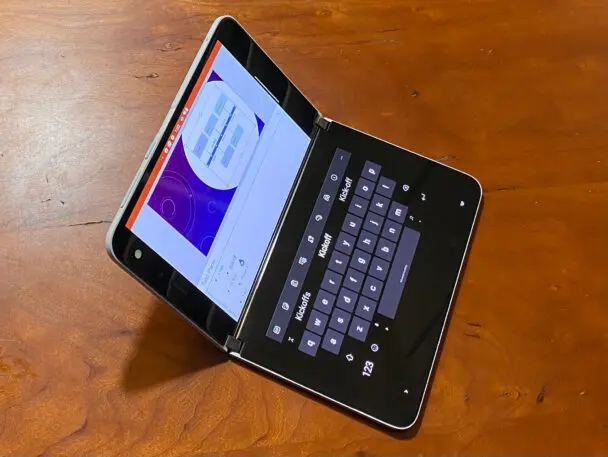
Microsoft wasn’t kidding when it called this device a “Surface”—the features it emphasizes and eschews make its spiritual kinship with the company’s Surface PCs apparent even though it runs Android rather than Windows. (It’s even compatible with the same Surface Pens.) Thinking of it as a pocket-size computer for a specialty audience—productivity-minded individuals who live in Microsoft apps—makes more sense than assessing it as if it were a would-be iPhone killer. Whether enough of those people are willing to buy into a vision that’s so different from every other phone on the market to give the Duo a quorum of users, I’m not sure.

Which screen is which?
Even if you don’t expect the Surface Duo to beat existing smartphones at their own game, you will want to take photos with it. And my frustrations with its software began when I tried to do just that.
When the Duo is folded up with one screen on each side of its exterior and you flip it around so the camera faces away from you, the phone needs to know which way you’re holding it, so the viewfinder appears on the screen you can see. Understanding which screen is facing you matters in other contexts as well, since the Duo aims to turn off the other screen for reasons of power efficiency and privacy.
If the Duo is confident it can tell from its motion sensor which screen you’re looking at, it turns that screen on. If it’s not sure, a message appears asking you to double-tap to switch screens. But in my experience, double-tapping didn’t always do anything. At other times, the message vanished before I’d successfully tapped. (Microsoft says it plans to lengthen the amount of time you have to perform this maneuver.) When it did work, the image in the camera viewfinder often took a moment to catch up with the phone’s orientation, so I saw myself even after I’d flipped the Duo around. The whole affair was kludgy and unpredictable.
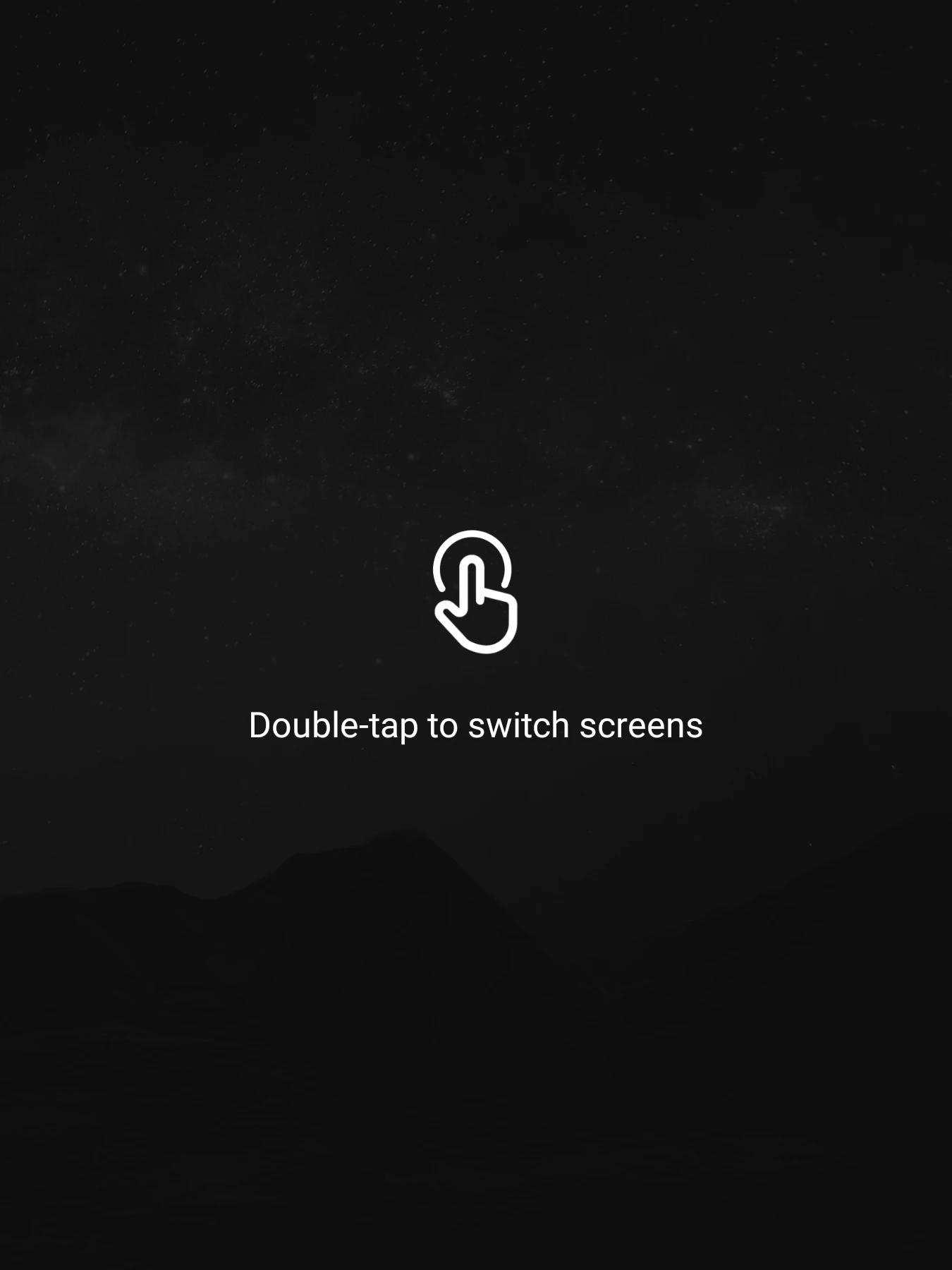
I also ran into multiple issues relating to signing in with a Microsoft account—a necessity for getting access to files stored on the OneDrive service, syncing OneNote notes between devices, and the like. You’re supposed to be able to sign in once via Android’s account settings, but when I tried to switch from one Microsoft account to another, the phone didn’t acknowledge my repeated attempts to add the second account. Thereafter, individual Microsoft apps on the Duo got discombobulated, each in its own way. Trying to sign in via the Office app led to it telling me that I wasn’t connected to the internet, even though I was. Meanwhile, OneNote gave me a link for signing back in that didn’t work. Eventually, I got back into the individual apps—but I still can’t add a Microsoft account via Android’s settings.
Other little things went wrong all over the Duo’s software. In Microsoft’s News app, for example, articles kept refused to load. The SwiftKey keyboard, which cleverly compresses itself against one side of the display to facilitate one-thumb typing, sometimes appeared on the wrong screen. Microsoft Launcher, which powers the phone’s dual-screen desktop, crashed on me multiple times, and the phone rebooted itself without warning twice.
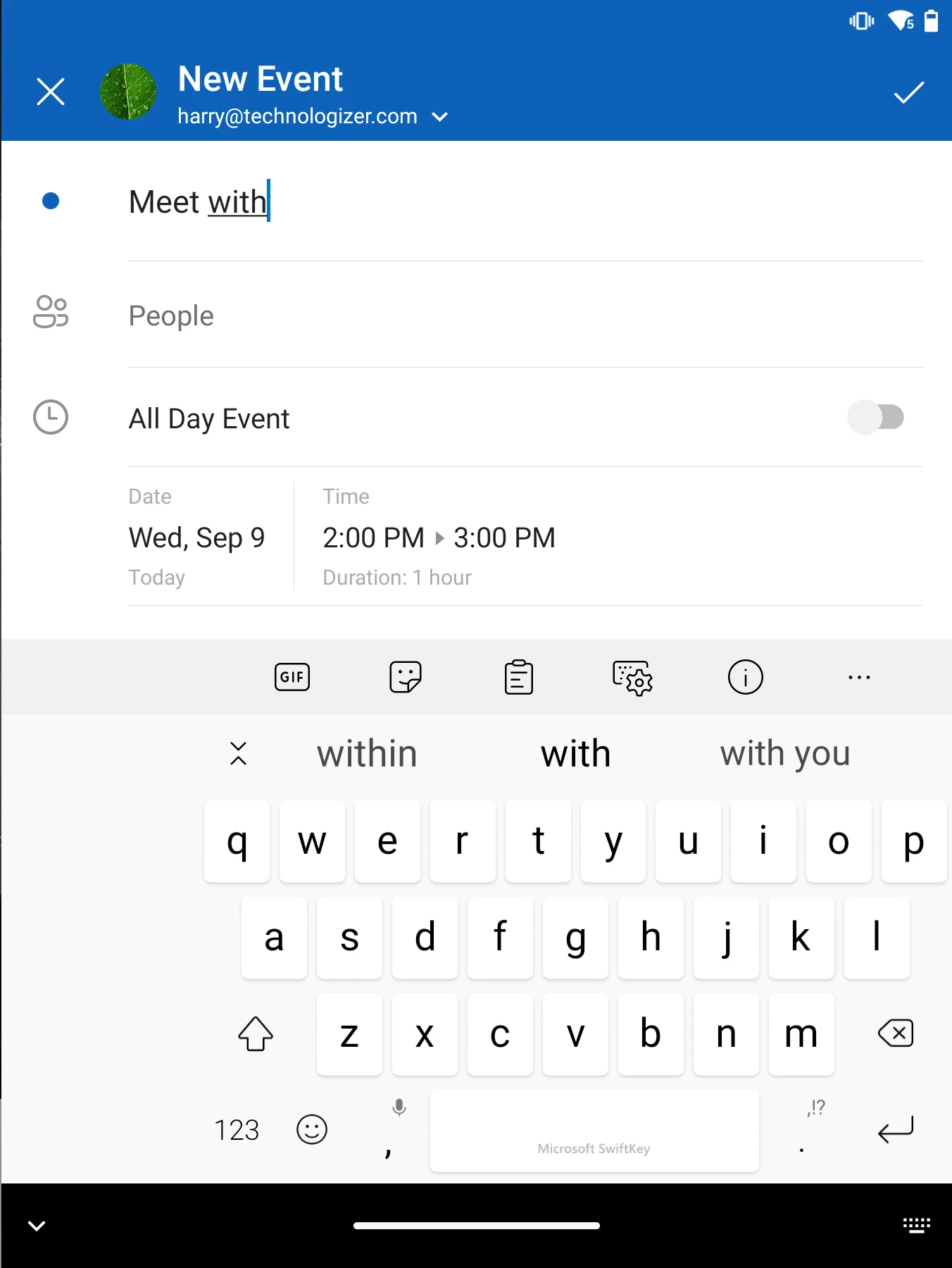
Though the Duo generally felt snappy enough when I was using productivity apps, it was noticeably sluggish in other instances; I’m not sure if the Qualcomm Snapdragon 855 processor is to blame, or if Microsoft might be able to speed things up through additional software optimizations. For instance, the camera shutter was laggy, like those on smartphones from a half-decade or more ago. Items such as icons sometimes painted themselves onto the screen in a fashion that verged on slow motion. And when I unfolded the Duo all the way, there was a jarring transition as it slowly switched from “peek” mode—which places the current time along the edge of the screen so you can check it by opening the phone just a crack—to the full two-screen desktop.
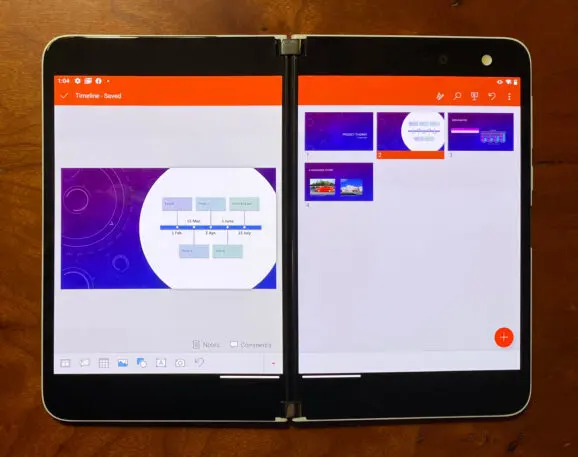
Made for Surface Duo (or not)
The fact that the Surface Duo’s software is burdened by seemingly unforced errors is a shame, since they get in the way of everything that Microsoft did right. Its own apps provide exemplary dual-screen experiences, such as thumbnails of all your PowerPoint presentation’s slides on one screen and a larger, editable slide on the other. They also support drag and drop, letting you move text and images between apps by swiping them from one screen to the other. And you can pair any two apps—Microsoft or otherwise—so they launch in tandem with one tap.
One thing I did find to be a tad distracting: With both Microsoft’s apps and others, dragging a document such as a spreadsheet or a web page so it spans both screens results in the pixels “behind” the hinge simply not rendering, as if the hinge were physically obstructing them. Microsoft says that it also considered splitting documents across the screens so that no information disappeared, but found that to be even more distracting.
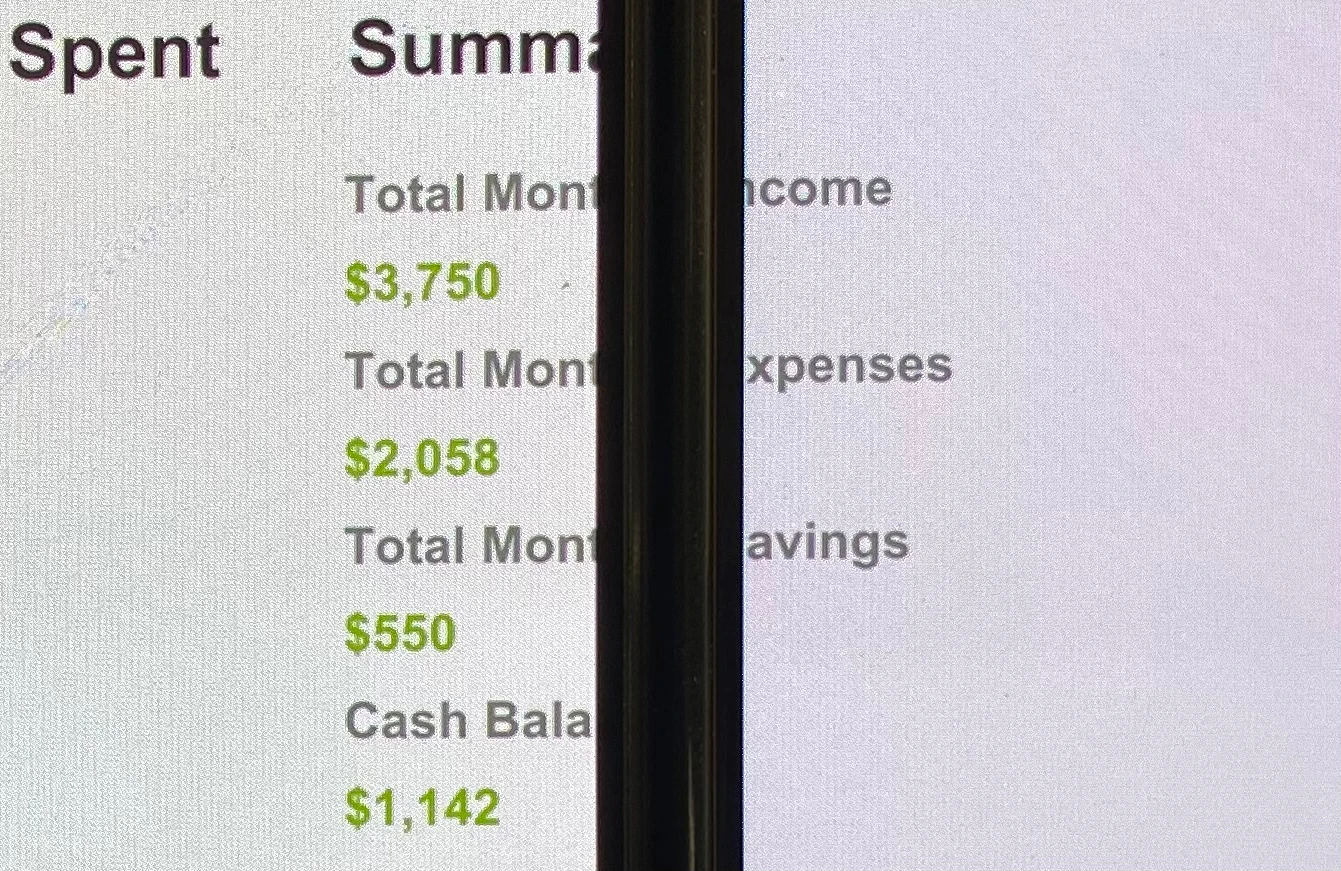
That said, Amazon’s Kindle app shows off what developers can do if they build with the Duo in mind. Dragging it across both screens gives you a discrete page of text on each display, like a dead-tree book. It’s one of the best Kindle experiences I’ve seen on any device.
Using the Surface Duo certainly provides plenty of those tantalizing examples of the potential that two screens offer. When I spoke with Microsoft CEO Satya Nadella and chief product officer Panos Panay for my earlier story, they both spoke of the phone as establishing a new class of device that they hope will be around for the long haul. But before this phone can spawn a category, it needs to get the basics right. That will require Microsoft to deliver on its promised software updates. And for now, that makes the next few months the part of the Duo’s future that matter most.
Recognize your brand’s excellence by applying to this year’s Brands That Matter Awards before the early-rate deadline, May 3.
