When the Apple Watch was new, Apple decided to market it as a fitness device. But it’s increasingly become a more general personal-wellness device with the addition of features like deep breathing, fall detection, and an electrocardiogram function. And now it’s able to track one of the most important elements of health: sleep.
The Watch’s Sleep app is part of the new watchOS 7, available just in time for the release of the Watch Series 6 today. Much of the sleep functionality is shared between the Watch and an iPhone that’s running iOS 14, also available today. I installed the public betas of both systems to test out the sleep functions, and spoke to Apple about the thinking behind its features. I’ve never used smartphone-based sleep tracking before, but I found that the Sleep app prompted me to start thinking about sleep in the way I think about hitting my step goals or exercise goals for the day. Rather than overloading me with too much data, Apple’s simple approach focuses on creating a healthier bedtime routine.
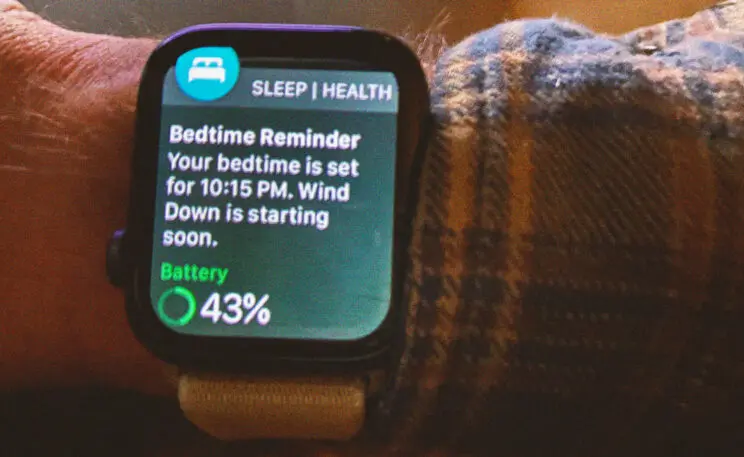
Sleep, Apple’s way
The sleep features of the Watch are pretty basic—but that’s by design. Apple doesn’t get hung up on giving you a ton of data to fuss over. Apple tells me that some of its employees who tested the new sleep functions ended up stressing out if they were exposed to too much sleep data. The awareness that they were not “performing” well against their sleep routine and goals actually made it harder for them to get to sleep.
That feedback informed Apple’s approach, which is less about metrics and more about helping users develop a habit or ritual around bedtime. You tell the app how much you’d like to sleep every night. Based on that target, the app asks you to set a normal time for going to bed. It then sets up a personalized routine that, if followed, facilitates you reaching your sleep goals. In the Sleep app, you’ll also find Apple’s positive reinforcement approach to coaching. If you hit your goals, it’ll send you a congratulatory message. If you haven’t been doing so well, you won’t get any messages.
If you do want to get into the weeds on how you’ve been sleeping, Apple will provide you with some information in the Health app. You can see, for example, when you finally laid down your phone at night, and the time interval before you picked it up in the morning. Apple calls this “time in bed.” You can also see a more precise reading of when the sensors on the Watch, including the heart rate monitor, detected that you actually fell off to sleep. If you want to drill down a bit, you can open the Health app on your iPhone to see when you woke during the night. You can also track your heart rate readings throughout the night. The Health app provides weekly and monthly averages for both “time in bed” and “time asleep.”

But Apple announced Tuesday that the newest Apple Watch, the Series 6, has a sensor on its back that has big implications for sleep tracking. The sensor reads blood oxygenation (SpO2), which represents the level of oxygen being carried by the red blood cells from the lungs to the rest of the body. The new sensor shines infrared light through the skin and into the bloodstream, some of which bounces back to a sensor on the Watch, then an algorithm infers the oxygen level from the color of the blood.
Blood oxygenation levels add another facet to the measurement of sleep quality in watchOS 7. According to Jeff Williams, Apple’s chief operating officer, the Watch can take periodic blood oxygen readings during the night (when the wearer’s arm is stationary and relaxed), then add the readings to the Health app on the iPhone. The Health app also shows the nightly range of SpO2 readings, and the nightly average. Lowered or highly variable blood oxygen levels during sleep can point to a range of health problems including sleep apnea.
Apple stipulates that the new SpO2 feature isn’t regulated by the Food and Drug Administration and isn’t meant for medical use, and the company provides no accuracy data. But if the new blood oximetry sensor is like the Watch’s other sensors, it’s probably highly accurate.
The Watch Series 6 has a pulse oximeter to measure blood oxygen, which could be useful in sleep tracking. [Animation: courtesy of Apple]Pulse oximeters are nothing exotic; Walgreens sells the kind that clip on the end of your finger. But having one in a device that you can wear through the night is an advantage.
Nor is Apple first to the party with pulse oximetry. Fitbit, for example, offers an SpO2 watch face for its Ionic, Versa, and Sense smartwatches that displays a nightly SpO2 range and average.
Transitioning to sleep
The central invention of the Sleep app is its “wind down” period before sleep. You tell the app how long you want that period to be (the default is 30 minutes), and henceforth within this period the Watch and the iPhone work together to help you stop doing things like taking calls or texting or tweeting. As numerous studies have shown, it’s these kinds of activities that can hinder your transition into sleep.
When your prescribed wind-down period begins, the phone silences calls, hides notifications, and puts up a new wind-down screen on top of your normal lock screen. This new screen is black with dimmed blue lettering. It shows only basic information like the time and date, a Good Evening/Do Not Disturb message, any alarms you’ve set, and, at the bottom, the quick buttons for camera and flashlight. There’s a “dismiss” button that gets you to your normal lock screen if you need to use the phone.
When the wind-down period ends and your scheduled sleep time begins, the message on the dimmed screen changes to read “Sleep Well” while all the other items remain the same. After a while you notice that having to get through two screens—a wind-down screen and a lock screen—is itself a mild deterrent to using your phone.

Waking up
Apple also built a wake-up routine to smoothly transition you out of sleep. That starts with the alarm functions. If you’ve worn your Watch to bed, you get a series of little taps on your wrist from the device’s haptic feedback mechanism. It starts with some gentle triplets, then moves to a slightly more insistent series of four taps. If you’re still not up, it starts a long cadence of slightly harder taps.
If you’re not wearing your Watch, the phone will play one of the wake-up alarms Apple added to iOS two years ago. The default alarm I’ve been waking to features a simple two-note piano cadence (it sounds a bit like a Coldplay song), which gradually becomes more orchestrated and forceful. I hate Coldplay, so I’m up and pounding that dismiss button almost immediately.
You can also set up your Watch so that you get little knocks on your wrist that work in concert with the alarm music from the phone, Apple says.
When you wake up your phone, you see a Good Morning screen that gives you the time, date, temperature outside, and the high and low temperature for the day. If you hit your sleep goal for the night, it’ll give you a little positive reinforcement message like “Congratulations, you reached your sleep goal for the night.”
iOS 14 users will be able to use the wind-down and wake-up features through the iPhone’s Health app—they’ll just miss out on precise data about when exactly they fell asleep.
The battery question
You might be wondering how the Watch’s battery can support all-day and all-night wear. Before the addition of the sleep functions, I normally just put my (Series 5) Watch on its cradle to charge overnight. The battery in the new Watch Series 6 isn’t materially bigger or more powerful than the one in the Series 5–both devices can last about 18 hours on one charge (this can vary a lot based on your usage habits). However, Apple says the Series 6 charges 40% faster than the Series 5. The Series 5 can charge to 80% in 90 minutes, but the Series 6 can charge to 100% in the same time.
While testing the sleep functions, Apple employees normally charged the Watch during the hours before going to bed, Apple says. Some charged it in the morning if the battery level dropped to below 30% during the night.
Accordingly, Watches running watchOS 7 will display the battery charge level if it’s below 30% either before you go to bed or when you wake up in the morning. And you’ll be alerted soon enough that you have time to charge up before going to bed or before leaving the house in the morning.
Like it often does, Apple appears to be starting slow with the sleep functions—putting the most basic ones in the first version of the app, with the intention of expanding them over time in later updates. I haven’t used the Sleep app long enough to know if it will help me change my bad sleeping habits. But just the fact that my Watch, and my iPhone, are now talking to me about sleep is making the issue more top-of-mind for me. And that’s a good start.
Recognize your brand’s excellence by applying to this year’s Brands That Matter Awards before the early-rate deadline, May 3.
