What is Microsoft’s Surface Duo?
There is a straghtforward answer to that question: “an Android smartphone that unfolds to provide two screens.” But that hardly scratches the, um, surface of what has intrigued people about the device since Microsoft unveiled it at a New York City event last October, a year after a leak revealed its existence.
To some, the Duo looks like the long-delayed realization of Microsoft’s two-screened “Courier” note-taker prototype from a decade ago—probably the most famous product the company never actually shipped. To others, it’s most significant as Microsoft’s return to the phone market, years after it gave up on the admirable-but-unsuccessful Windows Phone. Still others instinctively compare it to bendable-screen phones such as Samsung’s Galaxy Fold, which also squeeze double the display into a hinged design.
And then there’s Microsoft chief product officer Panos Panay, who has been practically synonymous with the Surface line of devices since its first tablets launched back in 2012. He told me that none of the above takes on the Duo resonate with him. Instead, he declares that what matters about the Duo is that “it’s a Surface”—a reflection of the philosophies that have informed Surface products from the start
Surface, says Panay, is about “how we can envelope all of Microsoft 365 [known until recently as Office 365] through a piece of hardware, regardless of the platform that it’s on, ultimately getting the chance to make people more productive.” That’s true of the Surface Duo even though it’s radically different than any Surface that has preceded it, down to its Android operating system.
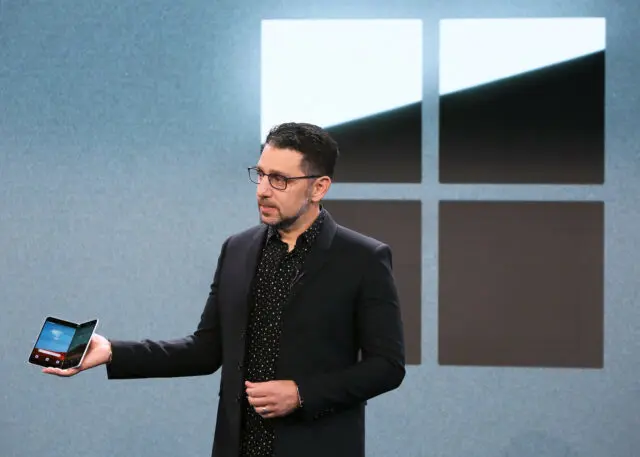
On September 10, the Surface Duo is set to finally be one thing it hasn’t been: for sale. (Microsoft had promised it for the holiday 2020 season, so it’s even arriving a tad early.) At launch, it will be available from Microsoft, AT&T, and Best Buy in one color (“Glacier” white) and two storage capacities: $1,399 for 128 GB and $1,499 for 256 GB. A Surface Pen stylus, if you want it, is extra—the Duo is compatible with the ones already on the market for other Surface devices. Though high, that pricing is at least in the same stratosphere as tippy-top-of-the-line single-screen smartphones such as the iPhone Pro Max and Samsung’s new Galaxy Note20 Ultra.
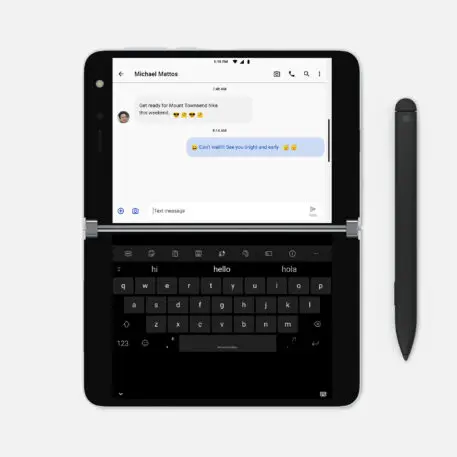
During the time I had with the Duo, Microsoft decided to push back its release date—initially planned for August 28–by a couple of weeks. The official reason for the delay is to “better align with its carrier and retail partners.” But based on my experience, I hope it can use the extra time to ensure its code is polished up to production quality. Better to get it right than to get it out the door.
I did get enough of a sense of the Surface Duo to come up with an initial impression that’s pretty much a dumbed-down version of Panay and Nadella’s lofty explanations of the device. With its two oversized screens and the multiple ways you can hold it for different sorts of work, it should be the best pocket-sized device ever designed for using Microsoft’s Office apps, assuming bugs don’t get in the way. That alone gives it a more coherent mission than many newfangled phones, which—even when they’re cool—sometimes struggle to be something more than a brag-worthy novelty.
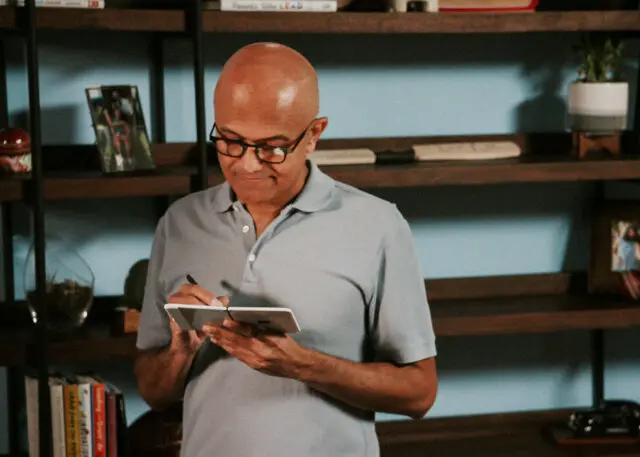
Origin story
Panay says that he started fantasizing about a fold-up Surface device around six years ago, before the Surface Pro 4 tablet and Surface Book laptop shipped. Smitten with the possibilities, he hinged two pieces of metal into a folding slab, then carried it in his pocket just to get a sense of what size and shape he should shoot for.
And after that, all Microsoft had to do to make the Duo real was to answer a multitude of questions. Panay runs through some of them: “How does it feel when you open and close and open and close it—where’s the fidget factor? How thin does it need to be? Does it fit in my pocket when I sit down? Should we make it as small as possible? And you start getting into the tradeoffs of thickness and how much battery life it needed and how bright the screens needed to be.” (The challenges of nailing all that are evident in the fact that other companies have long tried to build dual-screen phones and never gotten it right.)

Even though the Duo is much wider than any garden-variety phone would dare to be, it doesn’t come off as a brick. That’s because Panay, chief designer Ralf Groene, and the rest of the team did obsess over thinness and lightness. The Duo weighs 8.8 oz., which is more than a one-screened phone but not by all that much; the first thing I noticed when I plucked it out of its box was how light it was. Panay and Nadella both liken the device to a Moleskine notebook, and it does feel like it evokes one in sleek, digital form—giving it a spiritual kinship with Microsoft’s old canceled Courier project even though Panay says he isn’t even all that familiar with what Courier was trying to achieve.
Folded up, the Duo is 9.9 mm thick—again, more than a single-screener, but not bad. And unfolded, it’s exceptionally skinny at 4.8 mm, letting Panay lay claim to having produced “the thinnest mobile device ever created.” (It comes with a nicely grippy, minimalist rubber bumper that seems to be meant to be semi-permanently attached—it sticks on with adhesive—and adds only a whisper of additional size/weight.)

The phone’s two halves are connected by a hinge—a mechanical affordance that the Surface team has plenty of experience with, having gone through multiple generations of kickstands for its Surface Pro tablets. The one on the Duo feels robust, rotates 360 degrees, and stays put wherever you leave it, giving the device a wealth of possible configurations (or, as Microsoft calls them, “postures”). You can lay the Duo flat like a tablet, angle its screens like a paperback book, or fold one screen all the way back and just use the one on the other side as if it were a standard single-screen smartphone. Rotate it into landscape orientation and angle one screen up, and it becomes a dinky laptop—the second coming of my beloved Psion Series 5 palmtop computer from the 1990s. Prop it up like a tent, and it’s a little Netflix machine.
Panos PanayWe weren’t bent on, ‘Okay, show me the specs.’ That’s not the point.”
As much as what it’s got, the Surface Duo is defined by what Panay and his team left out. Lots of phones feel like they were designed by scrolling through a list of table-stakes features and checking them off. The Surface Duo, by comparison, throws some typical features and technologies to the wind.
“We weren’t bent on, ‘Okay, show me the specs,'” says Panay. “That’s not the point. I want to know what people are going to do on the product, and can we make it great for them?”
Phone-tech snobs may look askance at the Duo’s Qualcomm chip—last year’s Snapdragon 855 rather than the latest and greatest—and its lack of 5G connectivity. Its single 11-megapixel camera—which can be either front- or rear-facing depending on how you hold the phone—worked fine for video calls but was pretty darn basic for snapshots, and clumsy to shoot with. There’s no Qi for wireless charging or NFC for Google Pay, and the single speaker sounds tinny. Apple and Samsung have come as close as possible to spreading their screens from edge to edge; the Duo has expanses of bezel above and below the screen, like an old-school iPhone.
The rationale behind some of these design decisions is obvious. For example, the Duo’s folding design precludes a bump on its back to house the fancier multicamera systems of other phones. But anyone who chooses a Duo over a more conventional phone will need to be all in on Microsoft’s vision of productivity as the device’s heart and soul. (For the record, I didn’t have any trouble using it as a phone for voice calls—even holding it up to my ear, although I preferred grasping it like a book and turning its speakerphone on.)
Unabashed Android
If there was an era when Microsoft choosing Android for a phone would have been a head-snapper, it faded as soon as Windows Phone’s chances in the market did. Today, Android is the only viable option for any smartphone maker that isn’t headquartered in Cupertino. But if anything’s a surprise about this phone, it’s that Microsoft has not only adopted Android but embraced it.
The company hasn’t slathered Android in a faux-Windows skin designed to mask the operating system’s origins. Google’s design decisions are as front and center as Microsoft’s on this device, the Play content stores are all present and accounted for, and the Google Assistant, not Microsoft’s Cortana, is the onboard voice assistant. The goal, says Panay, was to deliver “the Microsoft you love and the Android you know.”
Given that Android is the world’s most popular mobile operating system, “the partnership with Google, to us, wasn’t ‘Oh my gosh, we have to do this,” adds Microsoft corporate VP for mobile and cross-device experiences Shilpa Ranganathan, who worked on software features such as Your Phone, which lets you access the apps and data on the Duo from the comfort of a Windows 10 PC. “It was more, ‘Of course, it’s true to who we are as Microsoft. We want to meet customers where they are.”
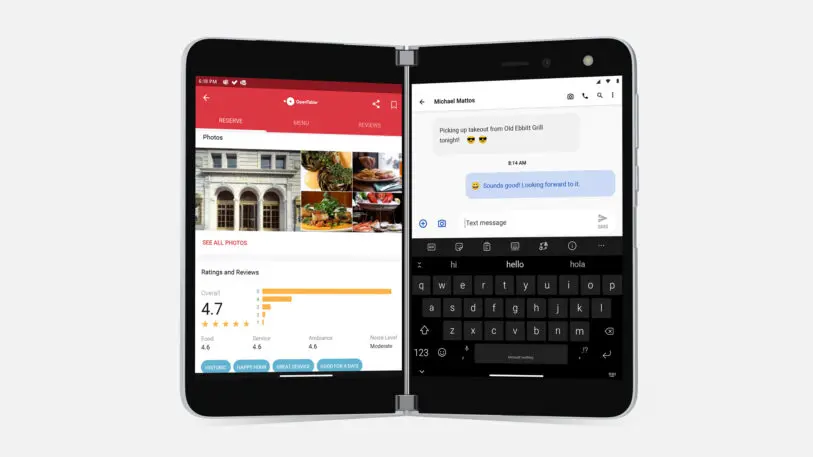
Third-party apps such as Google Maps work well on the Surface Duo, as long as you keep them on one screen. [Animation: courtesy of Microsoft] Since each of the screens is roomy on its own, working in two apps offers an impressively desktop-like experience, not just for Microsoft’s own apps but other productivity tools as well. For instance, you can partake in a Zoom call on one screen while skimming through your Evernote jottings on the other.
You can also lift an app with your finger and drag it so that it straddles both screens. When you drop the app, it will expand to fill both displays. And if it’s a Microsoft app such as Office, OneNote, Outlook, or To Do, it will look even more like a desktop app, intelligently reconfiguring itself to make use of all that real estate without the split between the two screens getting in the way. In Outlook, for example, your calendar appears on the left, and details of your selected appointment item are on the right. In Office, the list of files is on the left and the Word, Excel, or PowerPoint document you’re viewing or editing is on the right.
You can use the Surface Duo in a whole lot of ways—and might even call on more than one of them in the process of performing a single task. [Animation: courtesy of Microsoft]This mode requires an app to know that it’s spanning two screens and adjust accordingly, which Microsoft’s own apps mostly do with grace. However, other companies’ wares—including preinstalled Google apps such as Gmail—generally behave as if they’re on one large screen, with the black strip of bezel and hinge down the middle bisecting the app in an unsightly manner. It’s like sitting in a seat with an obstructed view of your own work. (In landscape mode, the obstruction runs horizontally and is less distracting.)
Panay describes the initial target audience for the Surface Duo as “Surface fans who live in the Microsoft app ecosystem,” and such folks may well be thrilled with the device right out of the box. Those who do at least some of their living in Slack, Zoom, and other non-Microsoft apps will be happiest if other developers begin to support the double-wide view, along with another feature that Microsoft implemented in its own apps: the ability to drag and drop elements such as text from one app to another. Microsoft calls support for these features “enlightening” an app, and says that it’s working to help other developers do just that. (One early example: An upcoming update to Amazon’s Kindle e-reading app will show a page of text on each screen, like a real dead-tree book.)
Microsoft’s apps support drag-and-drop, a handy feature when you can work in two apps at once. [Animation: courtesy of Microsoft]
The shape of phones to come
For now, the Surface Duo is unique. Even Microsoft’s Surface Neo—a big-brother device with dual 9″ displays and a new version of Windows 10 instead of Android, also announced last October—has been indefinitely postponed. (“There are some higher-priority things we want to achieve with Windows in the immediate term that we have to stay super focused on,” says Nadella.)
But Panay, Nadella, and Ranganathan all stress that they’d be pleased if the Duo spawned its own competition, much as some of the Surface Pro’s ideas rubbed off not only on other Windows PCs but also the iPad Pro and Android tablets. “Panos has shown this so many times over for us with Surface,” says Ranganathan. “You set up reference hardware, you create a beautiful experience, you create this perfect marriage between hardware and software, and people do follow. And so my hope is it does create a new category.” (Patience may be required: Microsoft stuck with Surface through a bumpy start and despite pundits helpfully explaining that the company should exit the hardware business.)
Satya NadellaI do still need my heads-down laptop. But this could be a replacement for my phone, for sure.”
As for Panay, he says that the first people to buy the Surface Duo will need to spend time with it to fully realize its potential: “To be clear, there’s a learning curve—it’s new.” But he also says, “I don’t think you’ll be able to trade it in once you get productive on this product. And that, I think, is how a category is established.”
Which raises a question: Will people who bond with the Surface Duo use it instead of some other device—phone, tablet, even PC—or alongside all the other gadgets already in their lives? “Time will tell,” says Nadella, who has found himself addicted to using the Surface Pen to scrawl notes in OneNote on his own Duo. “It doesn’t act as a replacement for my Surface Laptop, for example, because I do still need my heads-down laptop. But this could be a replacement for my phone, for sure. There could be some others who may carry a phone plus this. I think we’ll see what the usage pattern is.”
We will. And what the first early adopters do with this device may tell us even more about its future—and the category it could create—than anybody at Microsoft can.
Recognize your brand’s excellence by applying to this year’s Brands That Matter Awards before the early-rate deadline, May 3.
