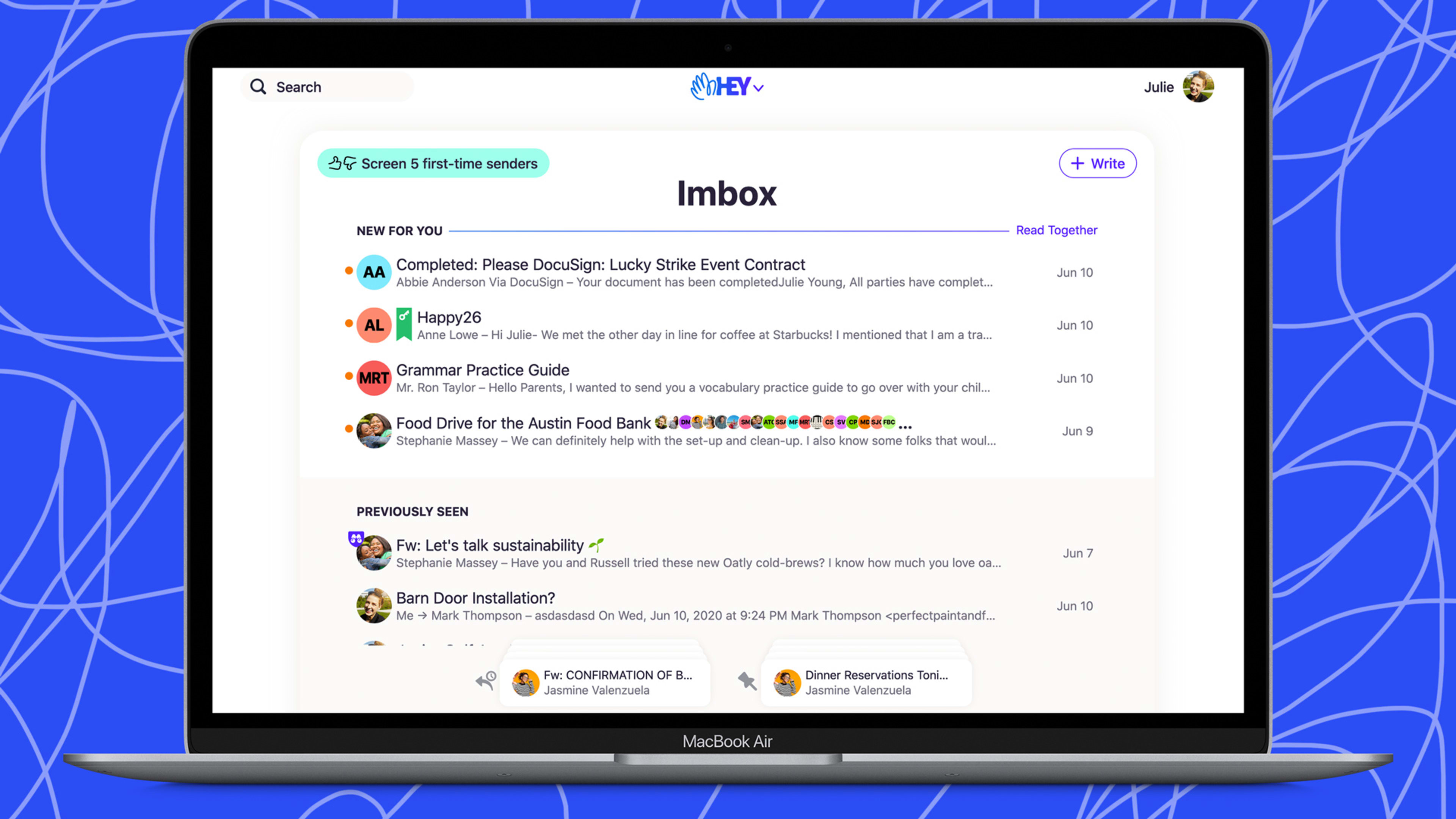Hey is the kind of tech product I really wanted to love.
In many ways, the $99-per-year email service from Basecamp is the antithesis to modern tech. Instead of bombarding you with notifications, Hey makes you opt in to them on a per-contact or per-conversation basis. It blocks read receipts and aggressively calls them out as privacy-invading “spy trackers.” Everyone that tries to email you enters a one-time screening process, so that unwanted contacts never reach your inbox. It’s a calmer take on a email from a company that’s long been wary of tech products that monopolize our attention.
Hey also became a bigger story a couple weeks ago, when Apple threatened to remove Hey’s iPhone app over Basecamp’s refusal to support in-app subscriptions, which would entitle Apple to 30% of all revenues. The companies eventually resolved their differences, but not before sparking a larger conversation about Apple’s outsize power over independent developers.
But is the product itself any good? I hoped it would be, and went into my 14-day trial fully intending to become a paid subscriber. In the end, though, I went crawling back to Gmail, where I keep a pretty tidy inbox. While I’m on board with Basecamp’s vision for how email should work, too much of Hey’s execution left me feeling more overwhelmed and distracted by email.
What’s great about Hey
Hey is not merely an app for your existing email provider. Instead, it’s a full-blown email service, meant to replace Gmail, iCloud, and other providers outright. You can make your current email service forward messages to Hey, and Hey can forward incoming emails back to your other address so you don’t lose anything during the trial, but ultimately the idea is to switch email addresses and use Hey’s apps exclusively.
This all makes sense when you start using Hey, and discover all the neat ways in which it doesn’t square with the conventions of Gmail and its peers. Some examples:

Compared to Gmail’s “Report Spam” button, screening feels more surgical. Emails from rejected contacts head to a “Screened Out” folder, separate from the Spam folder that Hey reserves for true junk, and you can always review the screening list to let people back in. I get a lot of bad PR pitches, and banishing their worst purveyors from my inbox never got old.
It’s aggressively anti-tracking. The theme of consent also extends to Hey’s treatment of read receipts, which newsletters, marketing emails, and even some individuals use to see if you’re opening and interacting with their messages. Hey uses pattern recognition to strip the vast majority of them out of emails. It also routes images through its own servers, so any trackers that happen to get through won’t be able to pinpoint your location.
But Hey doesn’t merely block these trackers. It also shames anyone who uses them. Contacts that employ read receipts get a binoculars icon over their initials and a prominent message about “spy trackers” on top of their emails. Clicking the message brings up a longer explanation of what the sender attempted to track, with Hey making clear that it considers tracking to be an invasion of privacy. Again, I took great delight in seeing which PR reps were snooping on my activity.
Notifications are used sparingly. Even Hey’s approach to notifications is built around explicit permission. Instead of alerting you to every new email, Hey lets you opt into notifications for individual senders or email threads. A University of California-Irvine study found that after even a small interruption, it can take over 20 minutes to restore focus, so not having your phone constantly blow up from new emails is great for concentration.
It’s brimming with clever touches. Want to add some context to an email thread? You can create a sticky note that appears underneath the subject line. Looking at an overly wordy subject line? You can change it to something more recognizable. Need to quickly reference part of an email later? You can copy the text to a “Clips” folder for convenient access. I didn’t use these features much in my time with Hey—probably because I’m not used to them—but I appreciated that they were there.
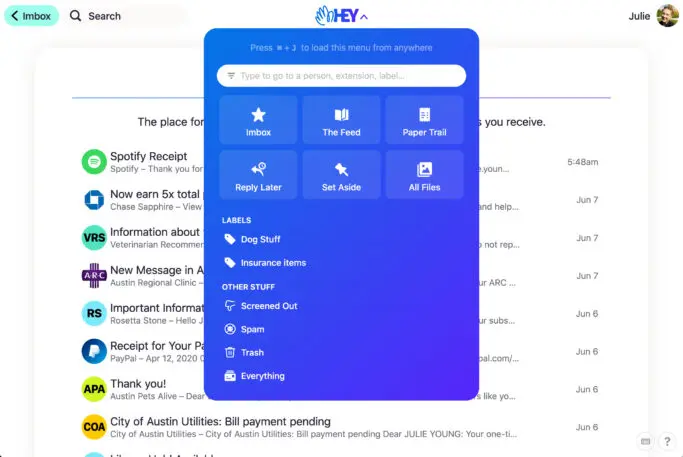
What’s worse about Hey
Although I like a lot of Hey’s ideas, too often the app gets in its own way and makes email feel more laborious. That’s partly because it’s missing some important features, and partly because its core concepts are at odds with how I handle email.
Table stakes email features are absent. As of now, Hey doesn’t offer undo send or undo delete, signatures, snoozing, or scheduled sending. It also doesn’t integrate with calendars, which makes a hassle out of meeting invites. (After receiving an invite in Hey, I had to download a .ICS file and re-upload it into Google Calendar.) Basecamp won’t say whether it will add any of these features in the future.
Notifications are nice sometimes. A funny thing happened to me over my two-week trial with Hey: I started checking it compulsively throughout the day for new messages.
Maybe that’s just an indictment of my own willpower, but I wish Hey would let users opt into inbox notifications—perhaps with a “Pause Inbox” feature like what Boomerang offers for Gmail and Outlook users. With everything Hey does to screen out unwanted contacts, anything reaching the inbox is important by definition. Not getting alerted to those messages backfired for me.
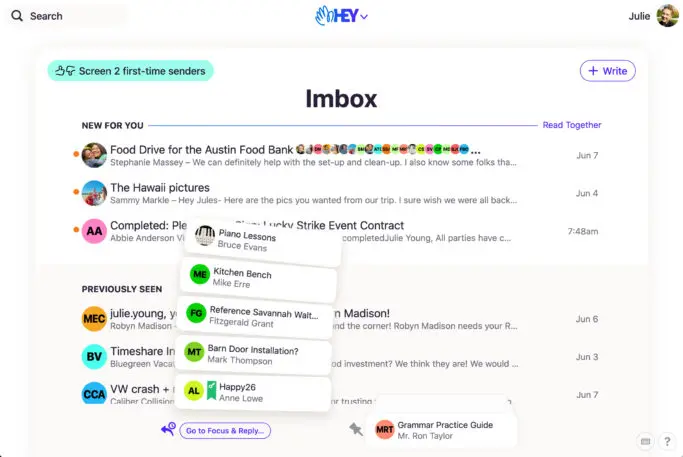
Replying is complicated: Hey’s desktop app offers a neat “Focus & Reply” mode that shows each message side-by-side with a reply field. That way you can quickly scroll through unanswered emails to deliver rapid responses. It’s a useful feature, but you can only access it by adding emails to a “Reply Later” folder first. Otherwise, you’ll get a more traditional response field, appearing underneath the message instead of next to it. You can’t switch between these modes while replying, and you can’t use rich text formatting in the “Focus & Reply” setting. Having two ways to reply to an email just adds confusion to what should be a straightforward process.
Triage can be a chore. While Hey provides plenty of keyboard shortcuts, it omits mouse-friendly features like hover-over actions, drag-and-drop sorting, and right-click functionality. There’s also no equivalent to Gmail’s “send and archive,” and no way to instantly delete or set aside emails from the Screener menu. Even just deleting an email always takes at least two clicks and a lot of mouse movement. Over time, all these little inefficiencies add up to a feeling of sluggishness.
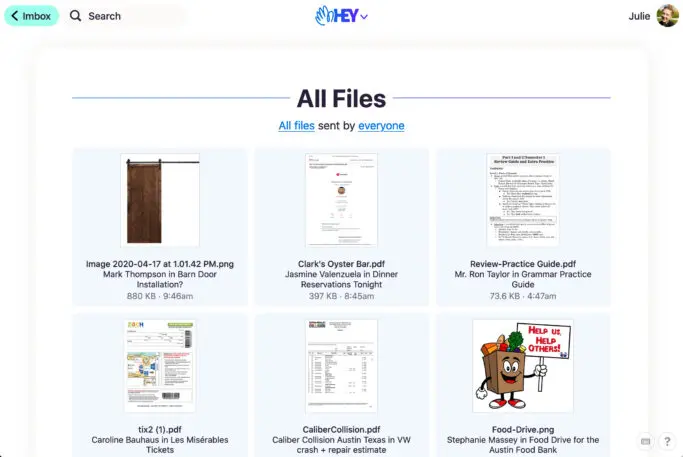
Hey might be better for folks with overflowing inboxes; instead of trying to keep things clean, you’d surrender to the idea of an untamed inbox and use “Set Aside” and “Reply Later” to flag what’s really important. But even then, maintaining two distinct folders for critical messages is a burden, and having their contents hidden from the inbox just increases the odds that you’ll forget about them.
My two weeks with Hey were still fruitful in a way. Back in Gmail, I’m now being more aggressive about filtering and reporting unwanted emails. To thwart spy trackers, I’ve also disabled images by default and installed a browser extension called Trocker, which blocks the tiny images emailers use to monitor opens and clicks.
There are other things I’ll miss about Hey, such as the playful aesthetic, the lack of display ads, and the idea of supporting a company that’s sticking it to Big Tech. But it turns out I miss having a neat, efficient inbox even more.
Recognize your brand’s excellence by applying to this year’s Brands That Matter Awards before the early-rate deadline, May 3.