Admit it: Over the past couple of months, you’ve binged every show from every streaming service, eaten your weight in junk food, and slept more than you’ve been awake. Now what? Let’s get that house in order!
Here are five great, free apps and services you can use to declutter your way to a happier life.
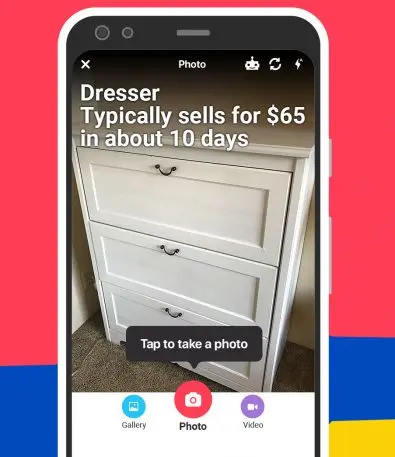
Sell in a snap
It’s easier to part with your belongings if it means extra cash in your pocket. And when it comes to selling your stuff online, there are plenty of services to choose from. The descriptively named Letgo (Android, iOS) is one app that makes it about as painless as possible. The emphasis here is on local commerce, and if you list your items at a reasonable price, you can expect to unload them reasonably quickly thanks to the large user base. You can sell just about anything, too, including your car and home—but let’s not get too carried away just yet.
Go paperless
A big part of de-cluttering is getting rid of all those receipts, invoices, and stacks of old mail that have been piling up everywhere. And in a world that seems fiercely divided between hamstrung, free scanning apps and complex, costly ones, Adobe Scan (Android, iOS) stands out for being easy to use, powerful, and free. You can easily scan documents into Adobe’s ubiquitous PDF format for safekeeping, and optical character recognition makes it easy to find them later.
Bye-bye, dead-tree books
You’re on your ninth Kindle, yet you still have enough clunky paper books to cause your floorboards to sag. The powerful BookScouter (Android, iOS) has hooks into more than 30 book-buying websites to help you find who’s willing to pay you the most for those old Judy Blume novels. Search for a book the old-fashioned way or leverage your phone’s camera to scan your book’s bar code, see who’s paying what, and then tap the Sell button next to your preferred purchaser. That’s about it.
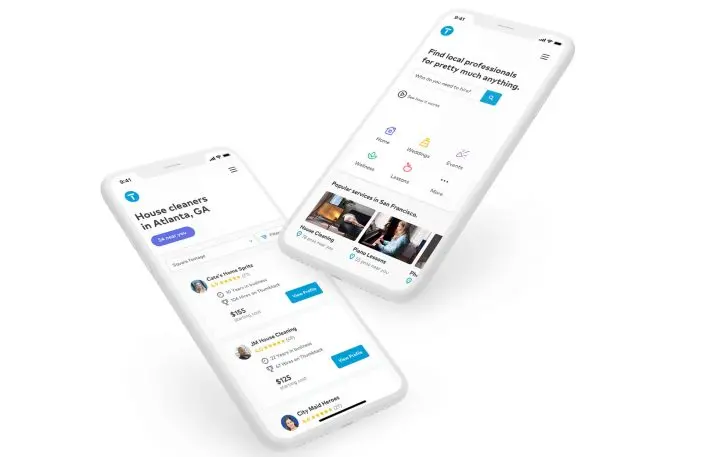
Give up and hire someone
If you’re not able to muster up the motivation to do it yourself, why not hire someone? Depending on your location, there are plenty of decluttering services available on Thumbtack (Android, iOS), a service which is also helpful for other types of household projects. Enter some details about your project, see a list of local providers—often including hourly pricing—and contact a few to ask for quotes. Once you’ve found someone you like, sit back and let them do all the heavy lifting.

Get organized
Once you’ve finally cut through the clutter, make sure you can actually find everything now that you’ve put it away. The StuffKeeper (Android, iOS) app is an easy way to do just that. You can add various zones or rooms around your home, and then take photos of the important items in those spots for quick recall later. There’s even a feature that lets you catalog all the friends you’ve lent stuff to. The free version maxes out at 50 items, which might be more than enough now that you’re a decluttering master. The premium version nixes ads, lets you sync between devices, and offers unlimited items for a reasonable $5 per year.
Recognize your brand’s excellence by applying to this year’s Brands That Matter Awards before the early-rate deadline, May 3.
