It’s no secret that bullying is rife on social media—Instagram being no exception. Of course, most major social media platforms allow users to block online bullies. Yet this could create another problem if the abused user knows the bully in real life. Obviously when a users blocks a person from their social media account, that person knows it, and the action the user took to protect themselves online could just lead to more bullying retaliation, for example, in the halls of the user’s school if they and the bully go to the same high school.
To get around this problem, Instagram is today rolling out a new tool called “Restrict” to all users globally. Restrict is essentially a shadow banning tool that allows users to block bullies without the bullies knowing they’ve been blocked. Announcing the new feature, Instagram said:
Bullying is a complex issue, and we know that young people face a disproportionate amount of online bullying but are reluctant to report or block peers who bully them. Restrict is designed to empower you to quietly protect your account while still keeping an eye on a bully.
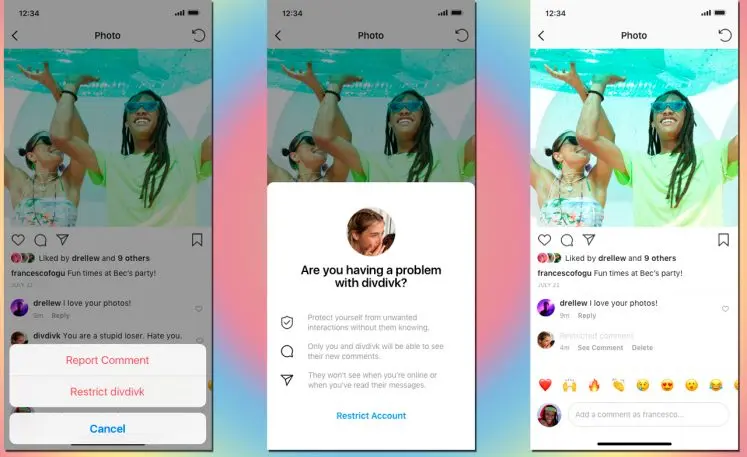
Users will have the power to view a restricted person’s comment if they so choose. They can also choose to delete it, approve it so everyone can see it, or ignore it. The Restrict tool also works for direct messages. If a restricted user sends you a DM, you will not receive a notification about the message. Instead, it will be sent directly to your “Message Request” inbox—essentially your junk mail folder in Instagram. You can still read the message, but the restricted person will not be able to tell that you have done so.
To restrict a user, simply swipe left on one of their comments and choose “Restrict [user].” You can also restrict someone directly from their Instagram profile or via the Privacy tab in Settings.
Recognize your company's culture of innovation by applying to this year's Best Workplaces for Innovators Awards before the extended deadline, April 12.
