Let’s get real: nobody likes doing expenses. Whether you work for a Fortune 500 company with a fancy accounting system or you’re self-employed and looking to make your own fortune, keeping tabs on all your purchases, mileage, receipts, and other trackables is a royal pain, second only to submitting them all via a labyrinth of forms each month.
And while there are plenty of apps promising all-in-one solutions for your expense challenges, they often cost money and can get pretty cumbersome. Here’s a list of simple, straightforward, and free apps you can use to keep your expenses organized.
1. Retain those receipts
Thanks to smartphones, receipt scanning has turned from a once mind-numbingly painful process into a few taps on a glass rectangle. The trick, now, is where to store or send those receipts once they’ve been scanned. Microsoft has a great option called Office Lens (Android, Apple) that quickly digitizes documents and, once captured, lets you choose multiple formats and locations: as an image, as a PDF, to your phone’s storage, to OneNote, OneDrive, Word, or PowerPoint. It enables simple scanning and then plenty of options afterward.
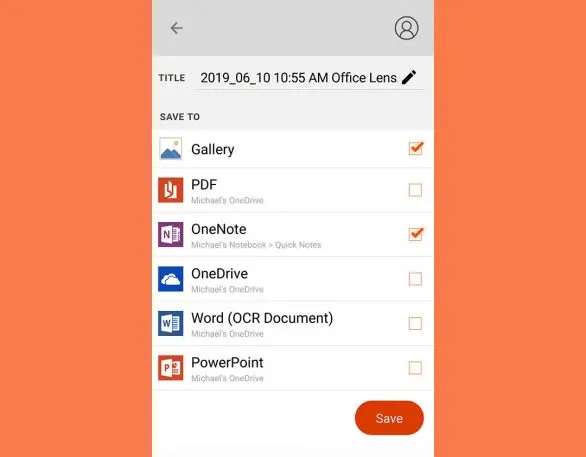
2. Mind those miles
For the 2019 tax year, the U.S. business mileage rate is a very nice 58 cents per mile. You can make sure all those miles are accounted for with the automatic GPS tracking feature found in the Everlance (Android, Apple) app. The free version allows for up to 30 automatically logged trips each month, after which you can log trips manually or pony up for the $60 yearly plan to unlock unlimited auto-tracking. Trips can be categorized as business or personal, and reports can be saved to PDF or CSV once you’re ready to cash out.
3. Export those emails
Email receipts are seemingly as ubiquitous as oxygen and reality TV, but it still can take several clicks to get each of them into a format suitable for sharing. If you use Google Chrome and Gmail, then the perfectly named Save Emails to PDF (Chrome Web Store) extension is a must have. With it, you can select multiple email messages and save them all at once into separate PDF files perfect for submitting to your company’s expense reporting platform. You can save to other formats as well, and you get 50 free conversions each month, after which you’ll need to upgrade to a $15-per-month premium plan.
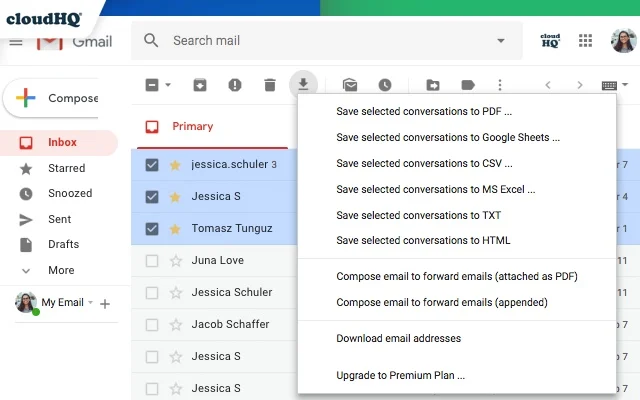
4. Eye those expenses
If you’re just looking for a dead-simple way to track expenses without a whole lot of fuss—no mileage, no receipt-scanning, just good old-fashioned expense tracking—there’s a new-ish and very straightforwardly named Android app called Expenses: Simple Tracker (Android). Open it up, tap the “Add Expense” button, enter your expense, and that’s about it. Based on open-source code, the app is free and works offline, features a friendly interface, supports multiple currencies, and can be exported to Excel. Again: it’s pretty simple, but that may be all you need.
5. Collect those checks
If you’re a freelancer or contractor, sometimes submitting your expenses plays second fiddle to actually getting paid for your work. And in a sea of invoice-making software, the multiplatform Bookipi (Android/iOS/Win/Mac) stands out for being straightforward, helpful and, best of all, free. Invoices are synced between devices, and you’ll be notified when they’re viewed by your clients. You can accept credit card payments through the software, and you can use it to send estimates as well. The company also has a great learning library, with tips, tricks, and freebies.
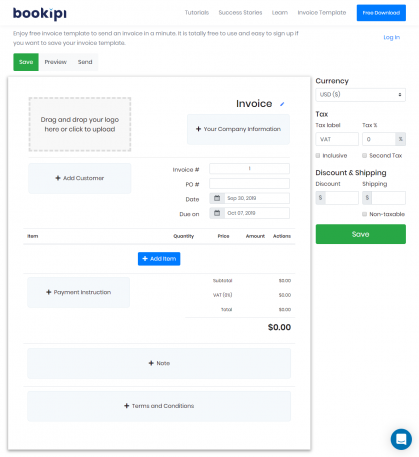
Recognize your brand’s excellence by applying to this year’s Brands That Matter Awards before the early-rate deadline, May 3.