Google took over the world with a search bar, and a long list of blue links beneath it. Google Search has changed significantly over the years–most notably, searches now autocomplete before you can finish typing, and sometimes, Google will just list your answer to a simple query rather than making you click into a site. But the fundamental UI hasn’t changed much in years. You search. You see links. You roll the dice with a click. Maybe it’s what you’re looking for; maybe it’s not.
But a plugin from Jesse Rowe, who leads marketing at software review company G2 in his day job, radically reimagines the process of Google Search. Called Google Results Previewer, and used by nearly 6,000 people since it launched in March, it allows you to hover over any search result and get a preview of the site to your right. It ostensibly turns search from a one-panel view to a two-panel view. And it tackles one of the most annoying problems in web browsing, nurturing all those tabs.
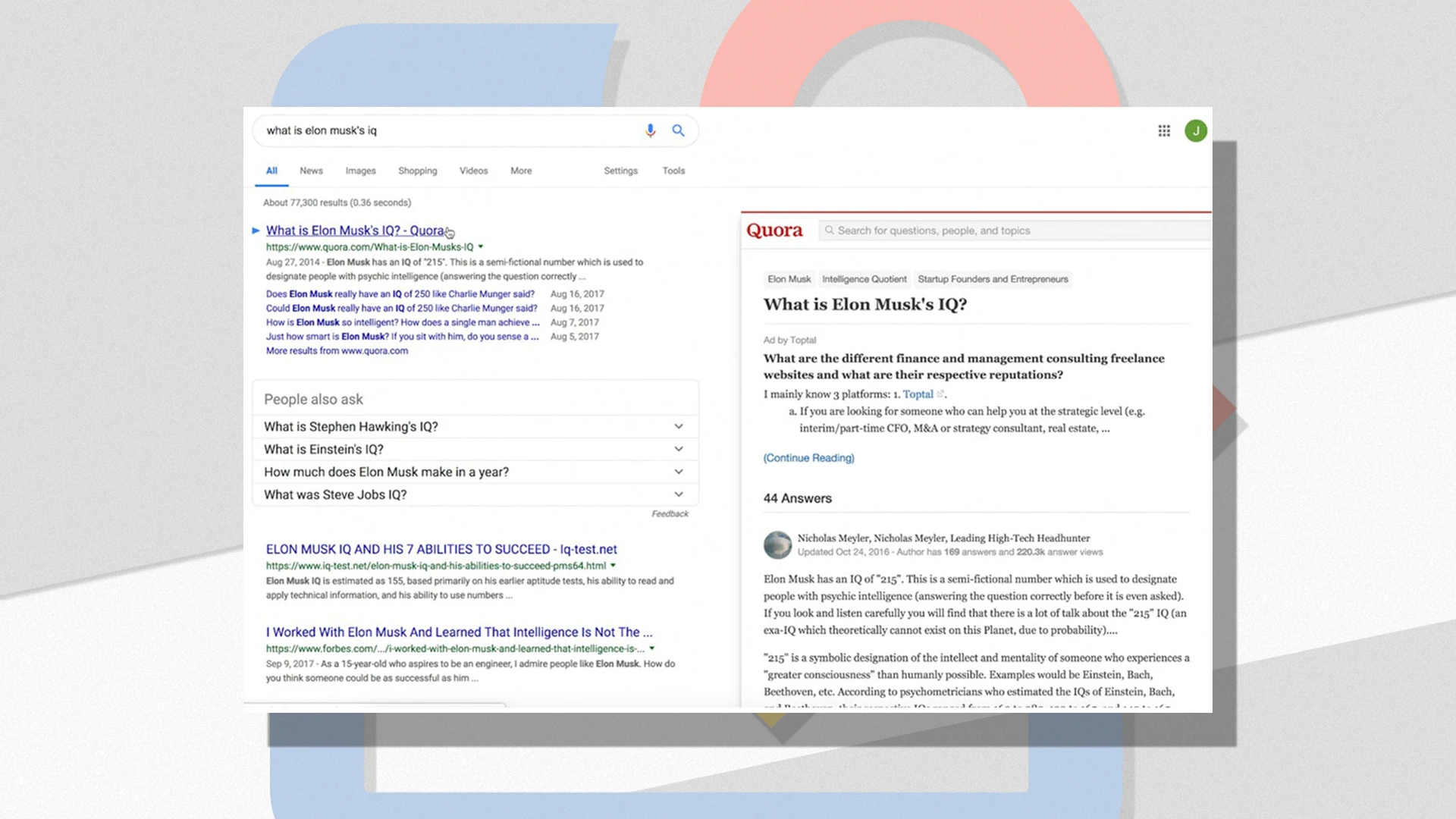
The plugin took Rowe a weekend to create, and it’s designed with more subtlety than you might expect. Hovering over a result pops up a small window with a site preview. If you want to take a closer look, you then hover over that small window, and it expands to display the page as an overlay. Imagine how handy this would be for finding reliable medical information. Pseudoscience sites also appear right beside the WebMDs of the world. This quick preview would help weed them out.
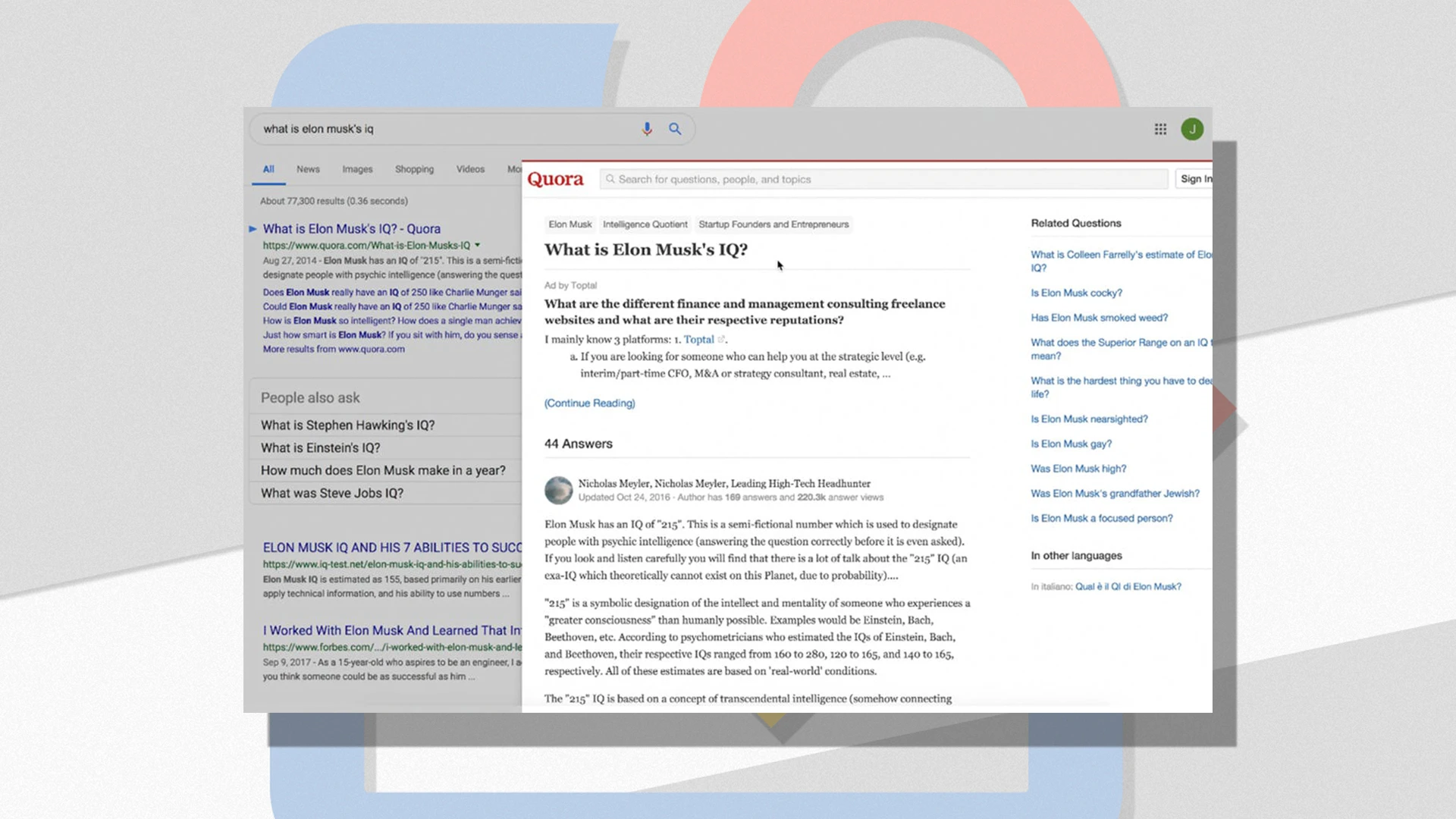
My only qualm with the plugin, and why I’m not entirely convinced it’s essential, is the speed. After hovering on a result, it takes a few moments to load the page preview. This lag can be a bit agonizing, making me wish I just opened the tab in a new window, and let it load on its own time while I continued reading through the results. It would be great to see Google Results Previewer preload all the links in secret, then have them cached so they popped up instantly if you wanted them. Services like Instagram, Twitter, and Netflix all pre-cache content in this way to make the UI feel impossibly speedy.
Chrome users can try Google Results Previewer here. Rowe promises the app collects no data from users.
Recognize your brand's excellence by applying to this year's Brands That Matters Awards before the early-rate deadline, May 3.