Building an email app is risky business–a path “paved with corpses,” as the people behind a now-defunct startup known as Orchestra were warned by a friend of theirs.
You may not recognize the name Orchestra, but you probably remember the company’s most well-known product: Mailbox, a buzzworthy app that introduced then-radical-seeming concepts like swiping and snoozing into the inbox interface. More than a million people signed up to try the service ahead of its 2013 launch, and early users raved about its innovative approach to email organization.
The rest of the Mailbox saga isn’t quite so rosy. Just a month after its launch, Mailbox was acquired by Dropbox–which basically gave up on the app two years later and then signed its death sentence at the end of 2015. Off the record, the explanation was simple: Not enough people were using the service.
It’s a progression that’s become almost comically common for alternative email clients–including, in recent months, Newton Mail, Astro Mail, and Google’s own Inbox. Each program was critically praised and beloved by its users but ultimately unable to survive in an environment where most folks are content to stick with Gmail, Outlook, or whatever apps come pre-installed on their devices.
Despite that history, some startups remain convinced they’ve found the formula not only to make email better but also to build it into a sustainable business. There’s every reason to be cautiously excited about the products they’re creating, especially if you’re someone who seeks optimal email efficiency and isn’t content with the status quo.
Here are three next-gen email apps worth watching:
Superhuman: The professional emailer’s power suite
On the surface, the proposition for Superhuman sounds exceedingly ambitious: It’s an email app that gives you an alternate interface for your Gmail or G Suite account–and charges a whopping $30 a month for the privilege. For perspective, Newton Mail was dinged for charging $50 a year early on and then ultimately failed to stay afloat even after raising its rate to twice that amount.
Superhuman founder and CEO Rahul Vohra isn’t fazed by the comparison. Power users are already lining up to pay for his software–which is currently available on an invite-only basis, with around 75,000 people registered and waiting–and his customer base has been growing by 25% a month for the past six months, he says, with 60% to 70% of new users arriving via word-of-mouth referral.
“There is an opportunity here to build the premium experience, to find people for whom email is work and work is email and to charge them a fair price for having the best possible software in that category,” Vohra says.
Vohra should know a thing or two about the professional user market: Up until 2014, he ran all email operations at LinkedIn–where he landed after selling his Gmail add-on, Rapportive, to the company. In many ways, Superhuman is a logical sequel to the story Rapportive started: The app provides the same social-network-derived profile panel for everyone who emails you, but it expands about a thousand steps further by reimagining the entire interface around that to create a faster and more visually pleasing space for productivity.
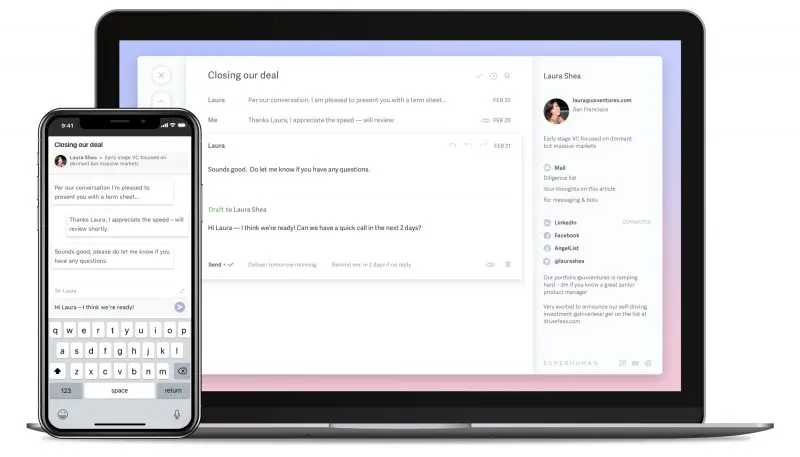
But beyond the speed of interactions themselves are the time-saving systems Superhuman establishes for managing your email. Most notably, everything you do revolves around a clever system of keyboard shortcuts that go beyond the standard series of Gmail hotkeys (though those are also available). From anywhere in Superhuman, you can simply hit Ctrl- or Cmd-K and type one or two letters to find and execute any command imaginable, ranging from email basics to advanced functions such as scheduling, setting follow-up reminders, and splitting your inbox into customized sections that highlight different types of high-priority messages.
Superhuman also allows you to create powerful bits of automation called Snippets–kind of like a “super-evolved version of [Gmail’s] Canned Responses,” as Vohra explains them. They’re easiest to understand by example: With a single command, you could reply-all to an email, add a colleague’s name into the “cc” field, and fill in the message’s body with your stock response to a specific question. It’s essentially a complex macro, only simple to configure–and put into the email environment, its possibilities are practically endless.
Superhuman’s Snippets allow you to create time-saving macros for multistep email tasks. [Animation: courtesy of Superhuman]Oh, and among the app’s investors and users? Paul Buchheit–the former Googler who created Gmail.
June: The Inbox-like intelligent sorting system
If you’re still mourning the loss of Google’s Inbox app, listen up: Allie Sutton feels your pain.
Sutton is the cofounder and CEO of June, a cross-platform email client that hopes to fill at least some of the void Inbox is leaving behind. While his app is no Inbox clone, it has plenty of parallels with the service’s core organizational philosophies–and it’s easy to see how it could appeal to the same sort of person who valued the framework Inbox provided.
“We wanted to challenge foundational elements of how email works and build a communication hub as if email never existed,” Sutton says, noting that Google also tackled that same mission before abandoning its Inbox project.
In some sense, June picks up where Inbox left off: The app’s main inbox view shows you a list of high-priority “conversations”–emails from contacts you know and sources that appear to be important–while lower-priority messages are hidden away in the “feed,” which allows you to sort its contents into categories like finance, news, promos, trips, and purchases. The app has a checkmark icon for clearing messages away, à la Inbox, and even has the option to pin message threads so they’ll appear in a separate section of the interface.
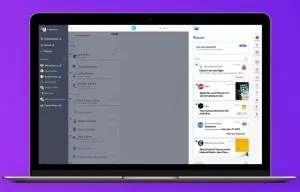
Still, June taps into a method of email management that clearly struck a chord with a passionate user base–one that might not have been sufficient for Google’s standards but that could very well be enough to sustain a smaller organization. On that note, Sutton says the app will remain free for now, with premium add-on features becoming available at some point down the line. He also plans to develop a subscription-based enterprise offering. While the company does store email data on its servers, Sutton says identifying data is never sold, shared, or used for any purposes beyond providing the service.
June is currently available on the web or as a native Mac or Windows app, though you’ll have to sign up on a waitlist (about 6,000 people long, as of this writing) in order to gain access. An iOS version is also available, and the company expects to offer an Android app sometime in 2019.
Spike: The email-messaging mashup
For years, the popular narrative in tech circles has been the notion of Slack “killing” email. It’s so much easier to collaborate with colleagues in a real-time, multipurpose environment, the thinking goes–so it must just be a matter of time before nearly all meaningful communication moves into that domain and the inbox becomes an afterthought.
That hasn’t exactly happened, of course, and probably never will. But the concept gave one company the thought: What if we were to take that idea and reverse it–to bring all of Slack’s best elements into the inbox and create a contemporary collaboration hub that embraces email instead of ignoring it?

If the person with whom you’re messaging is also using Spike, the conversation gets even more IM-like–with live typing indicators and near-instant message deliveries. Even if the recipient is using a traditional email interface, you can see when they’ve read your messages (and on their end, everything appears just like regular email).
“Something fundamental has changed with the way people are communicating,” says Spike cofounder and CEO Dvir Ben-Aroya. “It’s much more human and based on conversation. So we took all the benefits of email plus all the benefits of conversation and instant messaging and merged them to create one unified platform.”
The effort doesn’t end with basic messaging, either: Spike allows you to create group chats that function just like Slack channels, at least on your end of the conversation. (For anyone not using Spike, such chats come through as a series of “cc”-filled emails–still perfectly easy to follow but with a wildly different feel.) The service has its own voice- and video-calling system, too, though calls work only if both parties have the app installed. And it allows you to add in multiple accounts (from Gmail or any other mail provider) and view them in a unified manner. “Instead of using multiple applications, you can use one,” says Ben-Aroya.
Spike does require full access to your email, and the service stores a small amount of data on its services in order to provide its more advanced functions–but Ben-Aroya says such data is heavily encrypted and never viewed, or reused in any way. The service is available on the web as well as in Windows, Mac, Android, and iOS apps. It’s free for personal use and available for business use–where Ben-Aroya hopes to generate the bulk of his revenue–for $72 per user per year.
So there you have it: three very different apps with very different views on what the future of email should be. Maybe, just maybe, the inbox can be reinvented after all.
Recognize your brand’s excellence by applying to this year’s Brands That Matter Awards before the early-rate deadline, May 3.
