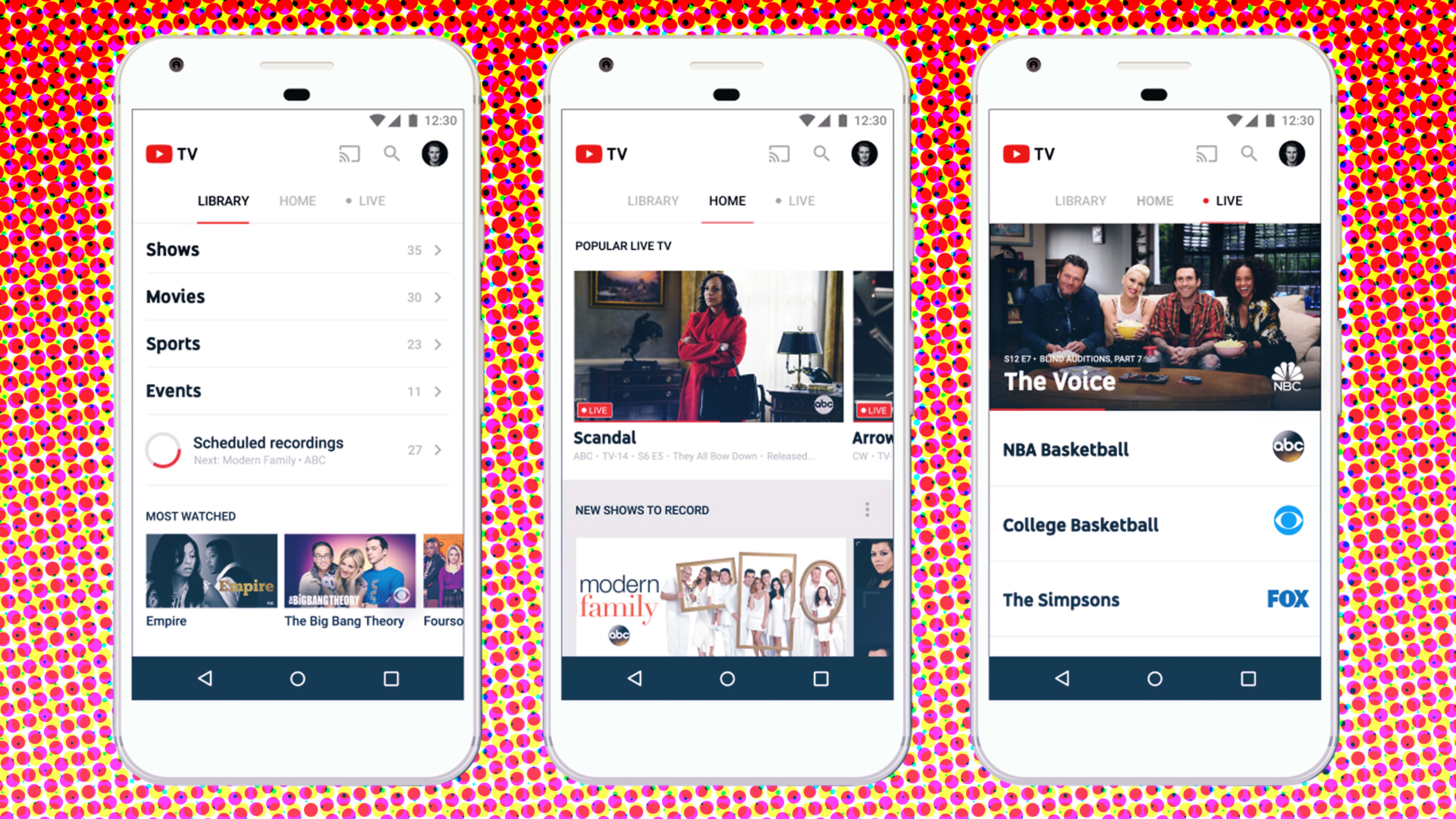Back in late February, YouTube unveiled YouTube TV, a new streaming service featuring the same big-name TV networks that most people get via cable or satellite. The company said that it planned to launch the service–which competes with AT&T’s DirecTV Now, Sony’s PlayStation Vue, and Dish’s Sling TV–in “the coming months.”
A little over a month later, YouTube TV is here, in limited fashion. The service is debuting today in five markets–Chicago, Los Angeles, New York, Philadelphia, and the San Francisco Bay Area–where it offers local stations as well as big cable channels, with more cities to come. Ten of its 50+ networks, including AMC, ESPN 3, Sundance TV, Telemundo, and The Weather Channel’s Local Now, are “coming soon.” (The fact that AMC and sister channels such as Sundance will be part of YouTube TV at all is news.) YouTube is offering an unusually lengthy 30-day free trial, and will give a free Chromecast TV streaming gizmo to subscribers after their first paid month.
I’ve had a couple of days of hands-on time with the service, on a Pixel phone that YouTube provided, preloaded with the YouTube TV app. What I’ve seen represents only a slice of the YouTube TV experience, which will be available on Android phones and tablets, iPhones and iPads, and the web. Among other things, I couldn’t try one of its most intriguing aspects: For $35 a month, the service will offer six accounts and up to three simultaneous streams, allowing individual family members to watch and record their own shows without it all getting tangled into one giant hairball of content.
That’s not counting the gaps in YouTube TV that we already knew about–most notably the fact that it doesn’t include any channels owned by Time Warner or Viacom (such as CNN, HBO, MTV, and Comedy Central), and only lets you watch on a TV by beaming content from your device to a Chromecast. (I did so using the Pixel, and it worked fine.) YouTube hasn’t said anything about availability on other TV-streaming devices such as Roku boxes, but the service will need to be in lots of places to be competitive.
With all this in mind, I wasn’t able to fully test the service as it will arrive today in its first five markets, let alone judge where it might be going. But I was able to form some first impressions, and they were largely favorable, with a few caveats.
The Interface Is (Mostly) Nice
It’s about what you might expect from YouTube–clean and straightforward. Each show and network has a page of its own that bundles up a schedule for upcoming live airing with any on-demand episodes that are available. I did find it odd that there’s no easily-available-anywhere way to return to the home screen, which is how you get to stuff you’ve recorded using the DVR feature; it sometimes takes a lot of presses on the Back button to get there. (YouTube says this design is specific to Android and doesn’t affect the iOS version.)
In my time with YouTube TV, the quality of the video streams has been buttery smooth, and I haven’t noticed any of the technical glitches that plagued DirecTV Now after its launch. The fact that YouTube already knows as much about delivering video over the internet as any company on the planet presumably helps.

YouTube TV’s Search Ups The Ante
All of YouTube TV’s competitors have search features, but calling them “rudimentary” might be erring on the side of politeness. DirecTV Now, for instance, responds to a search for “Jerry Seinfeld” with Jerry Maguire; Sling TV, meanwhile, doesn’t seem to be aware that the man was a regular on Seinfeld.
YouTube TV’s search, by contrast, feels like its creators actually expect it to be a primary form of navigation. You can enter TV shows, episode titles, movie names, people, and channels. More impressively, you can also search for concepts such as “comic books,” which pulls up Arrow, Gotham, Supergirl, and other programs. It’s a better solution to the challenge of wrangling vast amounts of stuff on a tiny screen than I’ve seen elsewhere.
But TV Search Is Still A Big Challenge
In one form or another, Google has been trying to make it easy to hunt down TV content via a search field for many years. It’s come a long way since the era of Google TV, but the more you play with YouTube TV search, the more you’ll realize that it still isn’t anywhere near as smart as the search in YouTube’s main app or Google search. For example, Donald Trump may be omnipresent on TV, but YouTube TV doesn’t understand that: When I searched for his name, I got only three results. (Presumably that’s because YouTube TV doesn’t really know much about the subjects of individual episodes of shows, other than their titles–and news shows don’t have titles.)
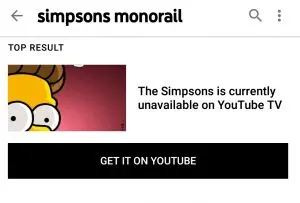
I Also Noticed Some Oddities And Outright Glitches
The search feature wasn’t aware that John Dickerson is on Meet the Press, even though his name is mentioned in the description on the page for that program. And when I searched for “Simpsons monorail”–hoping to find my favorite Simpsons episode of all time–the app told me that it didn’t have The Simpsons at all. (It has the show in profusion in on-demand form–but not season four, which is when “Marge vs. the Monorail” aired.)
The Cloud DVR Is Neat, But Built For Binge Watching
One of YouTube TV’s major distinctions is its cloud-based DVR, which lets record as much live TV as you like and only erases your saved shows after nine months. (PlayStation Vue has a more limited DVR feature; Sling’s DVR is still in beta; DirecTV Now doesn’t have one.) Use YouTube TV’s DVR to record your favorite series and movies, and you might end up being able to treat it like an on-demand video service rather than one that makes you keep track of TV schedules.
It’s a feast. But when I tried to record individual episodes of shows, I discovered that I couldn’t. With YouTube TV’s unlimited DVR storage, it assumes that you’re going to want every episode of a program. Maybe my brain has been trained by using a TiVo for years, but there are instances when I’d like to record a single episode of a show rather than wallow in it.
This Is TV With a Dash Of YouTube
The fact that YouTube decided to build a separate YouTube TV app rather than cram live TV into its main app is an acknowledgement that the new service has a different set of design needs than YouTube in its classic form. And while the company did incorporate some standard YouTube offerings into YouTube TV, they feel more like a garnish than an entrée. YouTube Originals, such as the Gigi Gorgeous documentary This Is Everything, otherwise available only on YouTube Red, are here. So are “Related on YouTube” videos on the pages for specific shows. But when you do a search, you often get only a smattering of YouTube results even if the service has gajillions of videos that match the query–and if you choose to watch any of them, you get booted out to the main YouTube app.
You Will Notice The Ads
YouTube’s approach to advertising on its main service is innovative and consumer-friendly, with ads that are brief and/or skippable. By contrast, YouTube TV’s ads reminded me more of those on other services such as Hulu. They’re higher in volume and lower in variety than you might prefer. For example, I kept seeing the same Starbucks spot about a nice old retired man. And when I sneakily tried to fast-forward deep into The Tonight Show, I had to watch five commercials in a row.
In the end, this whole category of services is a bit of a puzzlement: The contenders seem like commodities on the surface, but each is a subtle blend of pros and cons, and there’s no runaway winner. The fact that YouTube TV doesn’t have Time Warner and Viacom deals leaves its lineup incomplete–at least if you’re thinking of it as a full-blown cable substitute–and it could use more ways to watch it on a TV beyond using a Chromecast. But what’s there shows plenty of potential. Maybe by the time YouTube rolls it out across the country, it’ll have filled in some of the holes and worked out some of the kinks.
Recognize your brand’s excellence by applying to this year’s Brands That Matter Awards before the early-rate deadline, May 3.