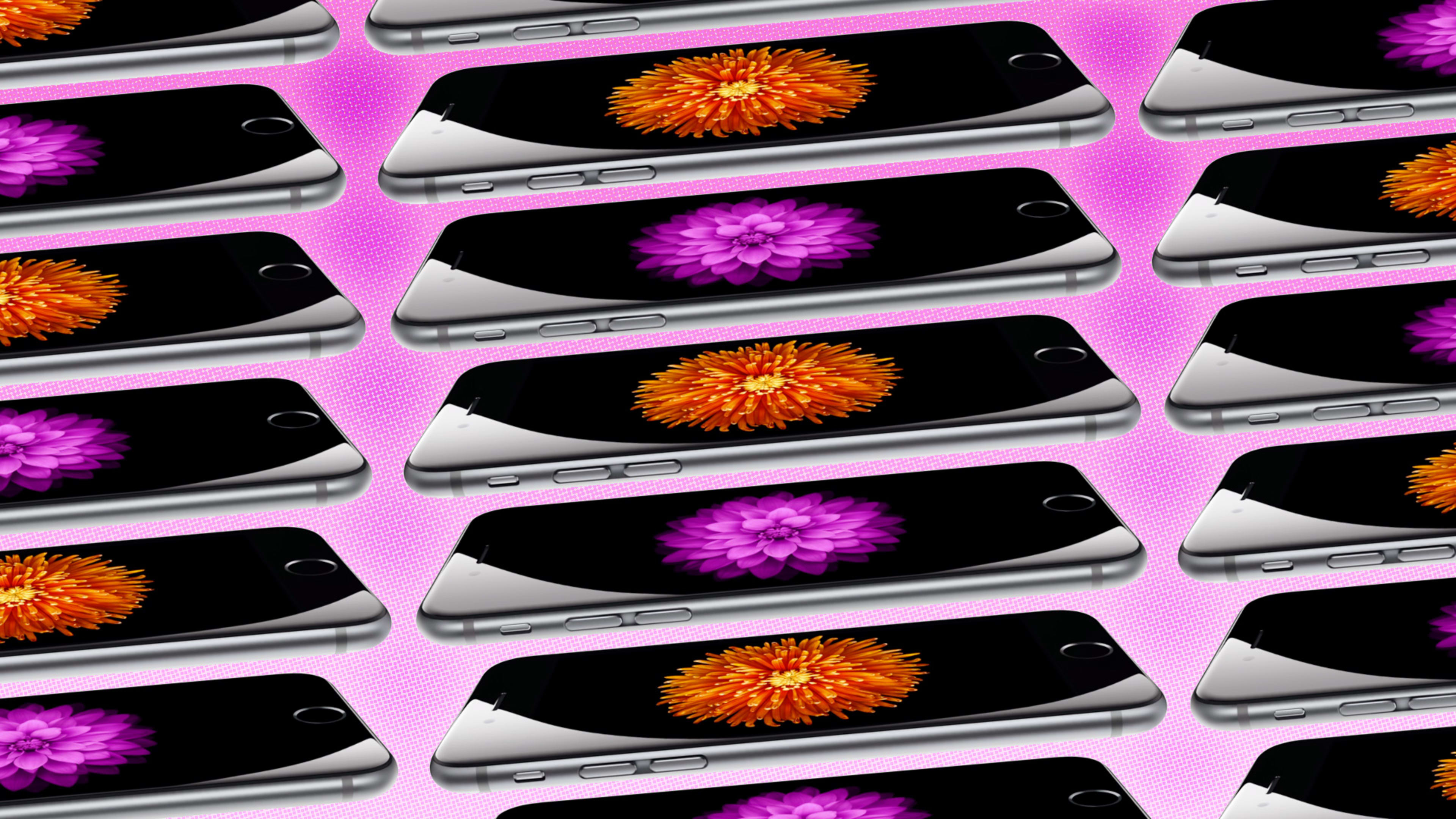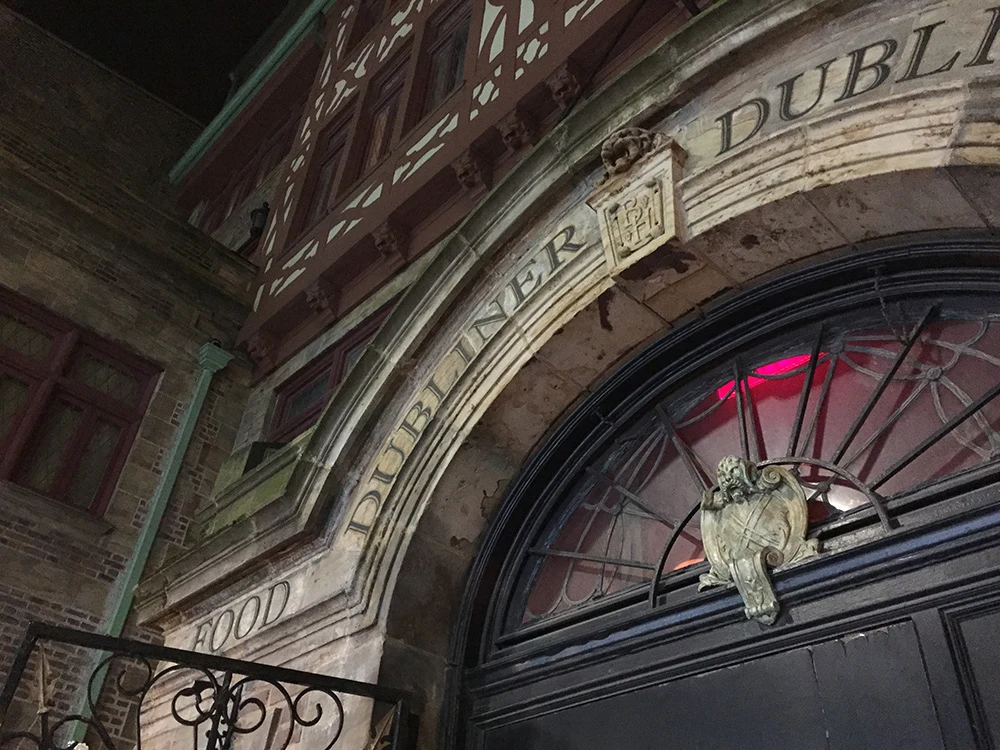Years ago, it became clear that the smartphone wars would consist of an epic battle between Apple’s iPhone and a bevy of models based on Google’s Android. What wasn’t immediately obvious was that the two camps would persist in having radically different stances on how large a smartphone should be.
On one side: Apple, which has maintained that it’s essential that a phone be small enough to use comfortably with one hand. In the seven-plus years since the iPhone debuted, it’s bumped up the screen size only once, from the original 3.5 inches to the iPhone 5’s taller-but-no-wider four inches.
On the other: makers of Android phones, who have always believed that bigger is better (in part because it was a a vulnerability for Apple). Every major Android flagship model of 2014 has a screen that’s at least five inches. And “phablets”–phones like Samsung’s Galaxy Note that are so spacious they’re practically tablets–go way beyond that.
It’s made buying decisions difficult for anyone who covets both seamlessness and roominess.
No longer. While the most radical new feature may be Apple Pay, which aims to render your wallet full of plastic superfluous–and which won’t arrive until October–the biggest news is that the iPhone 6 and iPhone 6 Plus are, well, big. And the question on everyone’s mind is: Are they too big?

I spent a week with both models–loaned to me by Apple for this review–and found that the single most important thing about the phones isn’t any new spec or feature, but that they still feel like iPhones. For current owners of Apple phones who aren’t tied up with a carrier contract, the iPhone 6 is among the most irresistible upgrade the company has ever offered. And the jumbo-sized iPhone 6 Plus, though definitely not for everybody, is a winning entry in a category that’s previously been an Apple-free zone.
Still Within Reach
Apple hasn’t succumbed completely to the trend toward ginormousness. The iPhone 6’s 4.7-inch screen is smaller than those of its major Android rivals, and even the iPhone 6 Plus’s 5.5-inch display, though sprawling by iPhone standards, is a skosh smaller than the 5.7-inch one on Samsung’s Galaxy Note 4.
Those Galaxy Note phones are distinctly different beasts than the smaller, more mainstream Galaxy S models (for instance, they come with a pen for note-taking and doodling). The iPhone 6 and 6 Plus, by contrast, are variations on the same theme. They retain many features from the iPhone 5s–the aluminum case with impeccable fit and finish, the single home button on the front, the the same color choice of gray, silver, or gold. Most of their internal components are the same, too.
But they aren’t just stretched-out versions of last year’s model. For instance, Apple relocated the power button from the top edge to the right side, where it’s easy to reach with your forefinger (if you’re holding the phone in your left hand) or thumb (right hand). Both models are thinner than the iPhone 5s; in the hand, they feel even thinner than they are, because Apple beveled down the sharp angles of the last few generations of iPhones into curvier, comfier edges.
The phones are so svelte that the cameras on their backsides protrude ever so slightly, a design trade-off which would be no big whoop in Androidland but is unusual for an Apple product. If you were going to put your phone in a case anyhow, it’s a non-issue. But be forewarned: If you lay a naked iPhone 6 or 6 Plus on a table and tap it with too much gusto, these phones may wobble in a way that their predecessors did not.
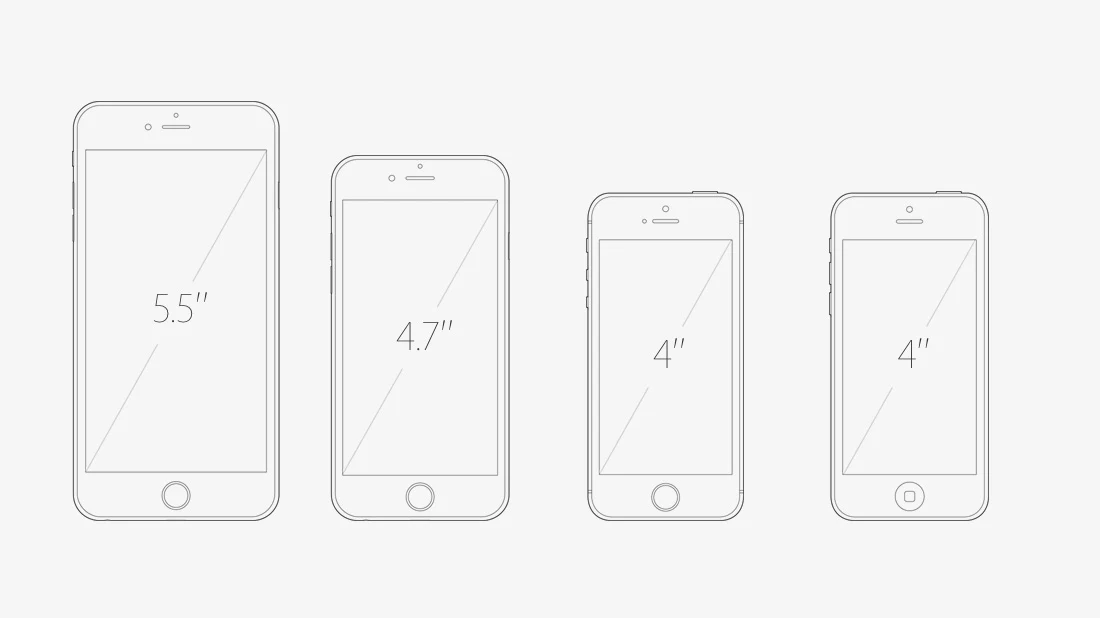
With both models, the resolution has been upped enough to retain what Apple calls Retina status: The pixels are so tiny that you can’t make them out. There are phones with higher pixel-per-inch counts, but I can’t imagine anyone finding the overall display quality of these phones–crispness, color, viewing angle–to be anything less than outstanding.
On the software side, these are the first iPhones with a choice of two display modes. Standard view fits the most stuff onto the screen, while Zoomed magnifies everything slightly, making text easier on the eyeballs and icons easier to tap. The built-in software, such as the Safari browser, supports both modes. Third-party developers will need to update their apps to support both views, but for now, iOS simply scales them up to the new, larger screens, which works just fine.
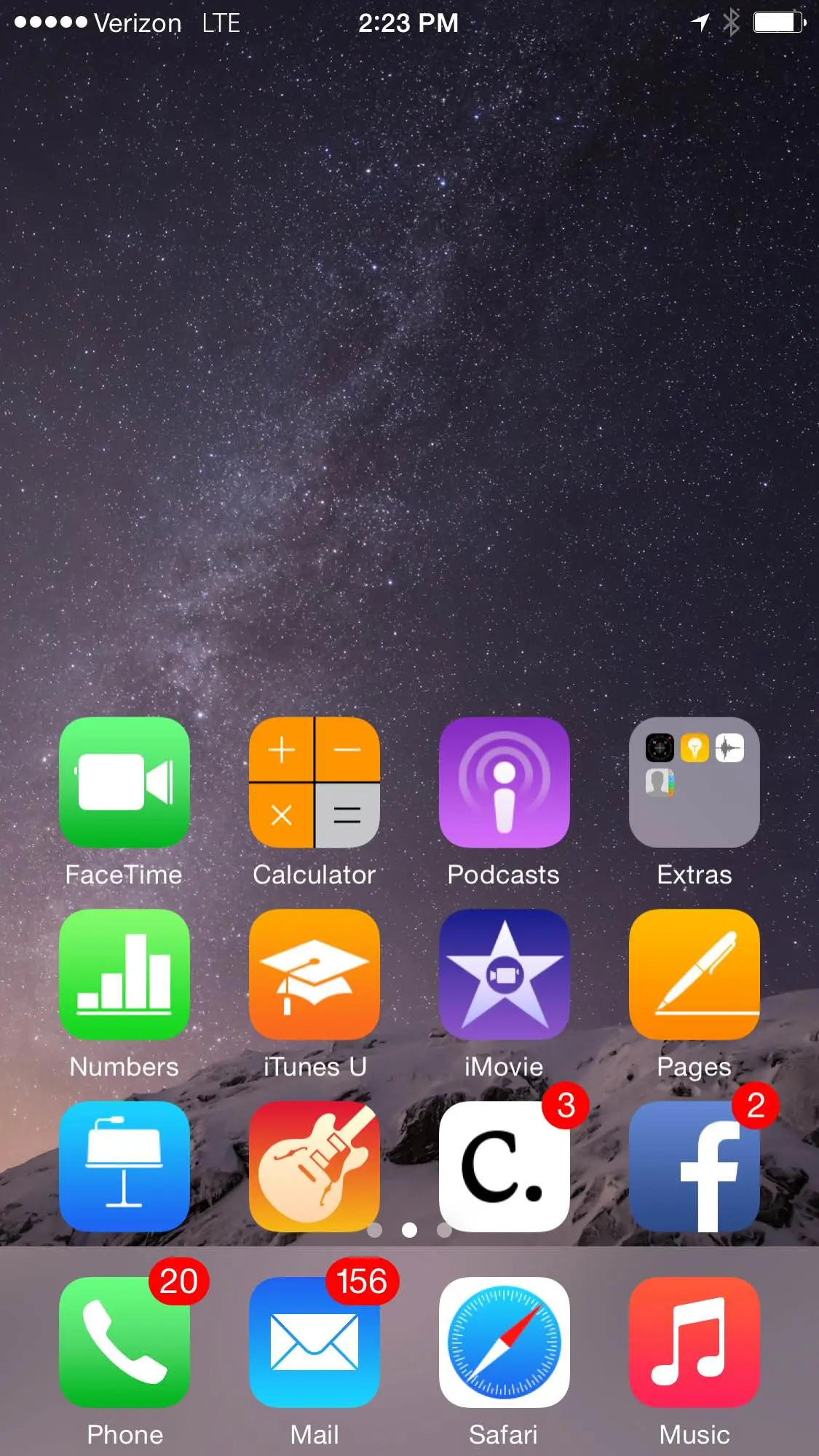
Despite their more expansive dimensions, both phones preserve a measure of one-handed usability with a new feature called Reachability. Lightly tap the phone’s home button twice, and whatever’s on the top half of the display slides down to the bottom half, putting it within easy reach of your thumb. Like the one-handed mode available on some Samsung phones, it’s an inherently silly idea–but Apple’s take on the idea also happens to be surprisingly handy.
With or without Reachability, the 4.7-inch iPhone 6 crosses a line which Apple, alone among phone makers, considered sacrosanct until now. Unless your thumb has an extra joint or two, it won’t reach the the most distant territory on the screen. Is that an inconvenience compared to the supremely thumbable iPhone 5s? Yes. Is it a reasonable trade-off in return for a display whose extra acreage makes everything from movies to web pages to games more appealing? I think so, and many Android users would agree. We’ll see how average iPhone fans feel: A few of the ones I’ve talked to in recent days, who haven’t tried the 6 yet, seem a little intimidated by the prospect.
An iPad For Your Pocket
If you find that the notion of an iPhone with a 4.7-inch screen screen requires mental adjustment, the 5.5-inch display on the iPhone 6 Plus will be even harder to get your head–and hands–around. Though Apple will never use the term “phablet” to describe it, the 6 Plus does indeed feel like a more-or-less-pocketable tablet.
The Reachability feature is there in the 6 Plus, too, but like a tablet, it’s primarily a two-handed device. When you hold it in landscape orientation, some of Apple’s apps make use of the extra real estate in ways that are reminiscent of their iPad counterparts: Mail, for instance, shows your inbox on the left and a message preview on the right. Third-party developers can add similar views, as many already do on the iPad version of their apps.
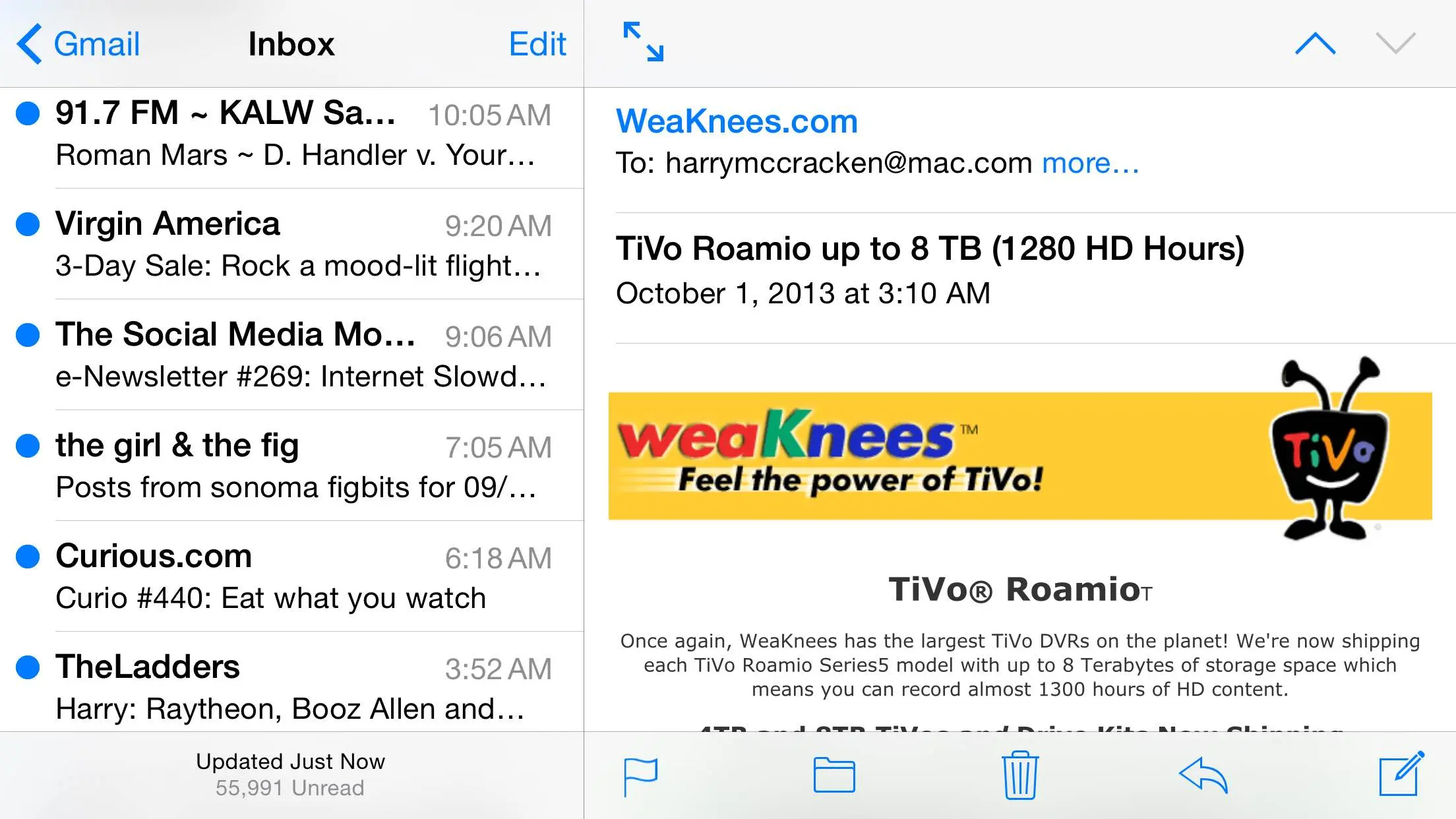
The “Plus” in this model’s name doesn’t refer solely to the screen size. Thanks to a bigger battery, it runs significantly longer on a charge than the iPhone 6. According to Apple’s ratings, it get 24 hours of talk time and 12 hours of LTE web browsing vs. 14 hours and 10 hours for the iPhone 6, respectively. If you’re the type who buys a phone and then immediately sticks a brick-like battery case on the back, you might consider just getting an iPhone 6 Plus–big, but thin–and skipping the external power.
The 6 Plus’s camera also has one feature which is popping up in more and more smartphones, but is new to iPhones: optical image stabilization, which helps counteract the blurriness which can result from shaky camerawork, especially in murky lighting. I didn’t notice a radical improvement over the shots I took with the iPhone 6, but that’s okay. Taking image quality, responsiveness, and shooting options into consideration, these are the two best camera phones I’ve ever used.
Like all iPhones dating back to 2011’s iPhone 4s, the 6 and 6 Plus have eight megapixels of resolution. Apple’s modus operandi is to get more out of those megapixels by introducing other advanced technologies. In this case, the major addition is something which Apple calls focus pixels–also known as phase detection, and already available in Samsung’s Galaxy S5 and a variety of serious standalone cameras. It allows an iPhone–already one of the snappiest camera phones on the market–to focus even faster.
Here are some of the snapshots I took with both phones, at a variety of settings but unedited.
The cameras can shoot 1080p video at 60 frames a second, and along with the hypnotic slow-mo mode introduced last year in the iPhone 5s, they’ve got an equally transfixing time-lapse option.
Faster Hardware, Meatier Software
Both the iPhone 6 and iPhone 6 Plus sport technical improvements of the type which Apple predictably introduces with every new model. They use Apple’s new 64-bit A8 processor, and performed twice as fast as the iPhone 5s when I ran the Geekbench speed test. As usual, the performance increase isn’t about correcting a deficiency–the iPhone 5s isn’t sluggish by any rational definition–so much as giving developers more computational muscle for next-generation apps which haven’t even been written yet. Games, especially, should benefit.
The A8 chip is complemented by the M8 motion coprocessor, an upgrade to the M7 which debuted in the iPhone 5s. As before, it performs tasks such as counting your steps for fitness apps, including Health, a new one from Apple which comes with the phones. Now it can also keep track of the stairs you climb, using a barometer built into both new phones. The phones also use the newest, fastest flavor of Wi-Fi and support some technologies not yet available from all wireless carriers, such as the ability to place a voice call over Wi-Fi.
And oh, yes: They run iOS 8, the new version of Apple’s mobile operating system–which will also be available as a free upgrade for current iPhones, iPads, and iPod Touches starting on Wednesday, September 17.
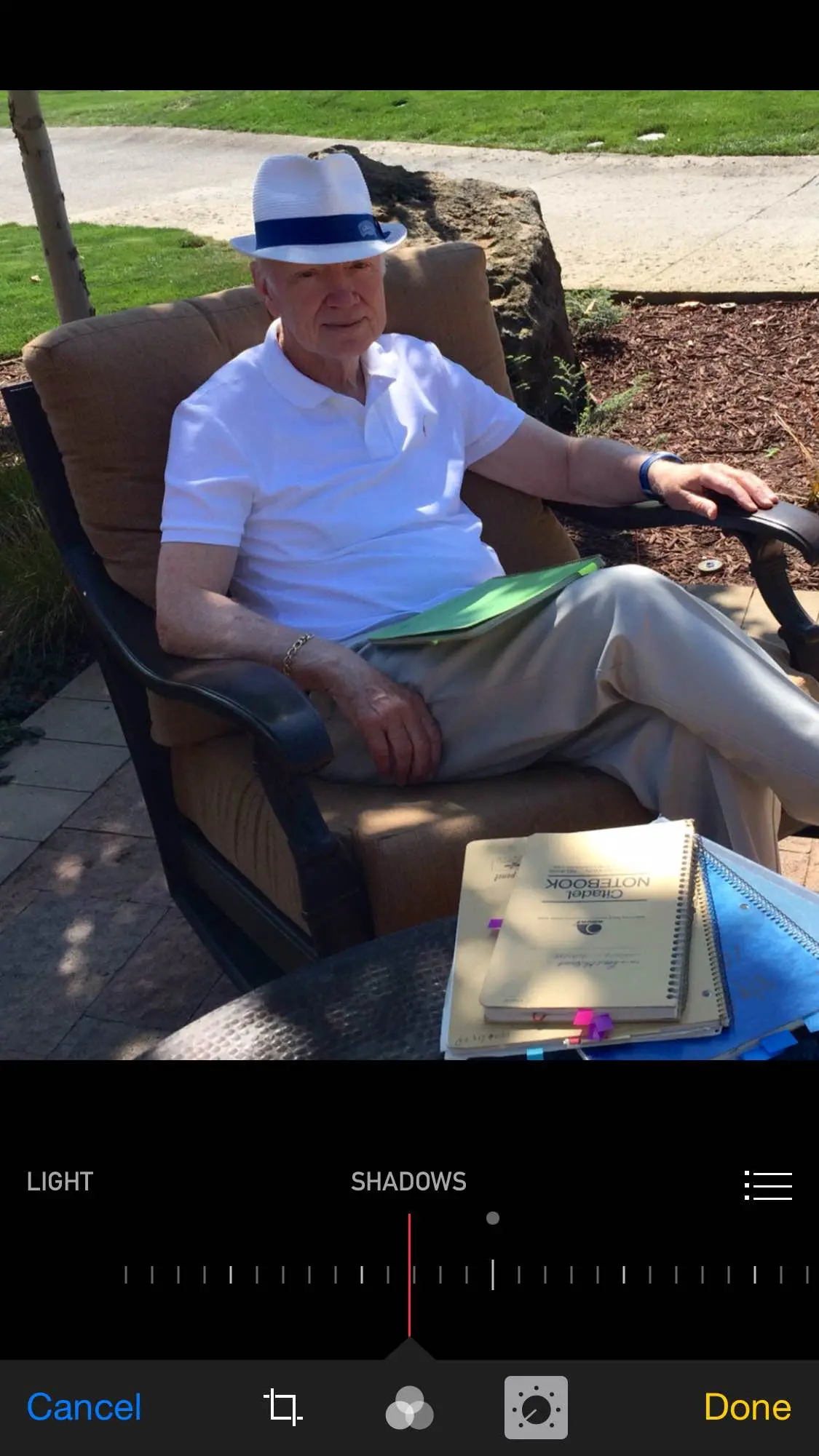
Like all point-zero operating system updates, iOS 8 isn’t entirely devoid of glitches: I found that the iPhone 6 Plus spontaneously rebooted a handful of times. (Apple couldn’t immediately explain why, but it’s the kind of quirk which iOS 8.01, whenever it arrives, will be designed to fix.) Overall, though, the news is very good. The streamlined aesthetic which Apple introduced in iOS 7 has barely changed, but everywhere you go in iOS 8, there are little improvements that add up to a better experience–so many that I can only single out a tiny percentage here.
The new QuickType keyboard uses predictive technology, already available in Android keyboards such as SwiftKey, to show three word choices as you type, letting you auto-complete any of them with one tap. Siri now shows you what it thinks you’re saying as you talk, rather than waiting until you’re done to digest your command. Spotlight, iOS’s search feature, finds new items such as map locations and apps you haven’t yet installed. iCloud Drive is a full-blown online storage system akin to Dropbox and Microsoft’s OneDrive. The Photos app lets you search for images by factors such as date and location, and sports an array of new editing tools that make it feel like a pint-sized Photoshop. Messages has new options for video, voice, and group communications. And the Touch ID fingerprint scanner can be used to sign into your iTunes account as well as unlock your phone.
A whole portfolio of features collectively known as Continuity adds inducements to use as many Apple products as possible. For example, if you’ve got an iPhone running iOS 8 and a Mac running the upcoming OS X Yosemite, you’ll be able to use your computer as a speakerphone, as well as turn the phone into the most futz-free wireless hotspot I’ve ever encountered.
Some of iOS 8’s most significant changes involve empowering third-party developers. If you don’t find the QuickType keyboard to be sufficiently SwiftKey-esque, you’ll be able to install SwiftKey itself, or another keyboard such as Swype, just as Android users can already do. Apple is also giving developers the ability to place fancy custom applets into the Notification Center–not the same thing as Android’s desktop widgets, but a close cousin. It’s also introducing HealthKit and HomeKit, frameworks which will help companies create apps for health and home-automation purposes, respectively.
In short, from the bigger screens to the more flexible operating system, these new phones and their ambitious operating system go a long way toward leveling the playing field with Android.
Which is not to say that there aren’t plenty of reasons to to consider an Android phone such as Samsung’s Galaxy S5, LG’s G3, or HTC’s One M8. Google’s operating system is terrific on its own merits, although it continues to be most delightful before phone makers have slathered on additional features and wireless carriers have larded it up with extra apps. Given the choice, I might trade Apple’s Siri for its Android equivalent, Google Now. And there are still plenty of attractive features which numerous Android phones have and iPhones do not–water-resistant cases, for example.
From the start, Apple has never attempted to make its phones do everything; it’s just tried to make them do the things they do as well as possible. It’s not an approach designed to please impatient types. But by keeping people waiting for much-requested features, the company bought the time to do them right in the iPhone 6 and 6 Plus. iPhone fans, your life is about to get better–and the smartphone wars are going to get more interesting for everybody involved.
Recognize your brand’s excellence by applying to this year’s Brands That Matter Awards before the early-rate deadline, May 3.